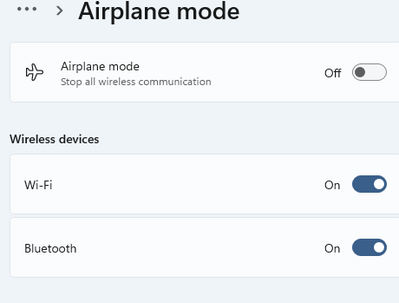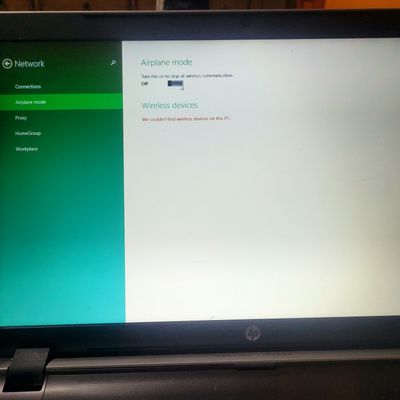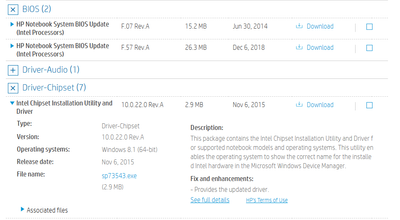-
×InformationNeed Windows 11 help?Check documents on compatibility, FAQs, upgrade information and available fixes.
Windows 11 Support Center. -
-
×InformationNeed Windows 11 help?Check documents on compatibility, FAQs, upgrade information and available fixes.
Windows 11 Support Center. -
- HP Community
- Desktops
- Desktop Wireless and Networking
- not able to connect to internet

Create an account on the HP Community to personalize your profile and ask a question
12-30-2021 10:43 AM
All of a sudden i am no langer able to connect to internet. I ran troubleshoot problem and got msg. "Wifi adapter is experiencing driver or hardware relatief problem." Is there a way i could have turned off the Wifi on my laptop? If so how do I turn it back on?
12-30-2021 11:41 AM
F12 turns WiFi on or off. Possibly it may have been touched
Try that, if it does not work then bring up device manager and look for errors. Come back and let us know if it does F12 does not help
http://h10032.www1.hp.com/ctg/Manual/c04325198.pdf
Thank you for using HP products and posting to the community.
I am a community volunteer and do not work for HP. If you find
this post useful click the Yes button. If I helped solve your
problem please mark this as a solution so others can find it


12-30-2021 02:49 PM - edited 12-30-2021 02:50 PM
Well, that is what Airplane Mode is supposed to do: turn Wi-Fi and Bluetooth on or off
if you type "Airplane" in the search windows do you anything like the following?
What does the device manager show?
any yellow bangs or red triangles?
Thank you for using HP products and posting to the community.
I am a community volunteer and do not work for HP. If you find
this post useful click the Yes button. If I helped solve your
problem please mark this as a solution so others can find it


12-31-2021 06:39 AM - edited 12-31-2021 06:46 AM
Boot into your BIOS setup and see if Wi-Fi and Bluetooth are disabled. I had mandatory bios upgrade from Microsoft that disabled m Surface Pro 4 exactly like that..
If it is enabled in bios then we need to roll back the device drivers or just go get the correct ones
There is still a free upgrade to windows 10.
Drivers and bios update for your laptop for windows 8.1:
Thank you for using HP products and posting to the community.
I am a community volunteer and do not work for HP. If you find
this post useful click the Yes button. If I helped solve your
problem please mark this as a solution so others can find it