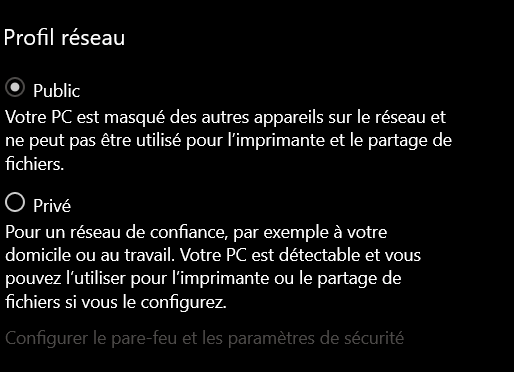-
×InformationNeed Windows 11 help?Check documents on compatibility, FAQs, upgrade information and available fixes.
Windows 11 Support Center. -
-
×InformationNeed Windows 11 help?Check documents on compatibility, FAQs, upgrade information and available fixes.
Windows 11 Support Center. -
- HP Community
- Desktops
- Desktop Wireless and Networking
- Re: public/private

Create an account on the HP Community to personalize your profile and ask a question
12-31-2020 01:22 PM
TEO1-1xxx. I just bought this computer three days ago and it has been a nightmare. Today is about one of the issues. I have looked at several "pages" of information about my computer ( in relation to the multiple problems) and I came across this one thing I am not happy about. I get information that my computer is a Public device!!!!!!! I am not a library or any other public institution. I am a PRIVATE person and the computer is for my private use. How can I change this as I do not want my computer to be public!
Solved! Go to Solution.
Accepted Solutions
12-31-2020 04:39 PM
You're most likely talking about the NETWORK to which you are connecting your PC. Those can be Public or Private.
IF this is your home Network, then it should be Private -- but sometimes, Win10 messes this up and changes it to Public.
To reset it to Private, I presume you are using WiFi, so read this: https://support.microsoft.com/en-us/windows/make-a-wi-fi-network-public-or-private-in-windows-10-046...
Hope that helps
I am a volunteer and I do not work for, nor represent, HP

12-31-2020 04:39 PM
You're most likely talking about the NETWORK to which you are connecting your PC. Those can be Public or Private.
IF this is your home Network, then it should be Private -- but sometimes, Win10 messes this up and changes it to Public.
To reset it to Private, I presume you are using WiFi, so read this: https://support.microsoft.com/en-us/windows/make-a-wi-fi-network-public-or-private-in-windows-10-046...
Hope that helps
I am a volunteer and I do not work for, nor represent, HP

01-01-2021 01:46 AM
thank you for trying to help but I must have posted in the wrong place. I am not using wi-fi, I do not know what that is or how to use it. I am on a home computer. could you try and give me another answer, please?
01-01-2021 03:00 AM - edited 01-01-2021 03:06 AM
Hello
You mean the network configuration and the available modes, right?
In this case, unless you need certain functions, do not change anything.
If we are in public, that does not mean that the computer is public, on the contrary, it is more secure.
and as you can see in the link we gave you, it is mainly to protect yourself if you are connected by wifi
If you need to use a network printer, then it may be necessary
was this reply helpful , or just say thank you ? Click on the yes button
Please remember to mark the answers this can help other users
Desktop-Knowledge-Base
Windows 11 22h2 inside , user
------------------------------------------------------------------------------------------------------------
01-01-2021 03:18 AM
thank you, but I don't know what you are talking about. I think this is important, though. You said, " If we are in public, that does not mean that the computer is public, on the contrary, it is more secure." I will just leave things alone.
01-01-2021 03:23 AM
Sorry, I presumed you were on WiFi because nearly everyone is today. The same issue applies if you are on a wired network.
Your own local network is private but Windows can become confused and switch it to public -- leaving you to believe that the network is a public one, when it is not.
Use the information in this thread to check your network status and change it to private if it says public: https://www.online-tech-tips.com/windows-10/change-from-public-to-private-network-in-windows-7-8-10/
I am a volunteer and I do not work for, nor represent, HP