BIOS UPDATE HP PAVILION 20-A213l ALL IN ONE DESKTOP
Options
- Mark Topic as New
- Mark Topic as Read
- Float this Topic for Current User
- Bookmark
- Subscribe
- Mute
- Printer Friendly Page
turn on suggested results
Auto-suggest helps you quickly narrow down your search results by suggesting possible matches as you type.
Showing results for
Guidelines
Seize the moment! nominate yourself or a tech enthusiast you admire & join the HP Community Experts!
Please log in to submit a nomination.
Thank you
Sorry, there was an error with your nomination, please try again.
Required fields can't be empty, please try again.

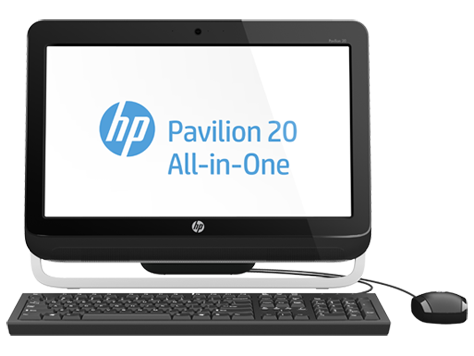 PLEASE URGENT HELP, I BOUGHT HP PAVILION 20-a213l ALL IN ONE PC 6 MONTHS AGO, AFTER A MONTH PLUS THE COMPUTER START ON BLANK SCREEN BUT WILL BOOT UP WELL, LCD LIGHT TURN BLANK AT STARTUP(HP LOGO).2 DAYS LATER THE COMPUTER BOOT UP FINE WITH LCD LIGHT TURN ON, I WENT TO HP WEBSITE TO CHECK FOR BIOS UPDATE
PLEASE URGENT HELP, I BOUGHT HP PAVILION 20-a213l ALL IN ONE PC 6 MONTHS AGO, AFTER A MONTH PLUS THE COMPUTER START ON BLANK SCREEN BUT WILL BOOT UP WELL, LCD LIGHT TURN BLANK AT STARTUP(HP LOGO).2 DAYS LATER THE COMPUTER BOOT UP FINE WITH LCD LIGHT TURN ON, I WENT TO HP WEBSITE TO CHECK FOR BIOS UPDATE  MY FLASH DRIVE BOOT HPBIOS.ROM BUT STOP ON HP LOGO
MY FLASH DRIVE BOOT HPBIOS.ROM BUT STOP ON HP LOGO