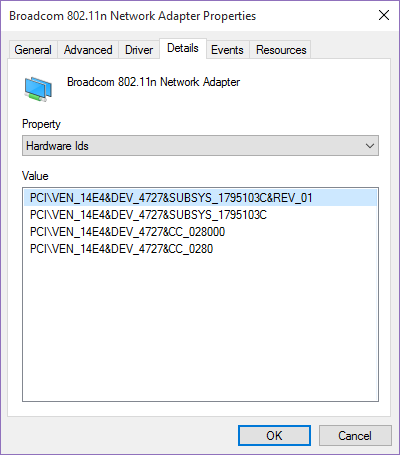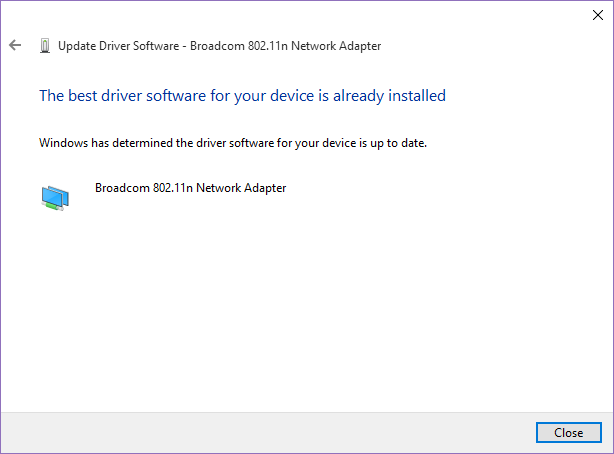-
×InformationNeed Windows 11 help?Check documents on compatibility, FAQs, upgrade information and available fixes.
Windows 11 Support Center. -
-
×InformationNeed Windows 11 help?Check documents on compatibility, FAQs, upgrade information and available fixes.
Windows 11 Support Center. -
- HP Community
- Archived Topics
- Desktops (Archived)
- Broadcom 802.11n driver

Create an account on the HP Community to personalize your profile and ask a question
12-13-2016 05:05 PM
HI.
To enter the Control Panel, System, Device Manager, on the device network adapter with The Symbol Yellow right click, Properties, Details, Copy and attach the hardware IDs.
Regards.
☑ To close the topic, check "accept as a solution" the correct answer or Thumb to say thank you.
☑ I'm sorry but you do not answer questions privately.
12-14-2016 04:36 PM
Do this:
Click Device Manager> Double-click the device> click the Details tab> Click the Property drop-down menu and select Hardware ID> Right-click the first value in the list and Select Copy.
The first value is the one you have to leave here.
PCI\VEN_8086&DEV_08B4&SUBSYS_82708086&REV_93
☑ To close the topic, check "accept as a solution" the correct answer or Thumb to say thank you.
☑ I'm sorry but you do not answer questions privately.
12-14-2016 11:20 PM - edited 12-14-2016 11:38 PM
Test, the hardware identifier tells me the device is for windows 7 and not 10, but try these are for your system :.
-https://drp.su/en/hwids/PCI%5CVEN_14E4%26DEV_4727%26SUBSYS_060914E4?os=windows-10-x64
-http://h20564.www2.hp.com/hpsc/swd/public/detail?swItemId=ob_167600_1
-http://h20564.www2.hp.com/hpsc/swd/public/detail?swItemId=vc_165318_1
-https://download.lenovo.com/pccbbs/mobiles/73b802af.exe
Controller Hardware ID compatible if it does not work we will have to do the installation from arch .cab old method:
Open Device Manager (devmgmt.msc)
Expand Display Adapters> Properties> Driver> Update Driver> Browse for driver software on your computer, and finally point to the path to the folder where the files were extracted to begin copying and installation.
28cbe3d76c5790c7e43b45bb8b51a6f1e.cab
Regards.
☑ To close the topic, check "accept as a solution" the correct answer or Thumb to say thank you.
☑ I'm sorry but you do not answer questions privately.
12-15-2016 05:28 AM
Waiting for other users, a cordial greeting.
☑ To close the topic, check "accept as a solution" the correct answer or Thumb to say thank you.
☑ I'm sorry but you do not answer questions privately.