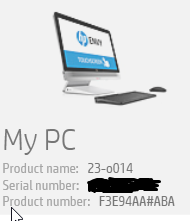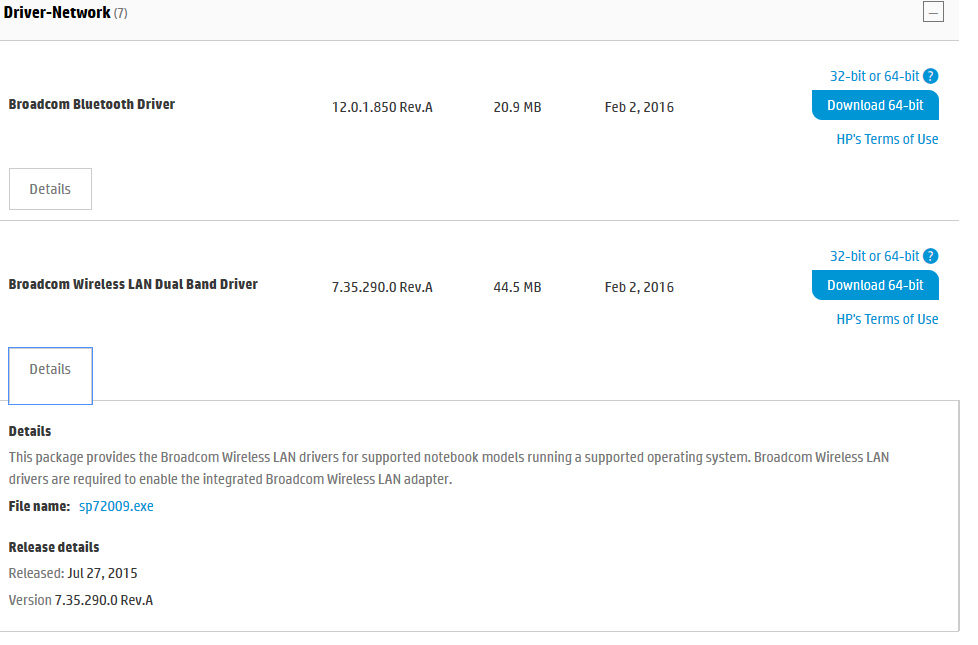-
×InformationNeed Windows 11 help?Check documents on compatibility, FAQs, upgrade information and available fixes.
Windows 11 Support Center. -
-
×InformationNeed Windows 11 help?Check documents on compatibility, FAQs, upgrade information and available fixes.
Windows 11 Support Center. -
- HP Community
- Archived Topics
- Desktops (Archived)
- Re: Broadcom BCM943228HMB 802.11 abgn 2x2 Wi-Fi Adapter and ...

Create an account on the HP Community to personalize your profile and ask a question
02-01-2016 08:29 PM
I did an upgrade on my HP Envy 23 from Windows 8.1 to Windows 10. Needless to say I had to "downgrade" back to Windows 8.1. Once I upgraded, neither my ethernet nor my wifi adapters were present. I tried all of the drivers that HP had available on their support site but I had no success. HP???? I mean where these drivers even tested in a Windows 10 environment because they DO NOT WORK. What are we supposed to do???
Solved! Go to Solution.
Accepted Solutions
02-02-2016 11:30 PM
I found a solution. I don't have any ideal why this problem exist or why it worked but it did. This site will explain everything.
I did Method 4. So my problem probably wasn't with the hardware but with the operating system itself because the devices reported that they were working properly in device manager. I just didn't see any network connections.
02-02-2016 08:01 AM
Hi:
What is the full model number or product number of your PC?
Here is the link to the latest W10 driver for the Broadcom 943228HMB wireless card...
02-02-2016 10:23 AM - edited 02-02-2016 10:25 AM
Here is my information:
The driver link that you provide is not found on HP Support Site for my PC. Plus the one in the image below is different from what they had on this site last week. So did they JUST put a driver out today?
02-02-2016 10:52 AM
I just look for drivers that match the hardware in the PC.
I am not particularly concerned with what drivers HP puts on the support pages.
I got that BCM wireless driver from a HP business notebook that uses the same wireless card your PC uses.
The product specs for your PC indicate that it comes with a Realtek RTL-8151GH gigabit ethernet controller, so see if the W10 gigabit ethernet controller driver directly from Realtek works.
2nd driver on the list.
02-02-2016 10:31 PM
Still didn't work. I try running that executable for Broadcom and I get the following :
Update.cpp 1195 occurred and setup can't continue.
The weird thing is both adapters are listed in device manager as working fine but neither is listed in the network connections.
02-02-2016 11:30 PM
I found a solution. I don't have any ideal why this problem exist or why it worked but it did. This site will explain everything.
I did Method 4. So my problem probably wasn't with the hardware but with the operating system itself because the devices reported that they were working properly in device manager. I just didn't see any network connections.