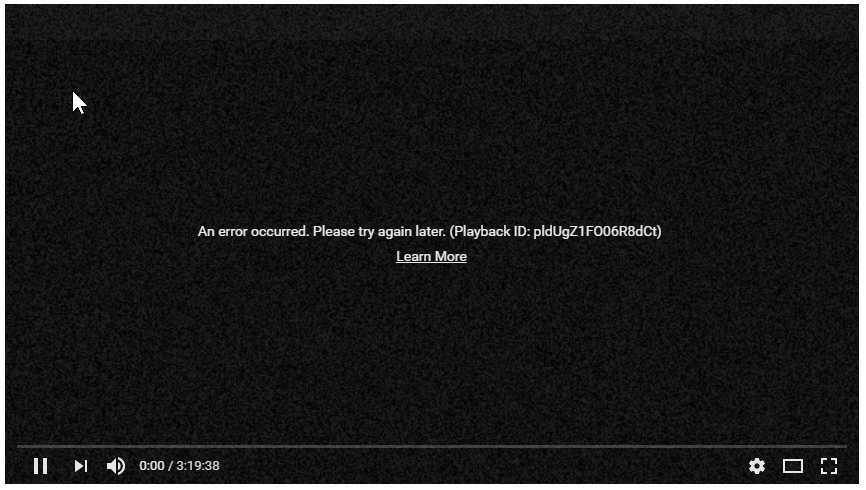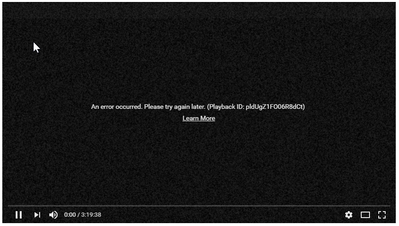-
×InformationNeed Windows 11 help?Check documents on compatibility, FAQs, upgrade information and available fixes.
Windows 11 Support Center. -
-
×InformationNeed Windows 11 help?Check documents on compatibility, FAQs, upgrade information and available fixes.
Windows 11 Support Center. -
- HP Community
- Archived Topics
- Desktops (Archived)
- Cannot play videos youtube or others

Create an account on the HP Community to personalize your profile and ask a question
01-18-2017 09:49 AM
Hi @loybanks
Thank you for posting back.
Is it possible for you to take a screenshot of the error you getting so that I can assist you better?
Looking forward to your reply.
Take care.
The_Fossette
I am an HP Employee
01-18-2017 01:14 PM
Hi @loybanks
Thank you for posting back.
I really appreciate your time and efforts to resolve this issue.
I am unable to see the picture you have attached. Please attach the picture one more time.
Looking forward to your reply.
Take care!
The_Fossette
I am an HP Employee
01-19-2017 02:57 PM - edited 01-19-2017 02:59 PM
Thank you for your reply, I'll be more than glad to help you.
I understand that the issue still persists after following the steps provided in the previous interaction.
This issue could occur if Adobe Flash Player is not updated.
Please follow the link: http://hp.care/2k8iqRF and http://hp.care/2ecP6aA
Let me know if this works.
I hope you have a good day ahead.
01-20-2017 12:38 PM
Thank you for your reply, I'll be more than glad to help you.
I understand that the issue still persists after following the steps provided in the previous interaction.
Please follow the link to download Adobe Flash Player: https://get.adobe.com/flashplayer/
If the issue still persists, then you may contact phone support for further assistance at the link: www.hp.com/contacthp
I hope you have a good day ahead.
01-21-2017 06:56 PM
> However video is not playing in Firefox or Edge. Or my default Chrome.
Can the video file be found somewhere on the Internet?
If so, I would like to download it, and try it on my computer.
If not, where is the file containing the video?
It is possible that the file is "corrupted".
P.S. Are you running Windows 7 or 8 or 10 ?
01-22-2017 03:19 PM
Hi @loybanks,
I read the post. The Edge browser comes only with Windows 10. Great troubleshooting from a technically competent customer. Kudos to you for that. 🙂
For better clarity, let me gather some information.
- Have you tried multiple videos on different browsers from YouTube?
- When did this first begin?
- Did this happen after a windows 10 Update or a software update?
- Has it worked before?
For now please try a system restore to an earlier time before the issue started from this link: http://support.hp.com/us-en/document/c03327545 and follow the option "Restore your computer when Windows starts normally"
If this does not do the trick for you, please backup your data and perform a system recovery to factory settings from this link: http://support.hp.com/us-en/product/HP-ENVY-15-j100-Select-Edition-Notebook-PC-series/6521373/model/... and follow the option "Recovery when Windows 10 does not start correctly"
Hope this helps. Let me know how this goes. I genuinely hope the issue gets resolved without hassles and the unit works great. 🙂 Please reach out for any issues and I'll be there to assist you. 🙂
To simply say thanks, please click the "Thumbs Up" button to give me a Kudos to appreciate my efforts to help.
If this helps, please mark this as “Accepted Solution” as it will help several others with the same issue to get it resolved without hassles. 🙂
Take care now and have a splendid week ahead. 🙂
DavidSMP
I am an HP Employee
01-23-2017 10:39 AM - edited 01-23-2017 10:44 AM
> This update is not applicable to your computer. KB3189031
> My machine is 64bit, so have no idea why.
Some Other Person suggested installing "Flash Player", but please note that this software is "integrated" into Windows 10 (which you are using). So, that suggestion won't be helpful, because the only way to update Flash Player within Windows 10 is via Windows Update.
> All of a sudden, I cannot play videos from youtube or others.
What is the URL for the YouTube video that you are trying to watch?
It should be something like: https://www.youtube.com/watch?v=P17Efp3rjB0
I'd like to try that URL on my Windows 10 system.
Also, I think that it's too soon for you to take the Other Person's suggestion "backup everything and reinstall Windows".
That like trading-in your automobile because the gas-tank is empty. 🙂
The suggestion from the Other Person to use "System Restore" to "time-warp" your computer back to a date before the "all of a sudden" event does have merit. You could give this a try.