-
×InformationNeed Windows 11 help?Check documents on compatibility, FAQs, upgrade information and available fixes.
Windows 11 Support Center. -
-
×InformationNeed Windows 11 help?Check documents on compatibility, FAQs, upgrade information and available fixes.
Windows 11 Support Center. -
- HP Community
- Archived Topics
- Desktops (Archived)
- Re: Disable HP drive encryption on boot

Create an account on the HP Community to personalize your profile and ask a question
04-07-2016 08:15 PM
The file is now password protected on the unzip.
If you try and unzip it from Windows 7 it will fail. On the first PDF
I have used 7zip and it askes for the password. So I tried blank and password no luck
Does someone have the files without the password?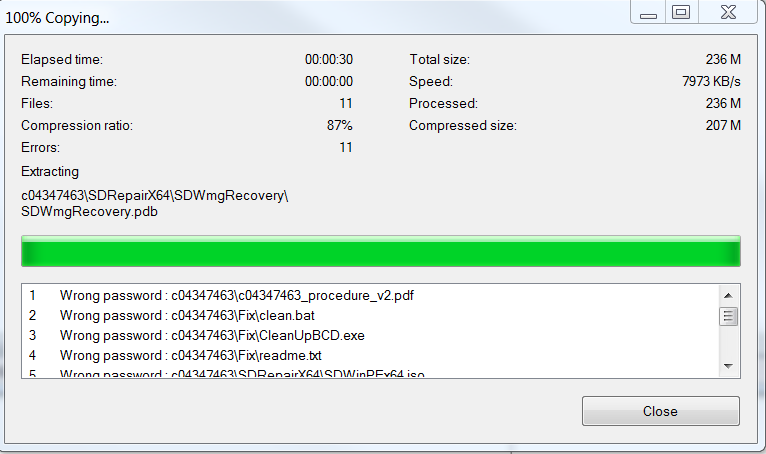
04-08-2016 12:35 AM
Found the answer I was looking for in here
http://h20564.www2.hp.com/hpsc/doc/public/display?docId=emr_na-c04677911&sp4ts.oid=5405376
This got me back from a black dos screen with the error
BCD Error
Status: 0xc0000098
to
BCD Error
Status 0xc000000f
And then fixed
I had to run the solution twice and set the attributed back to system and hidden on the "BCD" file.
This solution also requries using Windows PE.
This showed the drive where my normal Boot disk wouldn't
04-18-2016 10:31 AM
Whats happen? Its the firs reboot after instalación.. Its normal? I nedd yo wait or something happening?
I appreciate your help
02-20-2019 06:14 AM - edited 02-20-2019 06:15 AM
Hi I found the solution by accident.
To get rid of hardware encryption warnings on an ssd drive:
Go into BIOS -> Storage -> Storage Options
Change sata emulation from" Raid+AHCI" to "IDE"
Hit F5 to save changes
Just for giggles try and switch sata emulation back to "RAID + AHCI"
A warning message about OPAL appears.... Do not hit ok or F5....
Hope this helps someone
- « Previous
- Next »
