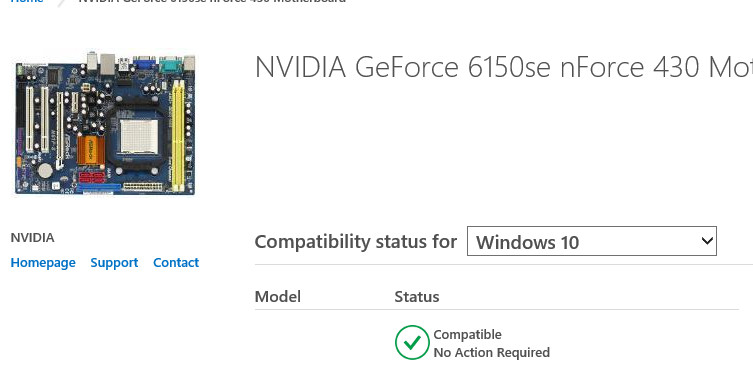-
×InformationNeed Windows 11 help?Check documents on compatibility, FAQs, upgrade information and available fixes.
Windows 11 Support Center. -
-
×InformationNeed Windows 11 help?Check documents on compatibility, FAQs, upgrade information and available fixes.
Windows 11 Support Center. -
- HP Community
- Archived Topics
- Desktops (Archived)
- Re: Driver Update for NVIDIA GeForce 6150SE nForce 430 for W...

Create an account on the HP Community to personalize your profile and ask a question
08-04-2015 11:19 AM
When will HP put out a update to this Display card so we can upgrade to windows 10. This card is in a lot of HP computers and they cannot upgrade to windows 10. This is the only item that is holding me back from upgrade.
Solved! Go to Solution.
Accepted Solutions
08-13-2015 06:45 PM
You need to burn a DVD to install windows 10. It will by pass the video card check.
https://www.microsoft.com/en-us/software-download/windows10 32 or 64 bit.
Then after win 10 is installed then install either the 32 or 64 bit video driver
http://www.geforce.com/drivers/results/82758 64 bit dated 2015
http://www.geforce.com/drivers/results/82701 32 bit dated 2015
Good Luck it really really works!
08-04-2015 11:44 AM
Hi:
Won't windows 10 even install if you use the direct download and immediate upgrade?
http://www.microsoft.com/en-us/software-download/windows10
I would think that you can use the W7 32 bit nForce chipset driver and Windows 8 32 bit graphics driver, that it might work.
You may have to manually install the drivers.
W7 32 bit chipset driver...
http://www.nvidia.com/download/driverResults.aspx/14874/en-us
W8 32 bit graphics driver...
http://www.nvidia.com/download/driverResults.aspx/82701/en-us
While I am not employed by, nor do I represent HP, I can almost guarantee you that no one is going to develop W8.1 or W10 drivers for that chipset or graphics adapter.
You would have to purchase a W10 compatible graphics card such as the nVidia GT 610.
08-04-2015 03:01 PM
No, I have not tried to update to windows 10 yet. Just getting the little windows upgrade by my clock saying, my 6150SE is not compatable with windows 10.
A person would think HP would go for an update as there are thousnds of their computers out in the world that have this problem. They need to shake up NIVIDA.
08-04-2015 03:24 PM
You may want to give my suggestion a try.
Worst case scenario is you add a $35 video card or roll back to W7.
Here is how to roll back to W7 from W10 if things don't go as planned.
I still think my idea has a good chance of working.
http://www.askvg.com/how-to-restore-previous-windows-version-after-upgrading-to-windows-10/
Yes, it would be nice if the hardware manufacturers would develop W10 drivers for all devices that worked on W7.
You get this hype about a free upgrade and then you can't, because the hardware doesn't have driver support.
But if you read the system requirements for W10, your PC meets those requirements.
Basically any PC that could completely run Vista should have been able to run W10.
But nVidia won't be developing any W10 drivers for that chipset and graphics. They didn't develop any W8.1 drivers either.
I have an old HP nc6400 business notebook PC, and there is only driver support up to Windows Vista.
I installed W10 and it works just fine. I manually installed some of the Vista drivers and used the W7 Intel graphics driver from Intel.
Sometimes if you can't go through them, then you have to go around them.
08-05-2015 05:07 PM
How does one select and install a new graphics card? The info I saw seemed to indcate the graphics were located on the motherboard. I have an HP Pavilion Slimline model BV512AA-ABA. Looking for a little direction here.
08-05-2015 05:44 PM
Hi:
For your HP Pavilion Slimline s5611f Desktop PC, the choices are extremely limited due to the age and low wattage (220W) power supply it has.
You can probably squeak by with a Nvidia Geforce GT 610, which only has a max power draw of 29W.
You are further limited by the slimline case to make sure you get a low profile PCI express 16 video card that also comes with the low profile brackets included in the box.
The video card is installed in the horizontal longer black PCI express16 graphics card slot pictured on the motherboard which your model has below.
Here is another forum post where someone has a different video card installed than the one rejected by W10, and he is still getting that notification...
We are going to have to wait until someone is brave enough to experiment with installing W10 on that chipset and report back.

08-06-2015 08:52 AM
I took the bull by the horns and install Windows 10 by the download iso to dvd that came out on the 29th os July and I was able to get a copy. I was not going to use it if I could get the install by way of Microsoft download tool. But that would not work for me again, have no clue why. Could have been that the get windows 10 icon by clock had already gave me a no go for the NVIDIA 6150SE. I did install a GT 610 but it still gave me a no go and would not change. I guess it gets writen in the mother board.
Thanks for the info.
08-13-2015 06:45 PM
You need to burn a DVD to install windows 10. It will by pass the video card check.
https://www.microsoft.com/en-us/software-download/windows10 32 or 64 bit.
Then after win 10 is installed then install either the 32 or 64 bit video driver
http://www.geforce.com/drivers/results/82758 64 bit dated 2015
http://www.geforce.com/drivers/results/82701 32 bit dated 2015
Good Luck it really really works!