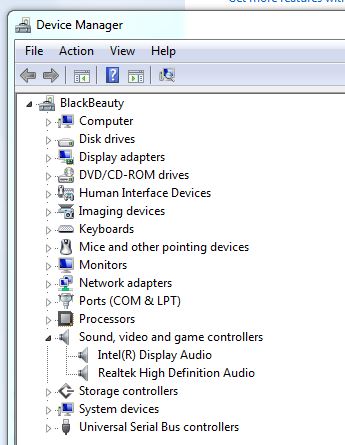-
1
×InformationNeed Windows 11 help?Check documents on compatibility, FAQs, upgrade information and available fixes.
Windows 11 Support Center. -
-
1
×InformationNeed Windows 11 help?Check documents on compatibility, FAQs, upgrade information and available fixes.
Windows 11 Support Center. -
- HP Community
- Archived Topics
- Desktops (Archived)
- Re: Error message: No Audio Output Device is installed

Create an account on the HP Community to personalize your profile and ask a question
03-30-2017
01:11 AM
- last edited on
03-30-2017
07:17 AM
by
![]() kevin-t
kevin-t
I used to have audio through my monitor speakers, but it suddenly stopped working in Nov. 2016.
My computer is divided into two parts.
I'm the adminisrator & I have my part of the computer password protected.
My husband is the other authorized user & his part of the computer is NOT password protected.
This computer is a Compaq Simline model s5213w & we are running Windiws 7 on it. It had Windows 7 Home Premium installed on it when we bought it a number of years ago.
We had sound through the monitor speakers up until the last part of the month of Nov. 2016. Then they just suddenly quit working.
I have tried everything I can think of to restore the sound, the monitor speakers are fine, but so far I have only been able to get the sound working on the part of the computer my husband uses, but I have no audio on the part of the computer I use.
Could the fact that I have it password protected have something to do with me not having any sound?
I don't know a whole lot about computers & my husband knows even less.
Should I just get rid of the password I have currently installed? I really would like to, BUT I don't know how to do this.
I would appreciate any suggestions right away as this is really interffering with me being able to hear the videos I need & want to hear.
Sincerely,
Fran [Personal Information Removed]
03-30-2017 05:24 AM - edited 03-31-2017 01:37 AM
> Should I just get rid of the password I have currently installed? I really would like to, BUT I don't know how to do this.
Hold down the CTRL and ALT keys, and press DELETE once.
Release all 3 keys.
Choose "change password".
Enter the current password.
Leave the "new password" and "re-enter the new password" fields blank.
Click OK.
You have removed the password.
Shutdown & restart & just "click" on your ID (not your spouse's) and confirm that you can now login.
But, I don't think that this change will solve your problem.
So,
1. Click the Windows 7 "Start" button.
2. Click with the second (which usually is the right-hand) mouse-button on the word 'Computer' in the second column.
3. Click on 'Properties'.
4. Click on 'Device Manager'.
You should see something like:
You may have to "click" on the "triangle" to the left of 'Sound, video and game controllers' to "expand" that branch of the tree.
Logoff, and logon to the other ID, and repeat the process, to see if you get IDENTICAL output.
If you do, then logoff, and login to the ID that has the "problem".
Check that you have not told Windows to either "mute" the volume, or to set the volume to "one percent" for the logged-on ID.
03-30-2017 05:04 PM
Thank you for your reply.
However, when I open the Device Manager window, I can proceed no farther because my Device Manager has nothing that says "Sound, video and game controllers" or anything near this, so I cannot try to rectify my issue.
I have tried repeatedly to contact someone at HP, but I cannot get to anyone to chat & ask them about my error message or even get a phone number so I can contact them.
Again, I thank you for your time.
Sincerely,
Frances (Fran) Bethell
03-30-2017 05:15 PM
> Device Manager has nothing that says "Sound, video and game controllers" or anything near this,
That is a problem!
Do you see something like this:
Alphabetically (in English) after "Network Adapters", see "Other Devices".
In my case, I connected a web-cam ("Logitech V-UH9") that is supported only by Windows 2000/XP/Vista, to deliberately create an "unknown" device.
Do you see any "Unknown" or "Other" devices on your system?
If you do, double-click on the device, and then click "update driver", to see if Windows Update can find an updated device-driver on Microsoft's web-site.
Or, run the "HP Support Assistant", to see if it detects any updated device-drivers on HP's web-site.
03-31-2017 01:22 AM
Thank you for your prompt reply.
I'm running Windows7 on my computer.
It's an old computer & I would get one that has Windows10 factory installed, but I can't afford a new computer, so I guess I'm just stuck.
I can't even afford to get a Windows10 disc to install on this computer.
I guess I just won't have a computer to use when Windows7 is no longer supported by Microsoft.
I have tried everything.
Again I Thank you for the suggestions you have given me.
03-31-2017 01:43 AM
> I can't afford a new computer, so I guess I'm just stuck.
> I can't even afford to get a Windows10 disc to install on this computer.
By 2020, your current disk-drive could be up to TEN years old -- definitely way beyond its 1 or 2 or 3 year "warranty" -- and very unreliable.
So, I recommend that you don't buy a copy of Windows 10 software -- save your money to buy a new computer.
Note that some computer stores offer 3 or 4 year "leases" on brand-new computers, i.e., those running Windows 10.
Given that Windows 10 became available in 2015, those leases will expire in 2018 or 2019. Those computers will be returned to the computer store, and "refurbished", and then sold, at a LARGE discount, to bargain-seekers.
Buying a 3-year-old or 4-year-old computer could be within your budget.