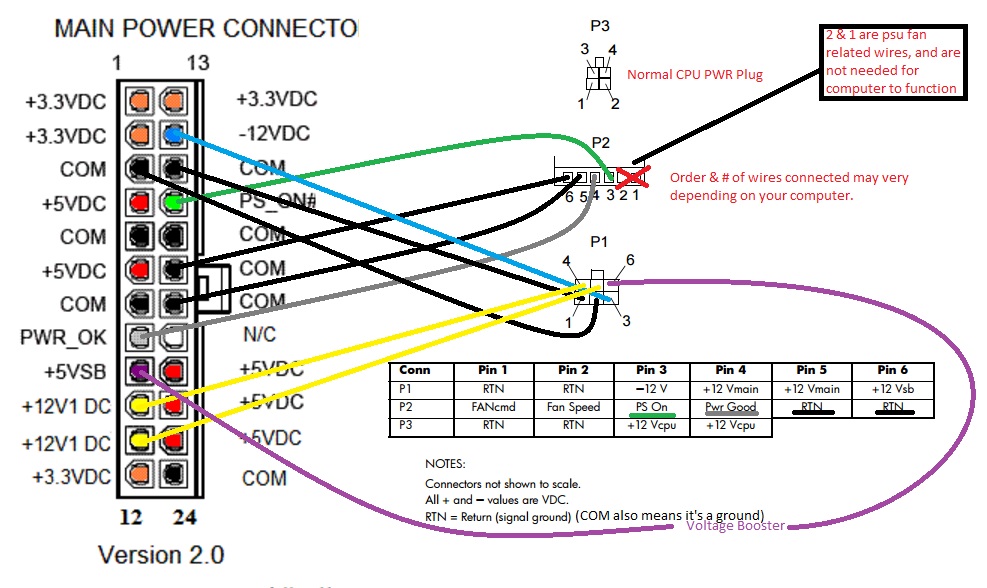-
×InformationNeed Windows 11 help?Check documents on compatibility, FAQs, upgrade information and available fixes.
Windows 11 Support Center. -
-
×InformationNeed Windows 11 help?Check documents on compatibility, FAQs, upgrade information and available fixes.
Windows 11 Support Center. -
- HP Community
- Archived Topics
- Desktops (Archived)
- HP Compaq 8000 Elite power supply upgarde

Create an account on the HP Community to personalize your profile and ask a question
01-25-2016 06:36 AM - edited 01-25-2016 06:39 AM
I have a HP 8000 elite Convertible minitower, and was able to accomplish all of the wiring without much issue. My fan wires were different color, but once i figured out the voltage on the fan pins it was no problem to get it working. I am not sure why other people are having an issue with theirs not working 100%, mine seems to be fine (for the short time ive had it running).
The wiring harness is very simple to mock up, id think that most PC people could do it for you if you give them the pictures, 2 hours of time should be sufficient. However i think you are going to have a very difficult time finding someone who works on PCs as a profession to actually take this task on, i know i would not do it for someone else. Too much liablity. Worst case, if it catches fire down the road and burns your house down, it could be considered their fault since they modded a wiring harness and put it into a computer.
With that being said, ive decided to go back to the stock power supply and just put a 750ti in this machine. They are pretty inexpensive, and ill end up just using this desktop for normal day to day things anyway.
If this were my only option for a gaming PC i would probably keep the power supply and modded wiring harness and put an nvidia GTX 960 in there, as the upgrade from a graphics perspective would be pretty significant over a 750ti. However, my goal all along has been to build a relatively cheap steam pc, and i want it in a small case for the living room.
Since i had 2 of these PCs, ive decided to pull the CPU out of the second one, and put it in a small form factor case with a new mobo, memory, gpu, ssd etc.. and ill just use the power supply i bought for this experiment to run this PC. This will keep both builds as close to stock as possible. Still saves me $125 since the PC cost me $75 and a core i5 2500k costs about $200.
Just an FYI of my situation and final decisions in case anyone else reading is trying to make a determination on what to do.
if anyone wants some pictures of my wiring harness let me know, a few of the pictures posted on this thread make it hard to trace the wires out.
01-25-2016 09:31 AM
If I remember right, XargXar had an issue with the first psu that he used, but switched to a different unit and seems to be having no issues now.
01-25-2016 10:07 AM - edited 01-25-2016 10:16 AM
i purchased a Raidmax RX-635AP semi modular power supply
http://www.newegg.com/Product/Product.aspx?Item=N82E16817152046
There were 2 downsides i saw to using a non stock PSU.
1. size: its too small. I could probably modify an L bracket and get it to fit in there, but i didnt really want to. I knew the PSU would be smaller going into this process, but i guess i hoped the screw holes would match up so i could just use the top two holes to hold in the PSU and then just fill in the space below with something, but no such luck. Additionally there are some metal brackets inside the case that hold onto the stock PSU that get in the way of putting a new one in and getting it to line up correctly. A solvable issue of course, but something to be aware of.
2. you still have to short a wire to get the configuration to work in the harness (green to black). this means the PSU and the CPU fan run even when you power the PC down using the front button. you can turn them off using the switch in the back, but i dont really want to do that, especially if this case is inside, or behind a desk or something. Although i guess now that i think about it this PC will be on 24/7 so thats probably not as much of an issue, still something to be aware of if you plan on doing this.
01-25-2016 12:10 PM - edited 01-25-2016 12:13 PM
So my motherboard did not have a green power on cable that i could find. Its quite possible that i could have made a mistake (needed clearer pictures) however when i hooked everything up i found that the PSU would not turn on. Once i shorted the green PSU cable to ground, it started working. If there is a cable coming from the motherboard that signals power on that i should have used, that would have been nice.
Since its already built im not sure ill be able to do a step by step in pictures, and there are already a couple of people who have done that on here, i just had a hard time looking at their pictures and figuring out which cable went where, so ill post a few clearer pictures with cables seperated out to help.
01-25-2016 02:11 PM - edited 01-25-2016 02:12 PM
Interesting...
I'm not by my computer right now, but here are a couple of pictures that I had laying around.
These are the two "problem connectors". If you look at a diagram of what each cable is, a standard 24 pin atx psu will have all of these already except for the two white cables on the flat connector, and on the 6 pin, one will be a 5 volt Vsb (I think?) instead of the needed 12 volt Vsb that this motherboard needs (where the booster comes in).
The white cables as far as I know are just related to fans. By not having a signal sent through the rpm cable, you will get the error message when you first boot up saying that there is no PSU fan detected. It's not big deal, and you don't need to worry about it if you don't want to.
The green cable on the flat connector is the PWR ON cable that will allow the PSU to be turned on and off using the power button on the case.
You can see in this picture that I simply clipped the white wires and taped them up. While also looking at deagrams about what each cable does, I also labled them to help guard against screwing up when the cutting and connecting happened.
01-25-2016 11:32 PM
Okay guys, as promised, here is a wiring diagram to show which wires go where.
If you compare the diagram to my pictures, you'll notice that the flat connector (P2) has one less ground than what the diagram shows, so there may be some discrepancies that you just have to use reason to figure out. You can also use whatever ground (or COM) wires you want on the 24 pin. I just use whatever ones seemed to flow well with making this.
Let me know if this helps any of you!
01-26-2016 05:52 AM - edited 01-26-2016 05:55 AM
[quote=prerunnerwannab]
These are the two "problem connectors". If you look at a diagram of what each cable is, a standard 24 pin atx psu will have all of these already except for the two white cables on the flat connector, and on the 6 pin, one will be a 5 volt Vsb (I think?) instead of the needed 12 volt Vsb that this motherboard needs (where the booster comes in).
The white cables as far as I know are just related to fans. By not having a signal sent through the rpm cable, you will get the error message when you first boot up saying that there is no PSU fan detected. It's not big deal, and you don't need to worry about it if you don't want to.
The green cable on the flat connector is the PWR ON cable that will allow the PSU to be turned on and off using the power button on the case.[/quote]
so the green cable on the flat connector is what i missed hooking up to the PSU and the reason i had to short to ground. I will fix that when i get home and see if it still works.
to solve the error message for the fan, the second white cable on the flat connector(the one without the red stripe) can be ran over to one of the wires on the chassis fan. use a multimeter to make sure you dont hit the 12v wire for the chassis fan, the one you want will be one of the middle 2 wires. wire order is ground, 12v and tach (about 3v). you want the 3v wire. if you hook to the 12v wire you WILL blow your MB, fyi...
also i cant see your diagram for some reason. can you put it on imgur and link to it?
thanks,