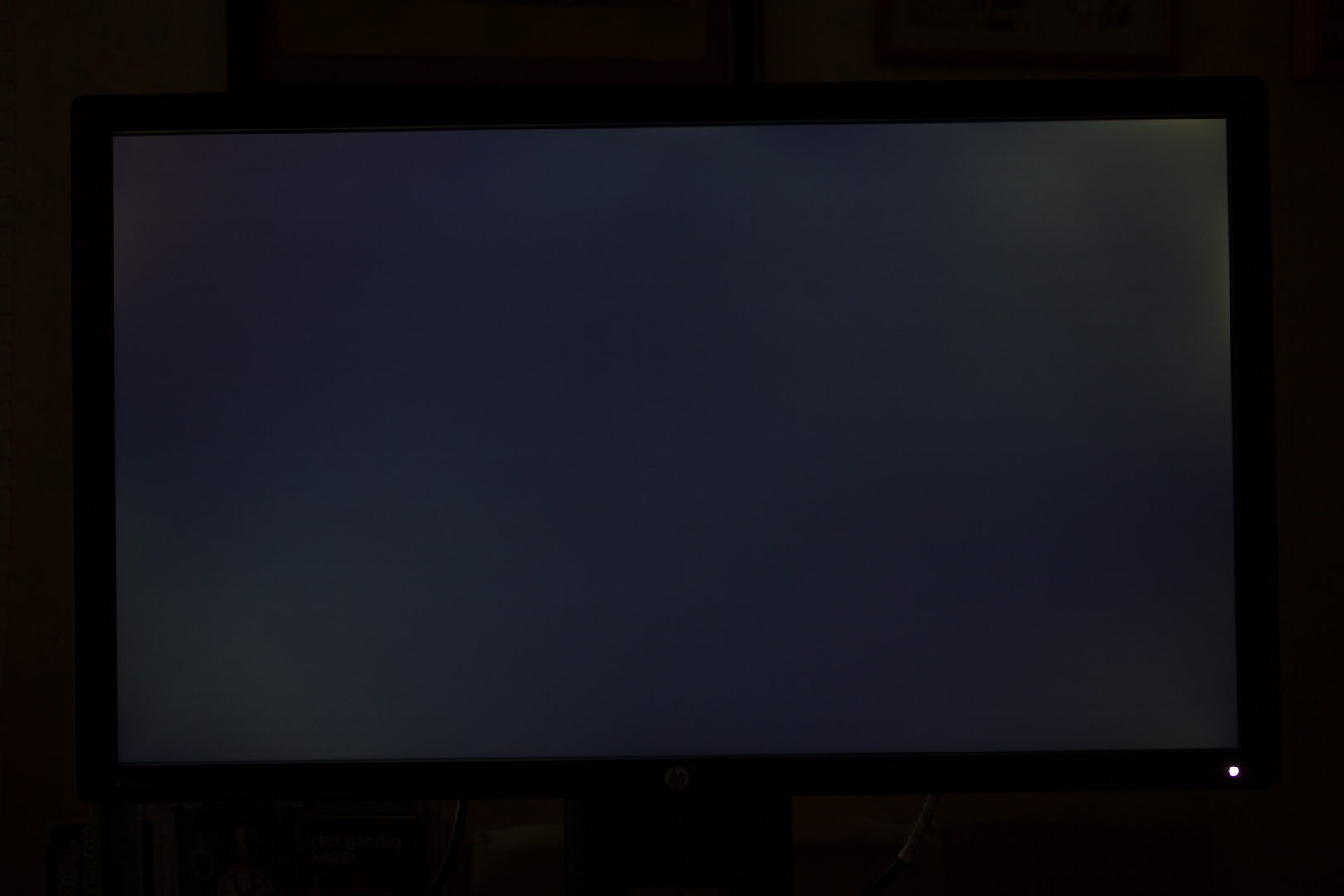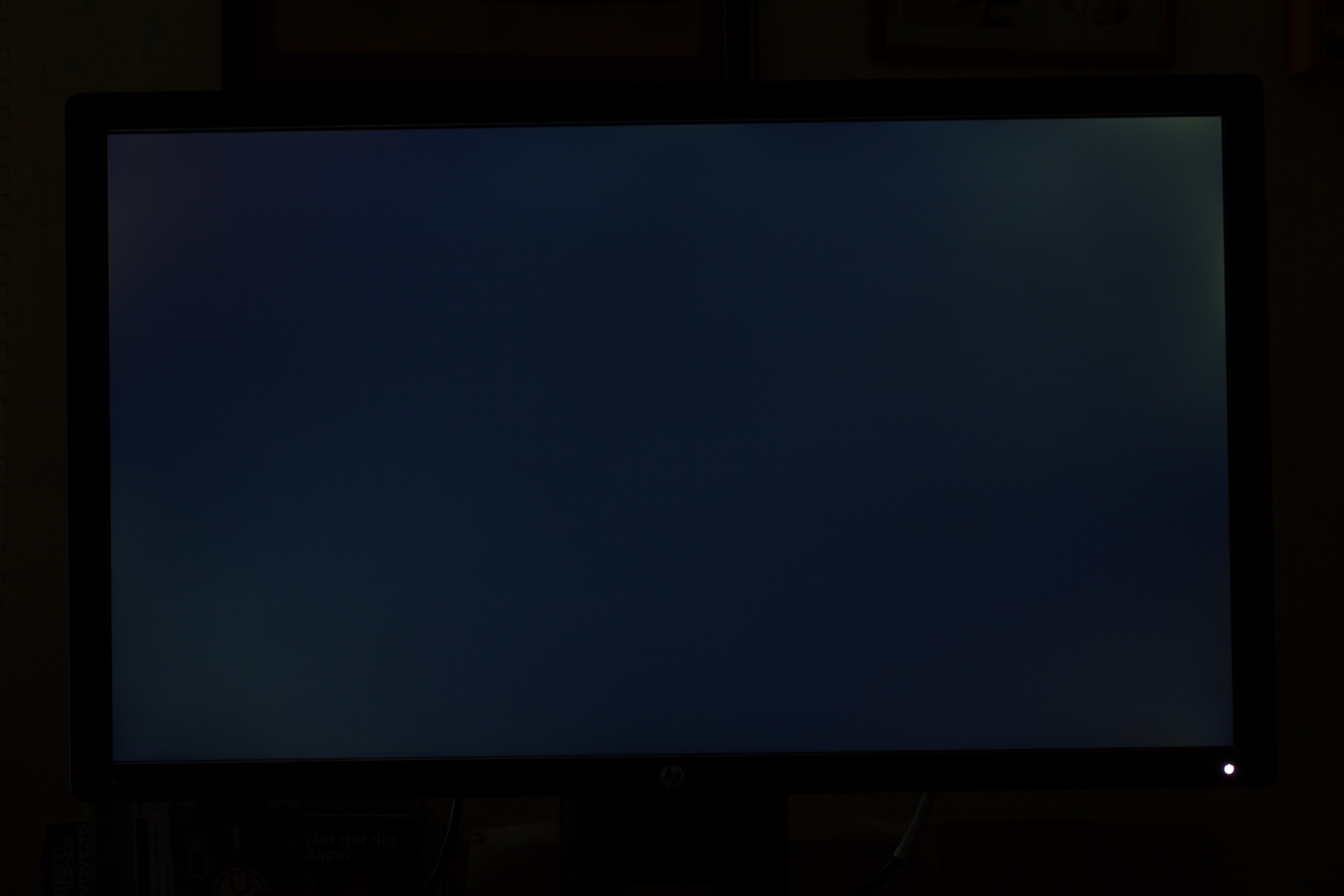-
×InformationNeed Windows 11 help?Check documents on compatibility, FAQs, upgrade information and available fixes.
Windows 11 Support Center. -
-
×InformationNeed Windows 11 help?Check documents on compatibility, FAQs, upgrade information and available fixes.
Windows 11 Support Center. -
- HP Community
- Archived Topics
- Desktops (Archived)
- HP Z Display Z27i backlight bleed

Create an account on the HP Community to personalize your profile and ask a question
12-03-2014 02:18 AM - edited 12-03-2014 02:46 AM
Hej! Jag fick hem min nya skärm (Z27i) igår och jag har märkt ganska störande backlight bleeding, främst uppe i högra hörnet men även i de andra hörnen. Ska det vara såhär eller kan det vara så att jag har fått en skärm som är defekt?
Tack på förhand!
Hello, I just recieved my new monitor (Z27i) yesterday and I noticed some annoying backlight bleeding, especially in the upper right corner. Is this something that is to be expected on this monitor or could it be defect?
Thank you in advance!
12-04-2014 07:51 AM
Hello @timevortex,
I understand that you have some backlight bleeding out on your HP Z Display Z27i 27-inch IPS LED Backlit Monitor. I am providing you with some steps you can try below:
Step 1. Unplug the power cord from the back of the monitor and the wall
Step 2. Hold the power button down for at least one minute
Step 3. Plug the power cord back into the monitor and then into the wall outlet (not a power bar or surge protector)
Step 4. Press the Menu button on the monitor
Step 5. Navigate to the Factory Reset option and select it
Step 6. Try different cables between your computer and monitor.
If the above steps did not resolve your issue you can try the monitor on a computer or other device to see if the issue persists. Please call our technical support at 800-474-6836. If you live outside the US/Canada Region, please click the link below to get the support number for your region. http://www8.hp.com/us/en/contact-hp/ww-phone-assist.html
Thank you for posting on the HP Forums. Have a great day!
Please click the "Thumbs Up" on the bottom right of this post to say thank you if you appreciate the support I provide!
Also be sure to mark my post as “Accept as Solution" if you feel my post solved your issue, it will help others who face the same challenge find the same solution.
Dunidar
I work on behalf of HP
Find out a bit more about me by checking out my profile!
"Customers don’t expect you to be perfect. They do expect you to fix things when they go wrong." ~ Donald Porter