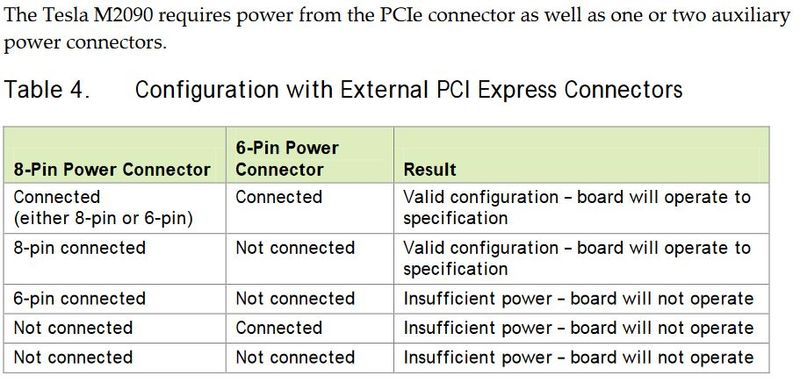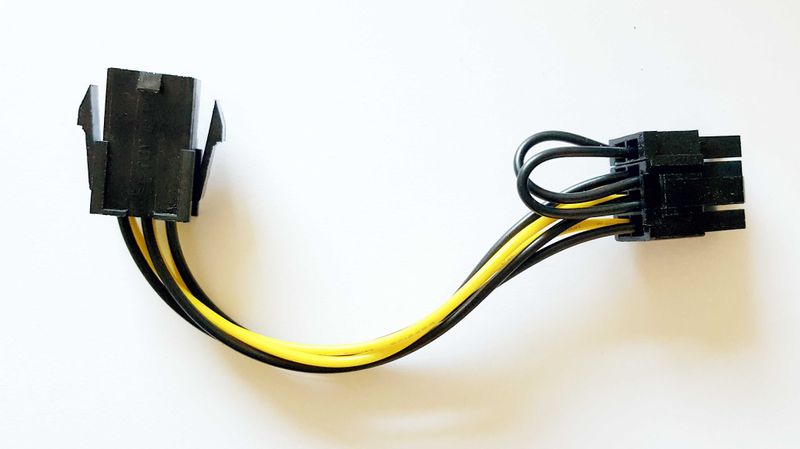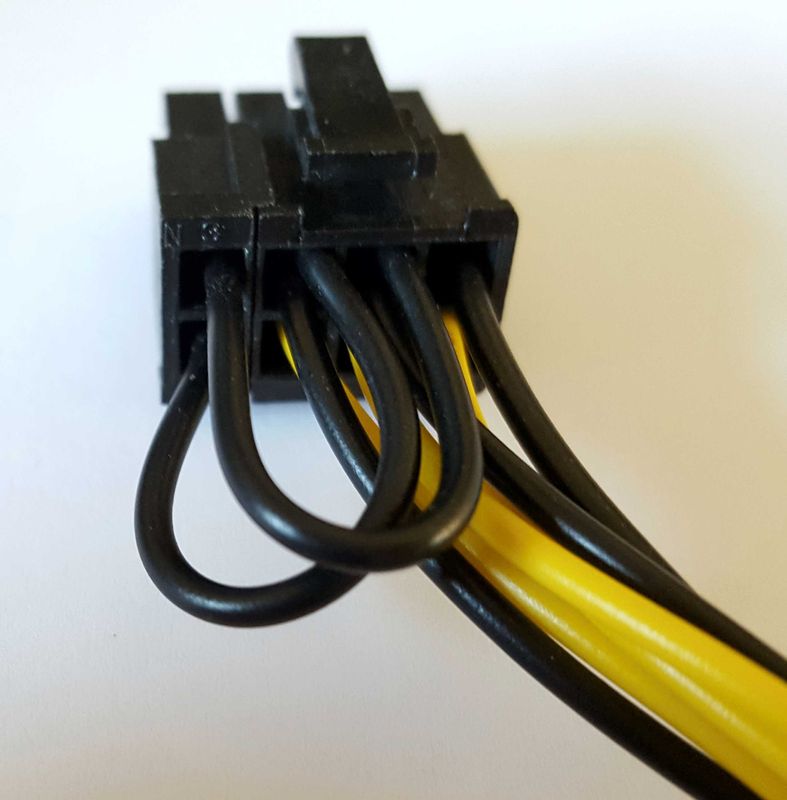-
×InformationNeed Windows 11 help?Check documents on compatibility, FAQs, upgrade information and available fixes.
Windows 11 Support Center. -
-
×InformationNeed Windows 11 help?Check documents on compatibility, FAQs, upgrade information and available fixes.
Windows 11 Support Center. -
- HP Community
- Archived Topics
- Desktops (Archived)
- Re: HP Z620 > 2 questions regarding 6pin >8pin

Create an account on the HP Community to personalize your profile and ask a question
08-16-2016 07:09 AM - edited 08-16-2016 07:10 AM
Hello everybody 🙂
got a short question regarding the HP Z620 workstation.
in case i like to use a 6 pin to 8 pin connector:
can i use a common one, or is a special HP adapter necessary.
i'm not sure, as i read something about 5 instead of 6pin layout in HP workstations here
in the forum.
just want to avoid a defect 🙂
another question (that might sound stupid to users that are more firm, but just not sure):
there a 2 6 pin connectors.
is one for graphics card 1, the second for graphics card 2 (means in case a card needs 2x 6pin, do i need to split the
first 6 pin into 2 6 pin and leave the second for an optional 2nd card, or can i also use the 2nd 6 pin together with the first one to power the first card ?
thanks a lot
Chris
08-16-2016 07:36 AM
Please see the attached info from HP regarding installing GPU cards;
Also, if you check with the graphics card manufacturer you may be able to find some additional info;
https://www.nvidia.com/docs/IO/43395/tesla-m2090-board-specifications.pdf
specifically;
(The above link is for my Tesla M2090 GPU card).
In summary, yes you can use a 6-pin to 8-pin adapter but make sure you do not exceed 225W power consumption.
The Z620 has 2 off 6-pin PCIe connectors and these can be used to power either a single GPU (i.e. paired together), or 2 separate GPU's. Each PCIe connector can deliver 150W of power (with the PCIe slot providing the additional 75W of power).
I bought my cable from Maplin;
Currently in the process of installing a Tesla M2090 GPU card (225W) to compliment the existing quadro K4200 card (108W). The Z620 should be able to handle 2off 225W GPU cards.
08-16-2016 07:46 AM - edited 08-16-2016 07:52 AM
The HP "6-pin" PCIe supplemental power cables are not to the ATX standard of 75W each.... they provide more, and that has been posted about in this forum. The wattage info for those two cables should be on the side of your power supply and in your technical and service manual.
Here is some good reading on the issue: LINK
I believe a purchase of a high power video card from HP may have the correct adapter included, but maybe that only happens if you buy it as an option during the original purchase of the build-to-order workstations.
Here is more direct from nVidia: LINK
http://www.nvidia.com/content/quadro/pdf/quadro-power-guidelines.pdf
08-16-2016 08:42 AM
ok, thanks so far, means i could use these cheap standard adapters?
08-16-2016 09:23 AM
Please make sure the cable has the link wires as shown in the images below;
Unfortunately the image on the listing isn't very clear regarding the link wires.
08-16-2016 09:34 AM - edited 08-16-2016 10:00 AM
StarTech has been a reliable company for me on these types of things. To go "cheap" on such an adapter is not a wise thing to do, and the best ones are not expensive. I have not been able to see the images yet from Brian1965 (a forum moderator needs to review images and release them to protect our delicate eyes which is a bit of a hassle, but you never know what some toad might upload).
Here is the one I'd get, because at least on the 8-pin end all socket holes are populated. The pictures available of the adapter are good, but I can't look into the 6-pin end. While the HP 6-pin PCIe supplemental power cables provide more power than the ATX standard I'm sure HP would not have messed up the wiring order, and I've never heard of someone having trouble once they got this StarTech adapter in place:
StarTech PCI Express 6 pin to 8 pin Power Adapter Cable (PCIEX68ADAP)
Oh, on your other question..... those two 6 pin cables you have available can be used together or separate. Check out your video card max power draw and see whether you need one 6 pin-to-8 pin adapter, or an aggregator for 2 6-pin-to-1-8-pin adapter. Remember that you can look on the side of your Z620 power supply to see the total wattage that a single HP 6 pin cable can provide..... 18Amps of 12VDC..... I'll let you do the math. I'd not run that cable to its stated maximum amperage, for sure. The wattage through the HP 6-pin cable thus is quite a bit more than the ATX standard of 75 Watts. 8-pin PCIe supplemental cables from an ATX standard power supply can carry 150W... so you can see why HP feels comfortable providing the straight 6-pin to 8-pin adapter approach through their 6-pin cable. The PCIe slot itself will also feed 75 Watts up into the card from below, so take that into account in your calculations.