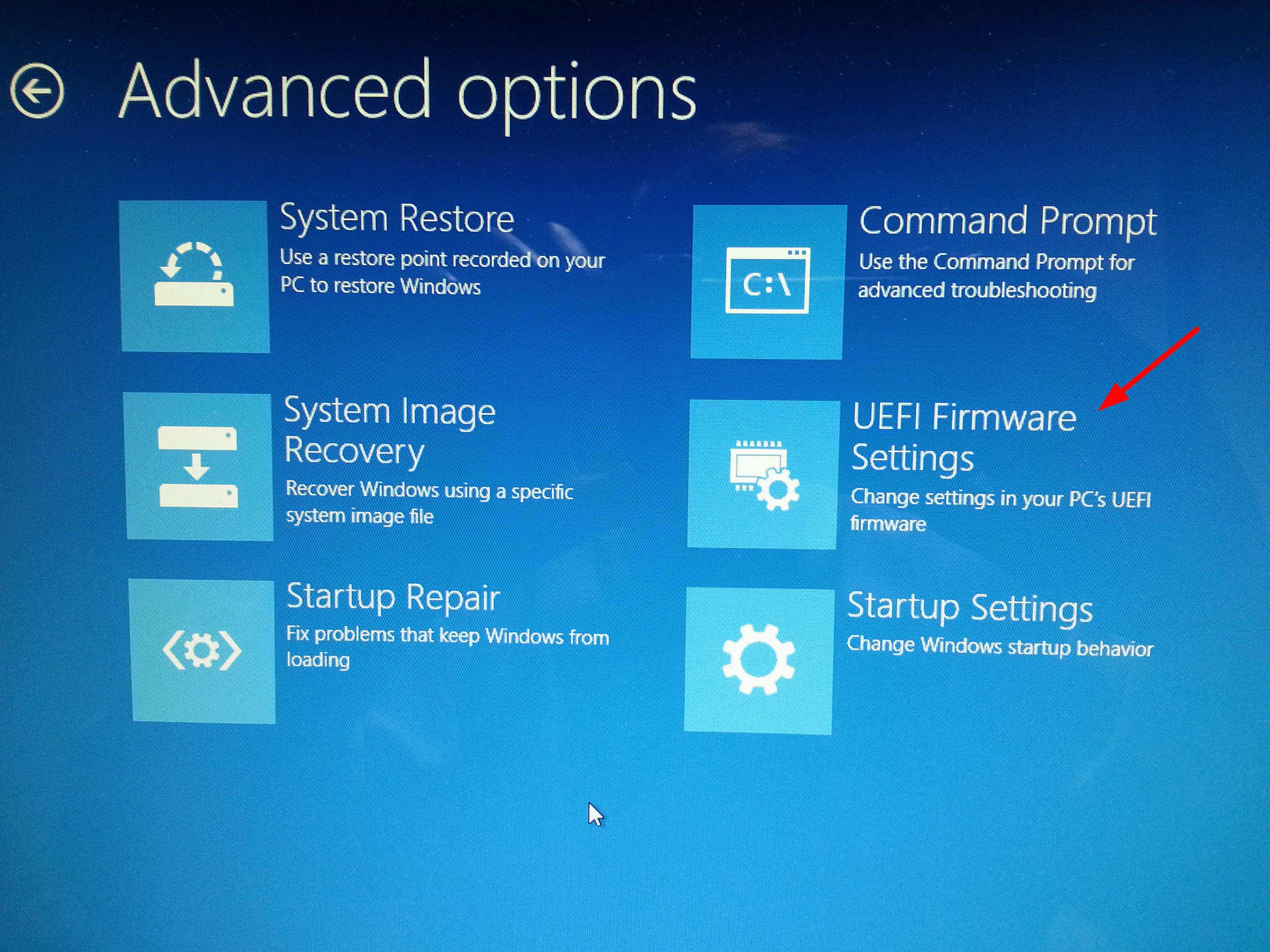-
×InformationNeed Windows 11 help?Check documents on compatibility, FAQs, upgrade information and available fixes.
Windows 11 Support Center. -
-
×InformationNeed Windows 11 help?Check documents on compatibility, FAQs, upgrade information and available fixes.
Windows 11 Support Center. -
- HP Community
- Archived Topics
- Desktops (Archived)
- Re: HPE-510t does not boot with AMD FirePro W5000 (Windows 8...

Create an account on the HP Community to personalize your profile and ask a question
06-15-2014 10:07 AM - edited 06-15-2014 11:01 AM
I just purchased an AMD FirePro W5000 (TDP = 75 W) to replace my nVidia Quadro 600 (TDP = 40 W) in my 2011 HPE-510t (i7-2600, 12 GB RAM). Dell U2913WM monitor.
My machine will not start with the new card inserted. I upgraded the stock 300 W power supply to a 450 W Antec VP450F, but that didn't change the startup situation. I tried DisplayPort and Dual-Link DVI-D.
Anyone been able to get the AMD FirePro working in an HP desktop of this generation?
Thanks,
Mike
Solved! Go to Solution.
Accepted Solutions
06-15-2014 03:15 PM - edited 06-15-2014 03:19 PM
Hi,
Open up the RUN window (win+x keys) and enter: MSINFO32
What BIOS level is your PC running?
If you can't get into the BIOS on boot up then be sure that your keyboard is plugged into an USB 2 port. Otherwise while in Windows 8 go to Advanced Options. See the below image.
06-15-2014
11:40 AM
- last edited on
03-07-2017
10:17 AM
by
![]() OscarFuentes
OscarFuentes
Hi Mike,
The AMD FirePro W5000 is a very nice professional grade graphics cards. According to these specifications its a PCI-E version 3 compliant card with no mention of being backwards compatible with PCI-E slots that are not version 3. Sapphire states a PCI-E x16 version 3 interface but then indicates just a PCI-E x16 slot. I have doubts whether the card will work in a version 1 or 1.1 slot. This brings up the question of what PCI-E version is required for this card to work. The manufacturer might have more information related to their particular card. The BIOS level in your PC might be another factor.
You might give HWiNFO a go and see if you can determine the slot level for your PC. Your PC should have a version 2.0 slot but it might even be 2.1 compliant.
Try clearing the CMOS and see if that makes a difference.
If you really want to get "techy", use a volt-ohm-meter and check the PCI-E voltages in the PCI-E x16 slot.
06-15-2014 02:41 PM
Hi Dave- thanks for the quick response! I reset my CMOS, but that didn't seem to help. I'm not sure how to get into my BIOS any more; F1 and F10 appear to merely prevent my PC from booting (even with the old Quadro 600), ever since I installed Windows 8.
That HWiNFO64 is a nice little utility; I appreciate being turned on to it.
It reports PCIe v2.0 5.0 Gb/s, with a slot power limit of 75.0 W. The AMD FirePro W5000 TDP is specced right at that limit. With that reported, is there still value in checking PCIe bus voltages?
Cheers,
Mike
See info below:
General Information
Device Name: Intel Sandy Bridge-DT - PCI Express Graphics Root Port [D2/J1/Q0]
Original Device Name: Intel Sandy Bridge-DT - PCI Express Graphics Root Port [D2/J1/Q0]
Device Class: PCI-to-PCI Bridge
Revision ID: 9
Bus Number: 0
Device Number: 1
Function Number: 0
PCI Latency Timer: 0
Hardware ID: PCI\VEN_8086&DEV_0101&SUBSYS_00000000&REV_09
PCI Express
Version: 2.0
Maximum Link Width: 16x
Current Link Width: 16x
Maximum Link Speed: 5.0 Gb/s
Current Link Speed: 5.0 Gb/s
Device/Port Type: Root Port of PCI Express Root Complex
Slot Implemented: Yes
Hot-Plug: Not Capable
Hot-Plug Surprise: Not Capable
Slot Power Limit: 75.000 W
Active State Power Management (ASPM) Support: L0s and L1
Active State Power Management (ASPM) Status: Disabled
System Resources
Interrupt Line: IRQ16
Interrupt Pin: INTA#
Features
Bus Mastering: Enabled
Running At 66 MHz: Not Capable
Fast Back-to-Back Transactions: Not Capable
Driver Information
Driver Manufacturer: Intel
Driver Description: Xeon E3-1200/2nd Generation Intel(R) Core(TM) Processor Family PCI Express Root Port - 0101
Driver Provider: Microsoft
Driver Version: 6.3.9600.17031
Driver Date: 20-Jun-2006
06-15-2014 03:15 PM - edited 06-15-2014 03:19 PM
Hi,
Open up the RUN window (win+x keys) and enter: MSINFO32
What BIOS level is your PC running?
If you can't get into the BIOS on boot up then be sure that your keyboard is plugged into an USB 2 port. Otherwise while in Windows 8 go to Advanced Options. See the below image.
06-21-2014 03:13 PM
I finally was able to boot into BIOS with my old card, but only with the DVI-D cable. There were no UEFI features available.
The W5000 works in my computer at work (ASUS P8P67) with a DVI-D cable.
HP has no BIOS update past AMI 7.15 (10/13/2011). The computer was purchased new in 2011 with Windows 7. I upgraded to Windows 8 last year, though, with no help from HP.
It has an H67 chipset, and reports PCIe x16 2.0 mode. The hardware appears to be capable.
I've heard that HP tends to support their hardware for a shorter amount of time than, say, Lenovo. I had the same issue occur with my HP dv2000t laptop, with no Windows 7 BIOS or driver support (purchased in April 2007).
Goodbye, HP......welcome, Gigabyte.
I installed a new motherboard this morning (Gigabyte H77M-D3H, ~$95 at Fry's), and everything's working well now. The installation was fairly easy (about 90 minutes); here are the only non-plug-and-play portions of the process:
1. Verified front panel power switch/indicator header with multimeter (continuity and diode test). HP/Pegatron did not provide a pinout for the header.
2. Peeled heat sink solder-side bracket off of old mother board. The solder-side insulator is half as thick now, as it de-laminated and left half of its thickness on the old board. I didn't sweat it; the voltages are way too low to pose a dielectric withstand problem.
3. Activated Intel RSD, RAID mode, and the Ethernet adapter in the BIOS (all toggles).
4. Note: the DVI-D cable didn't achieve native resolution on my 21:9 Dell U2913WM monitor. It interpolated it in 4:3 aspect ratio. When I switched to DisplayPort/Mini DisplayPort, it was correct.
It was, to date, the most painless motherboard install I've had to do, though it should be noted that I've bought pre-configured systems from Dell, Lenovo and HP for the last 10 years.
Bottom line: here are the comparative PassMark numbers.
Old HPE-510t (with Quadro 600 and SSD upgrade):
Rating: 2785.0
G2D: 744.0
G3D: 705.0
Disk: 3718.0
Upgraded with Gigabyte H77M-D3H and AMD FirePro W5000:
Rating: 3883.0
G2D: 703.5
G3D: 3004.0
Disk: 3873.6
2D performance is slightly decreased (I noticed it in Altium Designer...Quadro drivers more optimal?), but not significantly. 3D is much better.
Thanks, Dave, for all of your timely advice.
Mike
06-22-2014 01:48 PM
Hi Mike,
I am glad that you finally have success.  The issue is probably that the PC BIOS level is too low.
The issue is probably that the PC BIOS level is too low.
The passmark numbers look very good.:smileyhappy:
BTW -- I had the ASUS P8P67 motherboard and donated it another forum member. It wouldn't support an EVGA UEFI BIOS based graphics card. I ended up replacing the ASUS P8P67 with the ASUS Z87.
06-22-2014 11:18 PM
Coincidentally, I have the P8P67 at work. I tried the W5000 in it last week, and it booted up. I didn't install drivers- just wanted to verify it wasn't DOA. I'm using an AMD Radeon HD5770 in that machine.