-
×InformationNeed Windows 11 help?Check documents on compatibility, FAQs, upgrade information and available fixes.
Windows 11 Support Center. -
-
×InformationNeed Windows 11 help?Check documents on compatibility, FAQs, upgrade information and available fixes.
Windows 11 Support Center. -
- HP Community
- Archived Topics
- Desktops (Archived)
- Re: Intel 7260 (F2P07AA) CLINK & USB Connectors?

Create an account on the HP Community to personalize your profile and ask a question
08-28-2014 05:15 AM
We have purchased 2 x F2P07AA Intel 7260 WiFi cards to be installed in 2 x ProDesk 600 G1 SFF.
The cards fit in the PCIe slots fine. What are the CLINK and USB connectors and included CLINK cable for? There are no instructions included with the cards and absolutely nothing on HP Support. Are either required for proper WiFi operation?
I've found Intel's instructions for a similar card, but this does not include the CLINK or USB connectors or CLINK cable.
Also, a bit dissapointed with Live Chat, as it would not accept the serial number for this product. Need help on this ASAP please!
Many thanks in advance,
08-28-2014 06:35 AM
Are any of the live experts able to offer any assistance? We're hoping to have these systems out this afternoon.
PS - I was going to post this in the networking > wireless boards, but none of the available boards there (Unified Series/MSM/M/Legacy/Legacy ITRC) seemed to fit the bill. Please advise if this should be posted elsewhere.
08-29-2014 02:08 AM
We had to abort the installation of these PC's as there's absolutely no information anywhere what the CLINK and USB connectors are for. Please can someone answer our query ASAP.
I cannot get into Live Chat as it wont accept the serial or CT number for this product.
02-01-2015 03:18 PM
Intel Dual-Band Wireless 7260 for Desktop CLink & USB Connectors:
CLink Connector: The Controller Link (CLink) bus is a proprietary interface that can be used even when the computer is in a sleep state or a hibernate state, in addition to being used when the OS is operational.
In desktop platforms, only the Ethernet network adapter is connected to the ME (Management Engine). In mobile platforms the ME has access to both Ethernet and WiFi network controllers (for example, both when the OS is function and when it is not functional such as when the system has crashed, is sleeping, etc). Network controllers such as Ethernet and Wi-Fi controllers communicate with the ME using the CLink interface, and the ME accesses traffic differently from an Ethernet controller (for example, a Gigabit Ethernet controller) than from a Wi-Fi controller. The ME sends and receives traffic directly over the Ethernet controller without using the OS. In some embodiments of Wi-Fi, however, the network controller has a single master and when the OS is operational the WiFi traffic is routed to the ME via the WiFi driver in the OS. However, when the OS crashes or goes to sleep, the ME assumes ownership of the WiFi network controller and performs the communication directly.
USB Connector: for Bluetooth connectivity (Use motherboard USB D+ D- pins).
Normally, you would not need to connect CLink cable unless you desire to use CLink for a specific scenario such as: (use WiFi when OS is not fuctional, crashed, is sleeping, etc).
If you plan to use Bluetooth with your adapter (provided that your WLAN adapter also supports Bluetooth) , you should connect the USB cable to the motherboard's USB D+ D- pins. If you plan not to use Bluetooth or your WLAN adapter does not support Bluetooth, you don't have to connect USB cable to the motherboard.
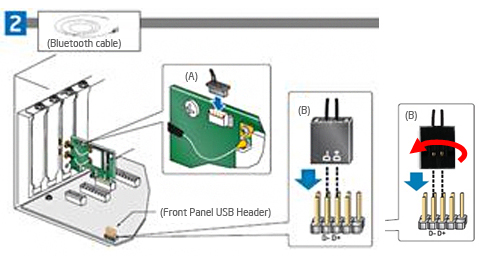
Conclusion: Either connectors are not required for the proper WiFi operation, however USB is required when using Bluetooth.
Source: Intel Corporation Patent Publication number: WO 2011081890 A2
See: http://www.google.com/patents/WO2011081890A2?cl=en
See: http://c1.neweggimages.com/BizIntell/item/33/106/33-106-192/004.jpg
