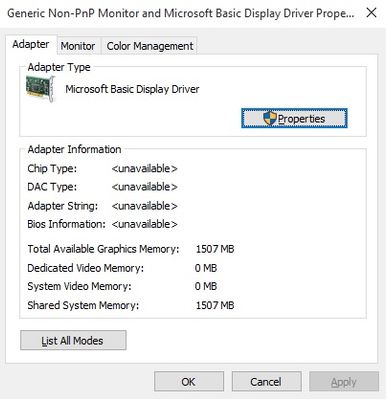-
×InformationNeed Windows 11 help?Check documents on compatibility, FAQs, upgrade information and available fixes.
Windows 11 Support Center. -
-
×InformationNeed Windows 11 help?Check documents on compatibility, FAQs, upgrade information and available fixes.
Windows 11 Support Center. -
- HP Community
- Archived Topics
- Desktops (Archived)
- On-board VGA not detected properly

Create an account on the HP Community to personalize your profile and ask a question
04-29-2017 02:22 AM
Assalam o Alaikum,
I am from Pakistan and using HP Compaq DC7900 Convirtable Minitower since 4 years. I am also using my PC with Nvidia GForce GT 630 since when I buy this PC. Unfortunately few days ago my External VGA Card Nvidia GForce GT 630 2GB wasn't works properly so I prefered to use builtin VGA for just few days. I reinstall Windows 10 64bit when I try to install my VGA builtin driver I shows:
Total Available Graphics Memory: 1507 MB
Dedicated Video Memory: 64 MB
System Video Memory: 64 MB
Shared System Memory: 1507 MB
So, When I purchase this PC the dealer told me that this board has builtin 1GB VGA. And before purchasing Nvidia External Card I use that 1GB bulting vga memory for some games.
But when this time I want to use it why it shows 64MB instead of 1GB or 1024MB. And If its showing 1507MB available then why my gfx driver won't support this. Is this a driver's fault or my operating system. Because this PC is based on Windows 7 OS.
When I uninstall my GFX driver downloaded from HP.com site. It shows this.
Kindly help me
04-29-2017 04:06 AM
Hi,
You have to REMOVE the NVIDIA card to allow BIOS to activate the integrated card otherwise it won't work because BIOS disabled it.
Regards.
***
**Click the KUDOS thumb up on the left to say 'Thanks'**
Make it easier for other people to find solutions by marking a Reply 'Accept as Solution' if it solves your problem.


04-29-2017 06:59 AM
Hi, @imkaxhuu :
The information regarding the onboard graphics memory you posted is correct.
Total Available Graphics Memory: 1507 MB
Dedicated Video Memory: 64 MB
System Video Memory: 64 MB
Shared System Memory: 1507 MB
The onboard Intel GMA graphics does not ever have 1 GB of dedicated memory, so whoever told you that is incorrect.
See page 39 & 40 of the quickspecs at the link below, for how the onboard graphics memory is allocated.
http://images10.newegg.com/UploadFilesForNewegg/itemintelligence/HP/13029_ca1400426016556.PDF
Now when you uninstalled the driver, you have a basic display adapter, which just provides an image on the screen.
You need to reinstall the Intel graphics adapter by running the windows update utility.
In short, the PC has reserved 64 MB of system memory for the graphics. Based on the demand placed on the graphics adapter, it can use up to 1507 MB of additional system memory for the graphics.
That is automatically determined by the PC. You have no control over any of the memory usage.