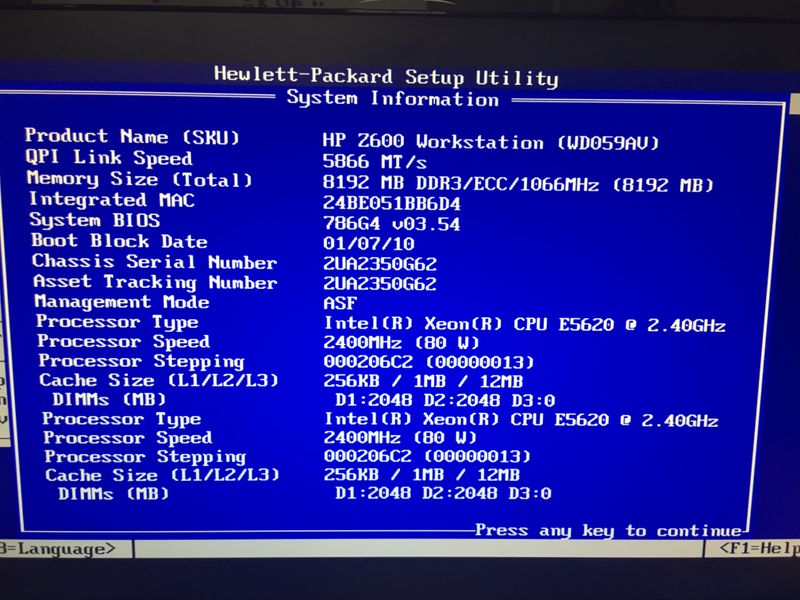-
×InformationNeed Windows 11 help?Check documents on compatibility, FAQs, upgrade information and available fixes.
Windows 11 Support Center. -
-
×InformationNeed Windows 11 help?Check documents on compatibility, FAQs, upgrade information and available fixes.
Windows 11 Support Center. -

Create an account on the HP Community to personalize your profile and ask a question
04-15-2016 11:07 AM
Sorry forgot the model
HyperX Predator Half-Height, Half-Length (HH-HL) 240GB PCI-Express 2.0 x4 Internal Solid State Drive (SSD) SHPM2280P2H/240G (with HHHL Adapter)
and as for capacity 240gb is plenty the 480 model is double price and was not to keen on the idea of forking out $320 for something that may or may not work in my system.
(hint hint newegg.com has pretty good prices on most of the stuff I buy. bought the card for $160)
10-14-2016 03:15 PM
Hi Brian, can you please tell me which is your Z600 configuration? Do you have the B3 or C2 motherboard chipset? Which is your BIOS version? In my BIOS i don't have the option to boot from PCIe....
Many thanks!!
10-14-2016 07:13 PM - edited 10-14-2016 07:14 PM
I'm hoping Brian will see this post again..... he does address in his earlier post that nothing special was needed in terms of BIOS changes. Here is what he said:
"THE ONLY CHANGE YOU HAVE TO MAKE IN THE BIOS IS THE BOOT ORDER!!! nothing esle is needed.'
I'm hoping he will tell us what changed in that section of the BIOS settings (how did the new "drive" show up in the list there), and my assumption is that he moved it up to the first position in the BIOS boot sequence. Or, he may have left the optical drive first and the new listing second......
10-14-2016 07:25 PM
Side note: of the predator doesn't show up after installing it in the system you may need to do a windows update for the drivers to load if there are any. (And this is speculation my install was rather painless).
If you have any questions post them in the thread and I will try to address them!
10-14-2016 07:43 PM - edited 10-14-2016 08:04 PM
Brian.... thanks much. Looking forward to hearing more on this.
For those who don't know..... the C2 versus B3 versions mentioned are the version changes for the Z400/X600/Z800 workstations. The earlier B3 chipset version has the earlier 1/30/09 boot block date in BIOS and the C2 version has the later 1/7/10 boot block date. That is all explained in here elsewhere.... Version 1 versus Version 2 of the motherboards. Roughly similar idea for the Version 1 versus Version 2 for the Z620, etc. My guess is that Brian's PCIe SSD will work on both versions fine.... they both use the same BIOS now.
The B3 to C2 version change has to do with changing to the "revised Intel 5520 (Tylersburg) Chipset (C2) version" in the Z600, etc. The Version 1 versus Version 2 issue in the Z620 workstations is a whole different issue.
10-18-2016 02:54 AM
Hello everyone
I am also awaiting information from Brian
I have a Z600 (2 * 5620 + cpu FX1800) with a mother PCB REV 1.0 V and bios V 03.57
I do not know how to find the version of the chipset?
I want to install W7 (clone) and be able to boot from the SSD ...
Is there a driver for the SSD or is recognized by W7 and bios?
Which adjustment put the boot in the bios, PCie possible?
Thank you for your info, I'd like to order and install quickly
Christophe
10-18-2016 06:02 AM
Okay so sorry for not posting yesterday things popped up that were out of my control.
Now in regards to checking your BIOS version according to the HP memory config page for the Z600 you need to look at the "System Information Menu", and look for the "Boot Block Date". there should be 1 of 2 dates. 1/30/09 is the B3 base and 01/07/10 is the C2 base. My system is the C2 base system.
If you have the C2 revision you can use ECC memory (if you feel so inclined lol)
For the predator once it is physically installed in the system it should show up as a drive to the BIOS. My particular Predator shows up as Kingston SHPM2280P2H/240G
As for the Drivers looking under Device manager in my system Microsoft has a Driver that works for the Predator so it should be plug and play for just about everybody.
This is the link to the Memory Config page I was referring to earlier.
Attached (hopefully) are pictures of my Bios and how the drive shows up.
Hope this helps if you guys have any more questions I'll try to answer them!
10-18-2016 09:03 AM
Brian,
Thanks much for that..... it really helps in making the decision.
One little thing..... regarding the memory change with the Version 2 of the Z400/600/800 that came out in 2010. It is my understanding that for Version 1 Z400, Z600 and Z800 memory was only unbuffered ECC and for version 2 the hardware changes allowed unbuffered or buffered (registered) ECC memory. Officially, I believe, ECC is what is to be used regardless. This memory stuff can get confusing.
There is a "system roll" document that came out for each of those three workstations roughly at the same time as they went from the B3 to the C2 stepping of the chipset. The link for the Z600 one is HERE.
http://h20564.www2.hp.com/hpsc/doc/public/display?docId=c01982145
The Intel Ark page for the two steppings of that I/O Hub chipset can be found HERE with links to the specs to the left.
http://ark.intel.com/products/36783/Intel-5520-IO-Hub#@ordering
10-19-2016 11:28 AM
Hello everyone,
Brian thank you for the clarification and photo
I ordered a Predator 480 GB ... and meanwhile I learn about cloning:
My original drive is 1TB with 494 MB for W7 operating system + software.
It seems impossible to clone to a smaller disk!
How did you process with what cloning software?
(May be mistakes in my English ... I am French!)
Thank you for your response, Christophe