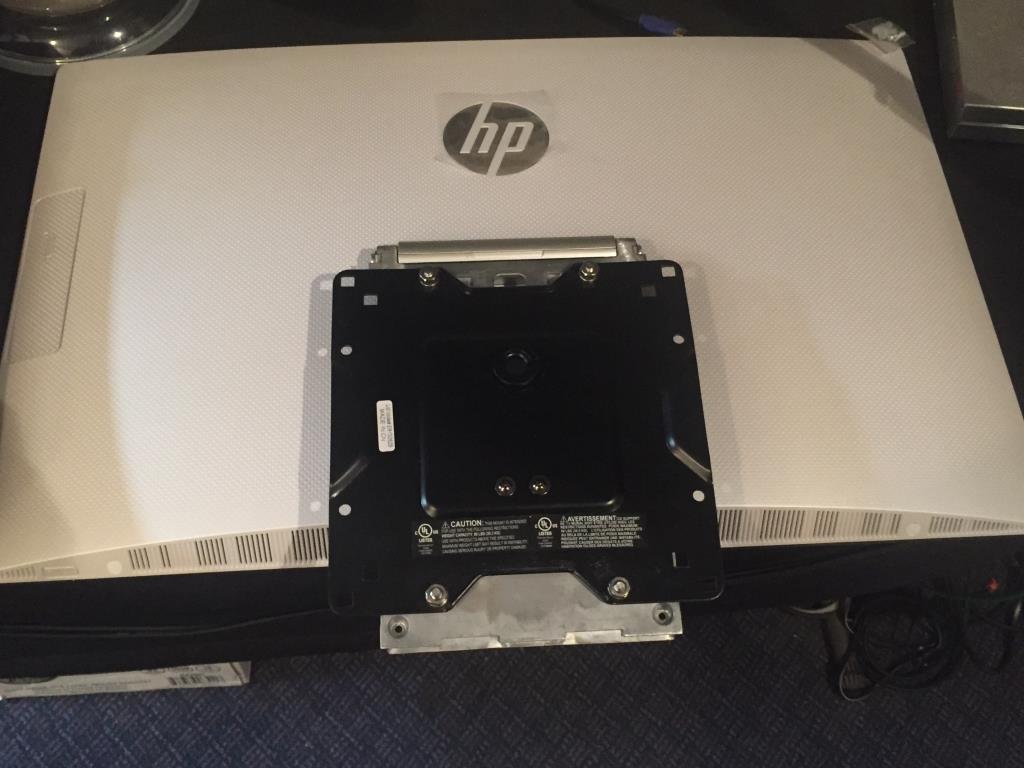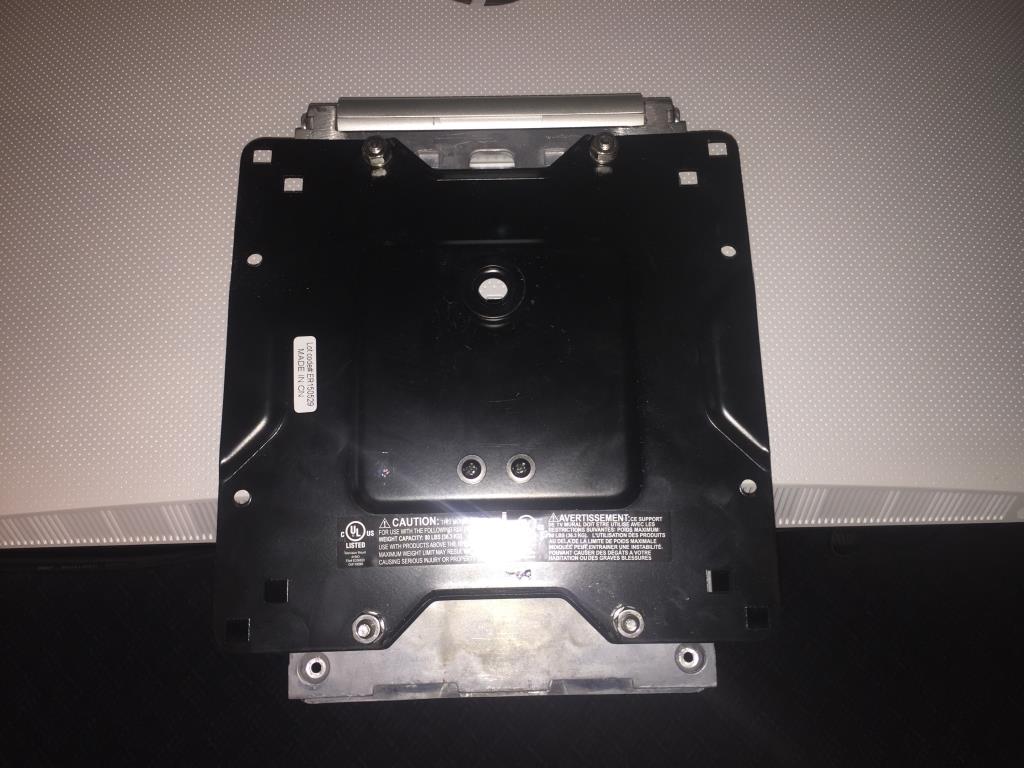-
×InformationNeed Windows 11 help?Check documents on compatibility, FAQs, upgrade information and available fixes.
Windows 11 Support Center. -
-
×InformationNeed Windows 11 help?Check documents on compatibility, FAQs, upgrade information and available fixes.
Windows 11 Support Center. -
- HP Community
- Archived Topics
- Desktops (Archived)
- Re: Pavilion 27-N110 wall mount?

Create an account on the HP Community to personalize your profile and ask a question
12-23-2015 05:09 PM
Can anyone confirm? If this model can't wall mount are there any current 27" all in one that can?
12-23-2015 06:27 PM
Hi,
There are two cover release screws on the bottom of the monitor. I looked at the service procedures for this particular model and didn't see a VESA mounting plate. However, look at the bottom of the stand and see if there are mounting holes for a VESA bracket. You might get lucky.
12-30-2015 03:36 PM
I am looking for the same thing; the ability to wall mount this all in one. so far I have taken the plastic off the vertical part of the stand to reveal holes in the metal plate that could probably be used to mount with (see photo) It also looks as though you can remove the bottom part of the base, so there may be some hope yet to get this mounted.
Hope this helps.
Jason
01-07-2016 07:24 AM
Here is a photo of the system mounted on wall. The electriction did not get the plugs installed yet, hence the cord running down wall. Notice part of the stand sticking out of the bottom of system, we did that on purpose because the system is mounted on an articulating mount and the adapter would have got in the way of movement, so we are going to mount the AC Adapter to that extra section protruding from bottom of system. If you do not need a place for the AC Adapter you can simply turn the mounting bracket upside down (Photo in post above) and you would not have anything protruding from bottom of monitor, if you do reverse bracket make sure to account for that when figuring mounting height.
Hope this helps everyone.
Jason