@farmgirl2
Thank you for posting on HP Forums,
The Riddle_Decipher is at your service.
As I Understand the power button needs pressing twice to turn computer on
Don't worry, this could be resolved by following a few steps:
For issues related to No Power and Troubleshooting Other Power Issues: Click here
Now, it's either the above or simply a case of improper shutdown, here's what I recommend you do:
You can assign the Sleep button to do one of the following: Do nothing, Sleep, Hibernate, or Turn off the display.
To change what the computer does when you press the power and sleep buttons, do the following:
-
In Windows, search for and open Power Options.
-
In the left pane, click Choose what the power buttons do.
-
To change settings for the power button, click the drop-down arrow next to When I press the power button, select the setting you want to use, then click Save changes.
-
To change the sleep settings, click the drop-down arrow next to When I press the sleep button, select the setting you want to use, then click Save changes.
-
Select the power button option and select SHUT DOWN to ensure you are shutting down.
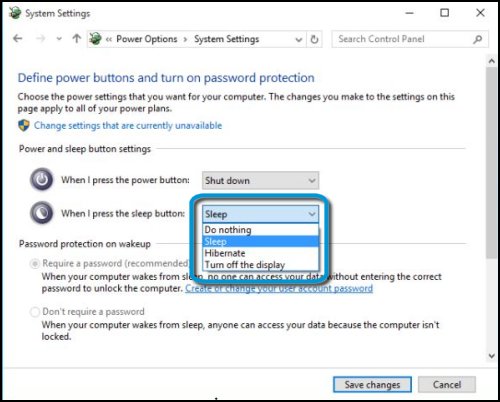
Keep me posted for further assistance.
If the information I've provided was helpful,
Give us some reinforcement by clicking the solution and kudos buttons,
That'll help us and others see that we've got the answers!
Good Luck.
Riddle_Decipher
I am an HP Employee
Learning is a journey, not a destination.
Let's keep asking questions and growing together.