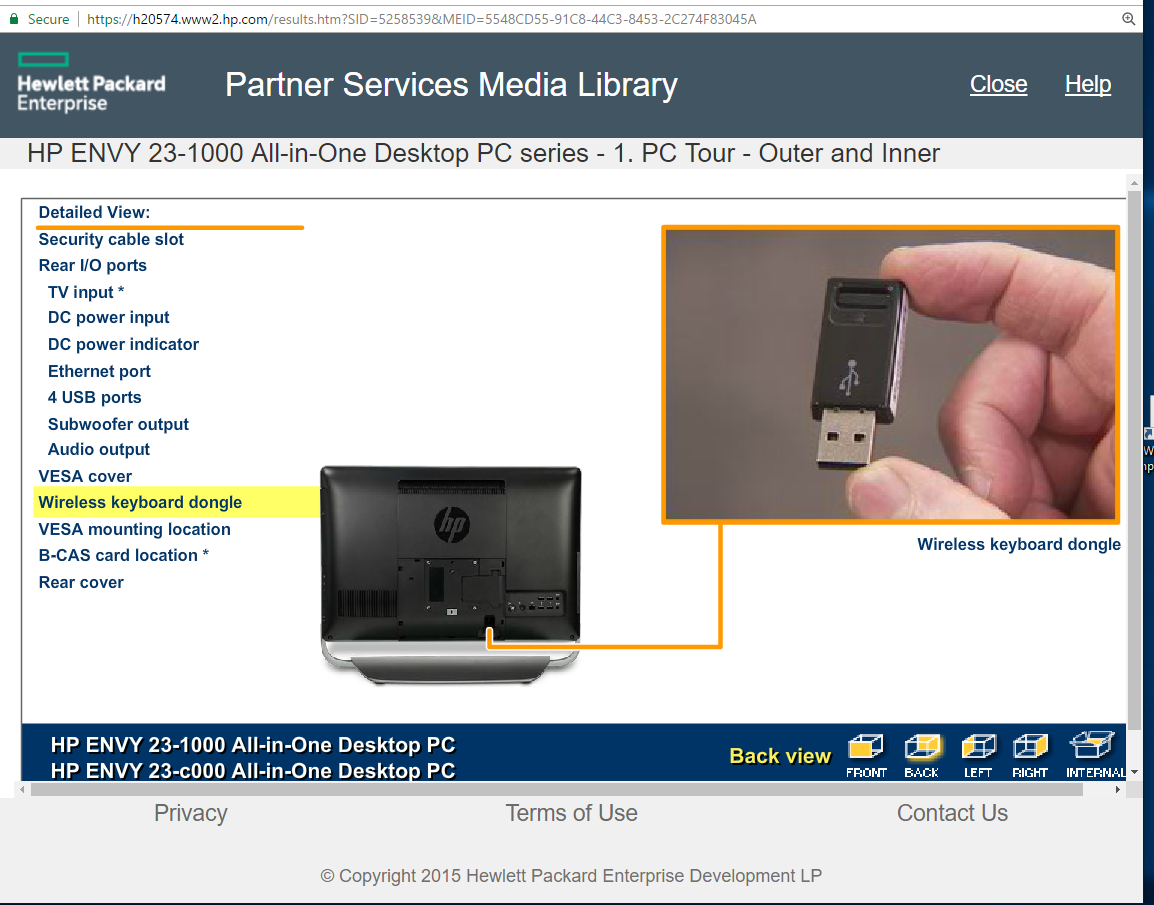-
×InformationNeed Windows 11 help?Check documents on compatibility, FAQs, upgrade information and available fixes.
Windows 11 Support Center. -
-
×InformationNeed Windows 11 help?Check documents on compatibility, FAQs, upgrade information and available fixes.
Windows 11 Support Center. -
- HP Community
- Archived Topics
- Desktops (Archived)
- Re: Pre installed mouse/keyboard

Create an account on the HP Community to personalize your profile and ask a question
02-25-2017 03:48 PM
Desktop came with pre-installed mouse/keyboard. Been working fine for several years. Yesterday the mouse began turning itself off. Completed all troubleshooting recommendations - no joy. Cannot find where the dongle is so I can replace the mouse/keyboard set.
02-26-2017 03:08 AM - edited 02-26-2017 03:12 AM
It would have helped if you had specified which exact model you have. If it is an All-in-One model, the dongle is in the back.
Replace the mouse batteries and then pair the mouse to the wifi dongle by pressing the button on the bottom.
You can remove it and reseat it. Sometimes that does work. If no joy, you can replace the wireless keyboard\mouse
with a new one and put the new set wifi dongle there.
HP Envy 23-1000 AIO desktop PC Tour-Inner and outer.
https://h20574.www2.hp.com/results.htm?SID=5258539&MEID=5548CD55-91C8-44C3-8453-2C274F83045A
See the image below. 🙂
I am a volunteer forum member. If my suggestion helped you solve your issue, help others by marking that post as the accepted solution. Say thanks by clicking on the Yes button next to the "was this reply helpful?"



02-27-2017 09:28 AM
Sorry, yes it is an all in one nothing external resembling a USB dongle; just open ports (USB 2 on the monitor 2 on the stand). Batteries changed and both keyboard/mouse re-paired. Keyboard works all the time. Mouse turns on works for about 5 minutes then shuts down. Have to turn off then on again and the same pattern over and over. Mouse is HP with on/off switch and blue connect button.
02-27-2017 04:04 PM
"Keyboard works all the time. Mouse turns on works for about 5 minutes then shuts down."
That is a description of a mouse with an issue. It is failing.
I suggest one of two options: replacing the mouse and keyboard with a wifi mose\keyboard set or using a wired mouse.
I am a volunteer forum member. If my suggestion helped you solve your issue, help others by marking that post as the accepted solution. Say thanks by clicking on the Yes button next to the "was this reply helpful?"