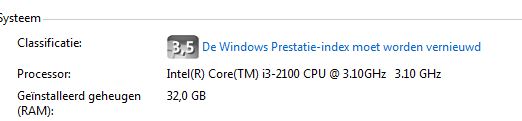-
×InformationNeed Windows 11 help?Check documents on compatibility, FAQs, upgrade information and available fixes.
Windows 11 Support Center. -
-
×InformationNeed Windows 11 help?Check documents on compatibility, FAQs, upgrade information and available fixes.
Windows 11 Support Center. -
- HP Community
- Archived Topics
- Desktops (Archived)
- RAM upgrade questions for Elite 8200 i7 Desktop SFF & CMT

Create an account on the HP Community to personalize your profile and ask a question
05-31-2012 02:46 AM
05-31-2012 05:01 AM
hello,
i just tested 2x 8 GB memory in my HP 8200.
When the computer started "memory size error". Press F1 to boot.
After this no error messages anymore!
Windows 7 also accept the memory.
I have ordered 2 addtional 8 GB modules to get the maximum of 32 GB !
05-31-2012 05:58 AM
That is great news!
Please post back and let us know if you can install all 32 GB.
Did you keep your existing memory installed (in other words, do you have more than 16 GB right now?)
The F1 memory error is not because of the memory. I got that error when I installed the other 3 x 4 GB sticks.
Supposedly this error notice is removed in a BIOS update. See the release notes for BIOS v2.14 at the link below.
Paul
05-31-2012 06:36 AM - edited 05-31-2012 06:37 AM
I agree. If you have 20 GB installed and Windows sees it all, 32 GB should work with no problems.
The reason I asked is because someone installed 2 x 2 GB of memory in a dc7600 CMT with a 64 bit operating system. The specs called for 4 x 1 GB. It worked just fine.
The Intel 945 chipset can only address up to 4 GB of memory.
He installed another 1 GB module he had laying around, and the BIOS reported 5 GB of memory.
However the OS only reported 4.