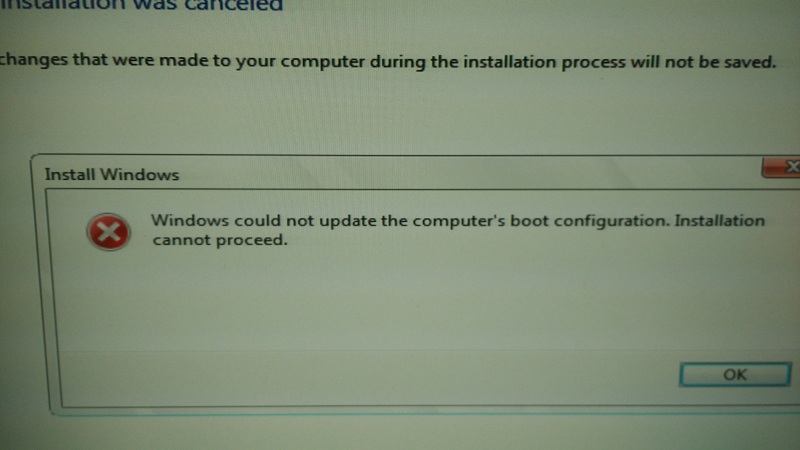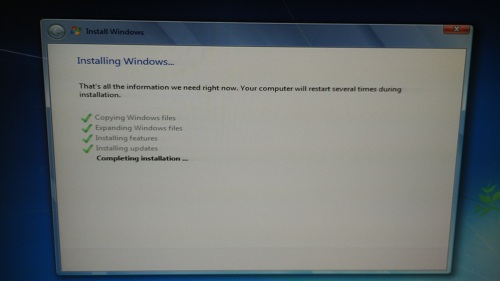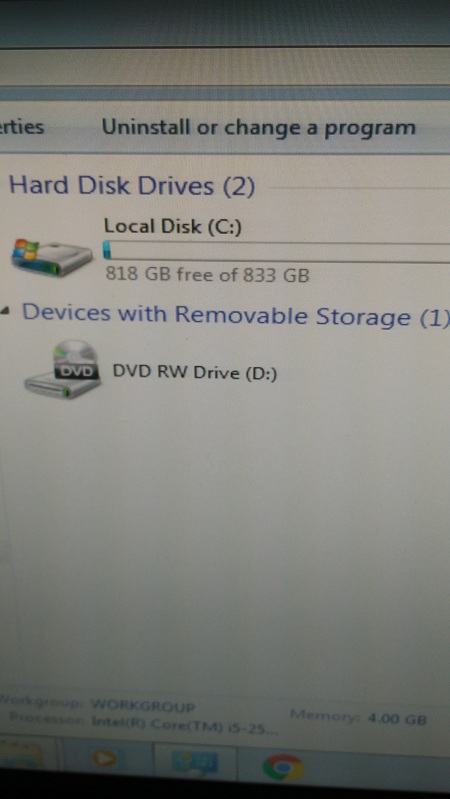-
×InformationNeed Windows 11 help?Check documents on compatibility, FAQs, upgrade information and available fixes.
Windows 11 Support Center. -
-
×InformationNeed Windows 11 help?Check documents on compatibility, FAQs, upgrade information and available fixes.
Windows 11 Support Center. -
- HP Community
- Archived Topics
- Desktops (Archived)
- Re: Windows could not update boot configuration

Create an account on the HP Community to personalize your profile and ask a question
02-15-2016 04:41 PM
Kept on trying and now a new issue has come the screen goes orange and white with stripes.. Please help
12-10-2016 06:33 AM - edited 12-10-2016 06:34 AM
Windows could not update boot configuration
1.Reboot from Win DVD
2.Make sure you have one primary partition. If not, delete all partition and make it only one drive(Primary).
3.Create "new" on this primary partition. If you have 1 TB, allocate some amount which would be useless. Let say, you create "new", allocation just 800GB as your primary partition.
4.The treat here is to make a new Primary partition. I did not know why like that.
5.Install Win on that primary partition and you will complete the installation without "Windows could not update boot configuration" appear any more.
6.I am using HP Compaq 8200 Elite. New installation with a clean hard drive.
Cheers!
Installed OS - Win Pro 64 because previous free windows 10 upgrade hard drive corrupted.
Regards
skillshare.com/henrypro
05-15-2018 03:50 AM
I had the same error.
Tried everything as suggested, deleting partitions using DISKPART, "BCDBoot C:\Windows" etc, nothing worked.
There is a new 2018 BIOS update available for the HP8200. The 2011 BIOS will not work.
Install Windows 7 on the machine in question, run the update, then Install Windows 10 - this works.
(Or save the BIOS to a USB and update via the BIOS itself)
You can get the BIOS update here:
https://support.hp.com/us-en/drivers/selfservice/closure/hp-compaq-8200-elite-ultra-slim-pc/5037958
It extracts to C:\swsetup\sp85518
Run C:\swsetup\sp85518\HPQFlash\HPQFlash.exe in Windows 7 on the PC you want to update.