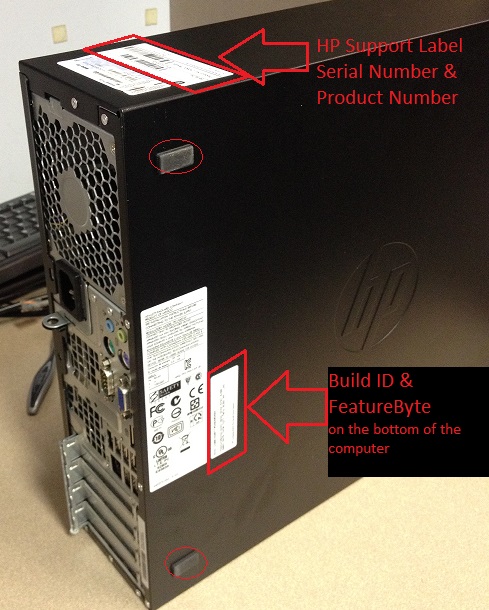-
×InformationNeed Windows 11 help?Check documents on compatibility, FAQs, upgrade information and available fixes.
Windows 11 Support Center. -
-
×InformationNeed Windows 11 help?Check documents on compatibility, FAQs, upgrade information and available fixes.
Windows 11 Support Center. -
- HP Community
- Archived Topics
- Desktops (Archived)
- Re: invalid electronic serial number after motherboard swap ...

Create an account on the HP Community to personalize your profile and ask a question
11-11-2012 08:05 AM
Hi:
There are no methods for a user to add or change a serial number in any HP business notebook.
It needs to be done by an authorized HP service center using a proprietary BIOS DMI tool that is not available to the public.
Paul
11-26-2012 10:08 AM
For the HP Compaq 6200 there is the following items that I need to fullfill in BIOS Menu Security - System ID:
Asset tag:
Ownership tag:
Chasis Serial Number:
Product Name:
Enter family Name:
SKU Number:
Enter Build ID:
Enter feature Byte:
Keyboard: US
For the keyboard default is US but for the other ones where do I find the information?
09-20-2013 08:02 AM
Hi:
Unfortunately, with notebook PC's you have to take the PC in to an authorized HP service center and have the BIOS tattooed with the applicable info (serial #, etc.), using a proprietary BIOS DMI tool, which is not available for download.
11-13-2013 08:12 AM
Just had this issue myself after replacing a motherboard on a Compaq 6200 Small Form Factor.
As Paul said:
Assett Tag: Serial Number
Chassis Serial Number: Serial Number
Build ID: Label on the bottom of the computer - BID
Feature Byte: Label on the bottom of the computer - FeatureByte
**** Case Sensitive. *****
**** Do not include spaces. ****
**** Includes every character on the label. ****
**** May have a '.y6' or something similar at the end. ****
**** That IS included. *****
The Build ID and FeatureByte are essential if the computer is ever reimaged especially for upgrades to Win 8. If those fields aren't filled out, you'll have trouble with reinstalling/upgrading Windows.
Here's a picture of the labeling. Hope this helps!
02-15-2014 11:50 AM
Hello,
Need some help. Cannot get in to the bios by pressing F10, I removed the internal battery to try and reset. After that the screen comes up with invalid bios settings press enter to continue. After pressing enter I still get System board 00A Product information not valid.
Thanks