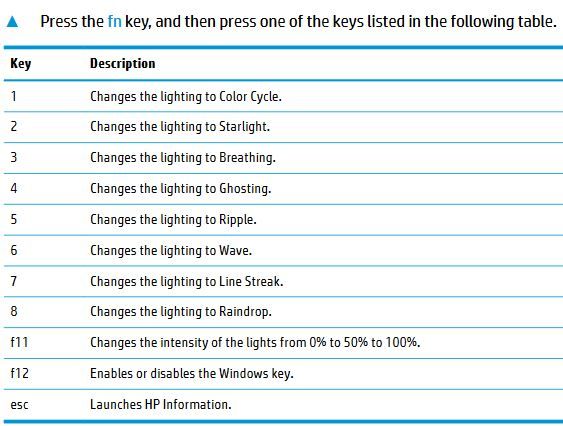-
×InformationNeed Windows 11 help?Check documents on compatibility, FAQs, upgrade information and available fixes.
Windows 11 Support Center. -
-
×InformationNeed Windows 11 help?Check documents on compatibility, FAQs, upgrade information and available fixes.
Windows 11 Support Center. -
- HP Community
- Gaming
- Gaming Accessories
- Re: RGB not working in keyboard

Create an account on the HP Community to personalize your profile and ask a question
10-23-2019 03:34 AM
I have a hp omen sequencer keyboard in which the RGB is not working and i ordered this keyboard on feb 2019
With a 12 year warranty on Amazon
.
Now i checked my warrenty status and it says that it's expired and i cajt get my keyboard repaired cause none of the HP showrooms around me even know about this keyboard..and end up giving me wrong numbers to call
.i sent an email to hp support and got no response..
Pls help i paid a lot
And pls give me a number where I can talk to humans pls
Solved! Go to Solution.
10-25-2019 04:16 PM
Welcome to HP support community.
Uninstall the Omen command center
You can uninstall the HP omen control center from the control panel, programs and uninstall it.
Reinstall OCC again from this link: Get OMEN Command Center - Microsoft Store
Then run the windows update again.
- Select the Start (Windows) button from the bottom-left corner.
- Go to settings (gear icon).
- Select the Update and Security icon.
- Choose Windows Update tab in the sidebar (Circular arrows)
- Select Check for updates. If there is an available update, it will begin downloading automatically.
I hope that helps.
To thank me for my efforts to help you, please mark my post as an accepted solution so that it benefits several others.
Cheers.
Sandytechy20
I am an HP Employee
10-25-2019 05:29 PM
Try performing system restore:-Click here
If the issue persist, create a new user account and check if that works:
- From the Start menu, navigate to Settings. Note: For help navigating, see Getting around in Windows.
- Select Accounts.
- In the left menu, select Family & other users.
- Click Add someone else to this PC.
- Choose whether to create a Microsoft account or a local account. To create a local account:
I hope that helps.
To thank me for my efforts to help you, please mark my post as an accepted solution so that it benefits several others.
Cheers.
Sandytechy20
I am an HP Employee
10-26-2019 12:25 AM
Sorry to jump in, but I don't think SandyTech will be on this late. Perhaps I can help?
1. Is the keyboard recognized in the Omen Command Center at all?
2. When you say the RGB doesn't work, do you mean the lights wont come on at all, or do they come on but don't change colors?
If they don't come on at all, did you try the Hot Keys? Press the Fn key and F11 to toggle the brightness. Does that do anything? Do any of these short cuts in the photo below work?
One of the two USB cords operates the lighting. Can you switch the USB cords to other USB ports to test with? What happens?
IF none of the steps above work, my guess is the lighting physically failed and the keyboard would have to be replaced.
If so, what country are you in that you ordered through Amazon?
10-26-2019 01:42 AM
It is recognised by the omen command center..
. The hotkeys( fn) also ain't working..
.and the light won't come at all except the indicators for caps
.i ordered this keyboard from Amazon india with a 12 month warranty
.and the shortcuts don't work