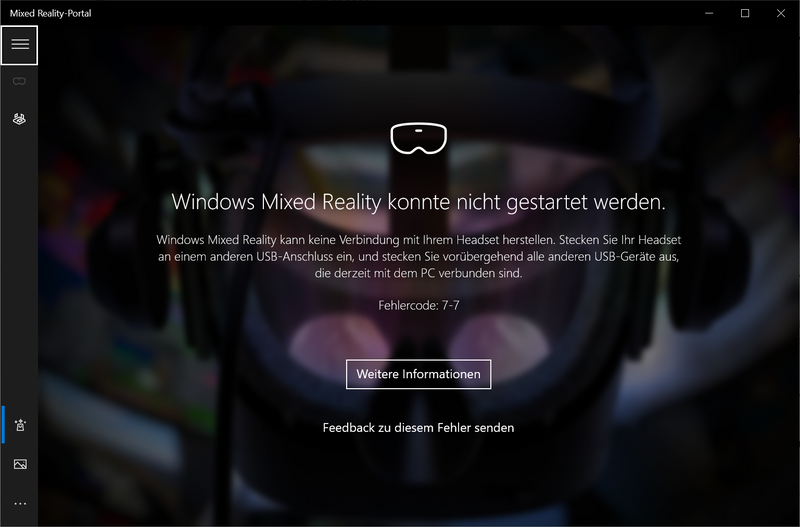-
×InformationWindows update impacting certain printer icons and names. Microsoft is working on a solution.
Click here to learn moreInformationNeed Windows 11 help?Check documents on compatibility, FAQs, upgrade information and available fixes.
Windows 11 Support Center. -
-
×InformationWindows update impacting certain printer icons and names. Microsoft is working on a solution.
Click here to learn moreInformationNeed Windows 11 help?Check documents on compatibility, FAQs, upgrade information and available fixes.
Windows 11 Support Center. -
- HP Community
- Gaming
- Gaming Accessories
- Re: Reverb G2 error 7-14

Create an account on the HP Community to personalize your profile and ask a question
11-23-2020 05:36 PM
Thanks. Since we're sharing info, this is the hub I'm using. I've never had any real problems with it, and that the G2 isn't working 100% with it is not necessarily an indication anything is wrong with it.
11-23-2020 07:28 PM
OK latest update. The other day I checked and found newer chipset drivers for my motherboard, which I installed.
I never actually tried all of the USB ports on my motherboard (connecting the headset cable directly), this evening I started trying different ports and found one that worked. Used the headset with this for about 30 minutes and didn't encounter any major issues. I'll keep going with this arrangement and repost if I encounter issues again.
11-25-2020 07:45 PM
I GOT MINE WORKING.
I posted earlier that I have the Gigabyte Aorus X570, Ryzen 3700x, and Gigabyte 5700XT 3 fan graphics card.
I bought the following PCIe USB 3.0 Expansion card: Amazon.com: PCIE USB 3.0 Card, ELUTENG 4 Ports PCI Expree to USB Expansion Card Super Speed 5Gbps PC...
The headset now works. Windows Mixed Reality for SteamVR says I'm at 90hz, and both the mic and ears are working. I only played the Windows mixed reality tutorial so far, so can't comment on the reliability, but the connection errors seem to be gone for now.
Seeing what Sportflier posted, I should probably make sure my chipset drivers are up to date, but I believe they already are. It's probably best to do that before resorting to buying this expansion card.
Something to note:
The drivers for this expansion card come built in to Windows 10. I think there are no Linux drivers, and I don't know what steps you need to take on Mac. I have Windows 10, and I think Windows 8 also comes with the drivers. One thing to make sure is not to plug the headset in until you have fully booted.
When I first fired up the machine after installing the expansion card, I had the headset plugged in. It gave me one error and then another both related to USB trouble. I unplugged the headset and plugged it back in, and that's when it started working. So, just wait til you're done booting to plug the headset into the expansion card.
For whomever else will be trying this, good luck.
11-26-2020 01:19 AM
New build for me.
Mother board , Asus Crosshair viii hero viii (wifi)
CPU AMD 5800X
Ram G Skill DDR4 3600
GPU Sapphire 5600XT ( like everyone else still waiting to get a 6800 XT ) still very good at half resolution.
ERROR 7-14
i had all the error messages too, All the things below fixed things.
i used windows assistant and updated to latest windows version.
updated my bios to latest version 2702
Display adapter worked in socket closest to mother board on Graphics card
USB only worked on my 3.1 Gen 2, would not work on USB C or USB 3.2 Gen 2 .
Hope this is of help to some.
11-27-2020 07:37 AM - edited 11-28-2020 02:40 PM
fyi
i have received G2 headset this week
i have the same issue on X 570 gigabyte aorus pro with amd 3900x and gpu GTX 1080 TI ,
(i have tested previous windows 10 version, as wel as the current)
edit
received today a 25 euro value, pcie usb 3.1 expansion card from amazon, and installed it on x570 pc, reverb g2 works great on that via usb-c
headset does work properly on my (4 year old) Asus Z170 pro gaming, intel I7 , with GTX 1070 gpu
(as well as you can expect from such an old PC)
12-07-2020 06:45 AM
I managed to get my ASUS G14 to work with the HP Reverb G2 by adding a docking station and using its ports. The downside is that the Reverb G2 only runs at 60HZ not 90HZ. I would like to hear if anyone has found a better solution.
The docking station I use is: Amazon.com: Dockteck Thunderbolt 3 Dock- Dual 4K@60Hz Monitor Laptop Docking Station with 60W Chargi... . I don't think just any docking station will work. Also, only specific ports were able to be recognized by the G2.
12-17-2020 06:21 AM
I purchased this following USB 3.0 PCI-E Hub for Extreme IV Motherboard
The device worked but the HP Reverb G2 did not, it show up as an exclamation in the Mixed Reality Software.
DO NOT BUY THE FOLLOWING, THIS IT DID NOT WORK FOR ME ON MY SETUP.
"ULANSEN PCI-E to USB 3.0 C + A 5-Port PCI Express Card and 15-Pin Power"
12-17-2020 01:45 PM
Just wanted people to know, I have a X570 board and this powered usb 3.1 hub works perfectly.
12-17-2020 02:00 PM - edited 12-17-2020 02:00 PM
I had the same issue with my Z97 Fatality Mainboard but luckily I had an USB Hub around and that way I fixed the problem. I used this one: https://www.amazon.com.au/gp/product/B07L32B9C2/
12-18-2020 09:42 AM
Same here ...
MSI - MEG-X570-UNIFY
MSI - RTX3090 Ventus 3x
AMD - 5950x
G.Skill - 128 GB DDR4 3200 MHz RAM
Windows 10 Pro 20H2
All latest drivers, BIOS and updates installed ...
Depending on which USB port and which display port i use, i get one of the following three errorcodes
7-14
1-4
7-7
Didn't find what you were looking for? Ask the community

![Anker 4-Port USB 3.0 Hub, Ultra-Slim Data USB Hub with 2 ft Extended Cable [Charging Not Supported], for MacBook, Mac Pro, Mac Mini, iMac, Surface Pro, XPS, PC, Flash Drive, Mobile HDD Anker 4-Port USB 3.0 Hub, Ultra-Slim Data USB Hub with 2 ft Extended Cable [Charging Not Supported], for MacBook, Mac Pro, Mac Mini, iMac, Surface Pro, XPS, PC, Flash Drive, Mobile HDD](https://m.media-amazon.com/images/I/31gHkluN45L._SR600%2c315_PIWhiteStrip%2cBottomLeft%2c0%2c35_PIStarRatingFOURANDHALF%2cBottomLeft%2c360%2c-6_SR600%2c315_ZA97%252C312%2c445%2c290%2c400%2c400%2cAmazonEmberBold%2c12%2c4%2c0%2c0%2c5_SCLZZZZZZZ_FMpng_BG255%2c255%2c255.jpg)