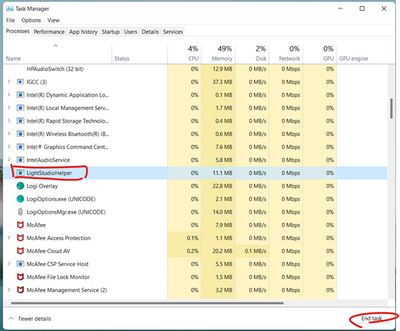-
×InformationNeed Windows 11 help?Check documents on compatibility, FAQs, upgrade information and available fixes.
Windows 11 Support Center. -
-
×InformationNeed Windows 11 help?Check documents on compatibility, FAQs, upgrade information and available fixes.
Windows 11 Support Center. -
- HP Community
- Gaming
- Gaming Accessories
- omen light studio isnt working on my laptop

Create an account on the HP Community to personalize your profile and ask a question
12-19-2021 03:49 PM
so my omen laptop is completely fine and usually the light studio works fine but ever since two days ago it stopped working. only the default lighting has been working. The light studio is launching perfectly fine and it is detecting my device but the keyboard is just not lighting up in the wave design as usual when I launch it. I'm not sure how to fix this problem but Ive tried restarting my computer. I'm not sure if its any internal damage or overuse.
12-19-2021 03:54 PM
Hello @Rxpari .
Do you have updated the bios?
Have you already updated the Omen ligth studio software?
I am proudly Mexican, a Computer Systems Engineer and a community volunteer.
If you found the answer helpful and/or you want to say “thanks”? Click the “ Yes ” box belowDid I help solve the problem? don´t forget to click “ Accept as a solution”
, someone who has the same query may find this solution and be helped by it.

12-23-2021 01:31 AM
Hi, Please follow these steps, and let us know if it could be fixed or not:
- Close Omen Gaming Hub and Light Studio
- Open Task Manager, and kill (End Task) LightStudioHelper
- Launch Omen Gaming Hub and Light Studio again