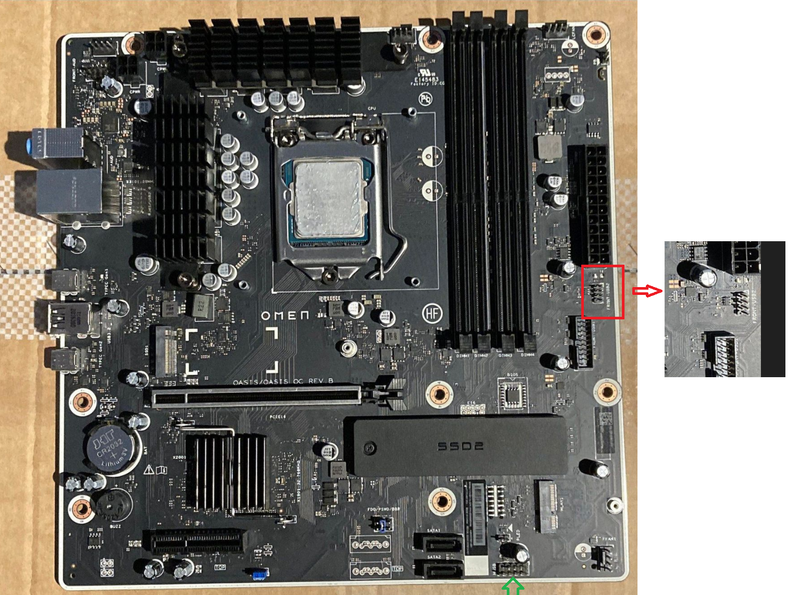-
×InformationNeed Windows 11 help?Check documents on compatibility, FAQs, upgrade information and available fixes.
Windows 11 Support Center. -
-
×InformationNeed Windows 11 help?Check documents on compatibility, FAQs, upgrade information and available fixes.
Windows 11 Support Center. -
- HP Community
- Gaming
- Gaming Desktops
- Front USB 2.0 (7 pins) on oasis motherboard (Omen 25l)

Create an account on the HP Community to personalize your profile and ask a question
12-07-2021 11:35 AM
Hi there,
does anybody know the pin layout of the Front USB 2.0 female connector (in red) on the Oasis motherboard?
It is not a standard nine pins USB 2.0 header (like the other MUSB header that is used - in green)
We would like to connect a CoolerMaster aRGB controller via USB (for software control) .... but it's a classic 9 pin USB.
Solved! Go to Solution.
Accepted Solutions
01-26-2022 11:44 AM
Hi, I tested the pins and pinout should be this one
5V 5V
D- D-
D+ D+
GND
With the tester I can't say if the order of d- and d+ is correct or not. What I'm 100% sure is that the first two pins are shortcut and that the last one is shortcut with the GND pin of the USB 3.0 19 pins header. All the pins (but 5v) when tested with diode mode with the positive cable of the tester on
5V pin, measure a 2.5V voltage drop for a few seconds and then go to .0L. Instead, with the positive cable of the tester on the GND, all other pins have a stable 0.5V voltage drop. (of course I made all these measurements with the pc completely unplagged from the power source.
What I wanted to know is: did you try connecting the splitter to the 4 pins row? I assume they at least kept the standard USB order, but since HP decided to use this very strange connector, I'm not 100% sure about it 😂
12-08-2021 02:38 PM - edited 12-08-2021 03:33 PM
Hi,
Don't know the pinout on the 7 pin header but maybe a USB 2.0 splitter on the 9 pin header can help.
Female connection to the MB male header with two male connectors to devices.
Regards
01-26-2022 11:44 AM
Hi, I tested the pins and pinout should be this one
5V 5V
D- D-
D+ D+
GND
With the tester I can't say if the order of d- and d+ is correct or not. What I'm 100% sure is that the first two pins are shortcut and that the last one is shortcut with the GND pin of the USB 3.0 19 pins header. All the pins (but 5v) when tested with diode mode with the positive cable of the tester on
5V pin, measure a 2.5V voltage drop for a few seconds and then go to .0L. Instead, with the positive cable of the tester on the GND, all other pins have a stable 0.5V voltage drop. (of course I made all these measurements with the pc completely unplagged from the power source.
What I wanted to know is: did you try connecting the splitter to the 4 pins row? I assume they at least kept the standard USB order, but since HP decided to use this very strange connector, I'm not 100% sure about it 😂
01-26-2022 03:01 PM
Hi, thanks for the information.
Sadly, I won't be able to answer your question as I have not connected the fan on it.
On my system, I replaced the watercooling stock fan by a Noctua NF-F12 iPPC-2000 PWM. Unfortunately there was (not always) a strange noise coming out of it.... Could not find why, but I tried to use a Y splitter to connect my extra case fan and .... the noise disappeared (some good intuition).
01-26-2022 03:28 PM
I wanted to connect a rear couple of USB to those slots because 6 usbs A are definitely not enough. I'm going to slightly change a 9 pin standard usb2 cable into this strange 7 pins connector. I'll let everyone know if it works