-
×InformationNeed Windows 11 help?Check documents on compatibility, FAQs, upgrade information and available fixes.
Windows 11 Support Center. -
-
×InformationNeed Windows 11 help?Check documents on compatibility, FAQs, upgrade information and available fixes.
Windows 11 Support Center. -
- HP Community
- Gaming
- Gaming Desktops
- HP All in one PC for Console use

Create an account on the HP Community to personalize your profile and ask a question
12-06-2016 07:28 PM
I want to know if I can use this PC as a display screen for an Xbox. It has an HDMI port in the back that I've connected my Xbox 360 into, but the display wasn't showing. Is their any way that I can use my Xbox on my computer?
Solved! Go to Solution.
Accepted Solutions
12-06-2016 11:31 PM
Hi,
Yes it has HDMI port at the back:
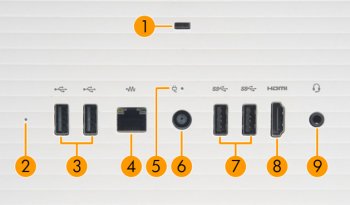
- Lock slot
- Disk activity LED
- USB 2.0: 2
- LAN (Ethernet)
- Power LED
- DC power in
- USB 3.0: 2
- HDMI
- Headphone/Microphone
But it is DDMI OUT port therefore you can NOT connect 2 out ports together. They won't go to anywhere.
Regards.
***
**Click the KUDOS thumb up on the left to say 'Thanks'**
Make it easier for other people to find solutions by marking a Reply 'Accept as Solution' if it solves your problem.


12-06-2016 11:31 PM
Hi,
Yes it has HDMI port at the back:
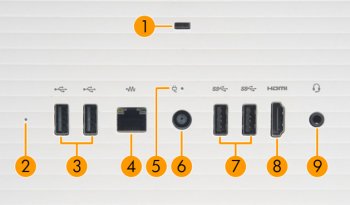
- Lock slot
- Disk activity LED
- USB 2.0: 2
- LAN (Ethernet)
- Power LED
- DC power in
- USB 3.0: 2
- HDMI
- Headphone/Microphone
But it is DDMI OUT port therefore you can NOT connect 2 out ports together. They won't go to anywhere.
Regards.
***
**Click the KUDOS thumb up on the left to say 'Thanks'**
Make it easier for other people to find solutions by marking a Reply 'Accept as Solution' if it solves your problem.


