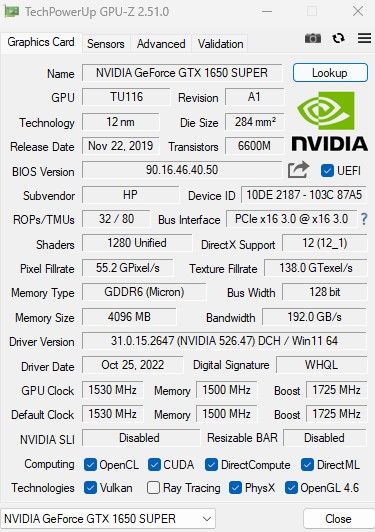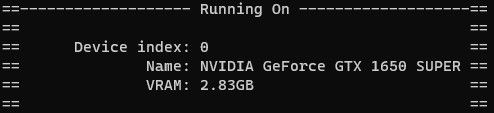-
×InformationNeed Windows 11 help?Check documents on compatibility, FAQs, upgrade information and available fixes.
Windows 11 Support Center. -
-
×InformationNeed Windows 11 help?Check documents on compatibility, FAQs, upgrade information and available fixes.
Windows 11 Support Center. -
- HP Community
- Gaming
- Gaming Desktops
- HP Tg01-1022 GTX 1650 Super only seems to register having 2...

Create an account on the HP Community to personalize your profile and ask a question
11-24-2022 02:48 PM
HP Tg01-1022 GTX 1650 Super only seems to register having 2.83 GB of VRAM when it should have 4GB. My question is why? Will HP not let me utilize the full VRAM amount or what? I'm confused! Is there a way to get the full 4GB of VRAM?
Solved! Go to Solution.
Accepted Solutions
11-25-2022 07:59 AM
hi
in any case, your configuration would not allow you to play under certain parameters
graphics card, memory, processor if original!
8 GB DDR4-2666 SDRAM (1 x 8 GB) |
Intel® Core™ i3-10100 (3.6 GHz base frequency,
NVIDIA® GeForce® GTX 1650 SUPER™
isn't it this?
What are the system requirements, not minimum, for this game?
https://www.downsights.com/how-to-fix-vram-issue-in-warzone/
I don't know if the right version here, but interesting
https://www.youtube.com/watch?v=M8GhsWrS2JY
was this reply helpful , or just say thank you ? Click on the yes button
Please remember to mark the answers this can help other users
Desktop-Knowledge-Base
Windows 11 22h2 inside , user
------------------------------------------------------------------------------------------------------------
11-24-2022 05:59 PM
Hi
This HP site
https://support.hp.com/us-en/document/c06992456
clearly shows you have 4 GBs of dedicated GDDR6 memory.
What are you using to check memory? Try GPU-Z (free):
https://www.guru3d.com/files-details/gpu-z-download-techpowerup.html
to verify this.
You would have to Contact HP Support if the 1650 in your PC lacks 4 GB of GDDR6 memory.
11-24-2022 06:11 PM
I will try the GPUZ but for some reason on Call of Duty and another application it shows that I only have 2.98 GB of VRAM when I should have 4GB. I'm trying to figure out if there is some setting I'm missing but out of the box it only shows the 2.98 GB for some reason.
11-24-2022 06:19 PM
So the GPUZ shows I have the 4096MB but in games it only seems to recognize like 3098MB for some reason. Do you know what is going on? I'm confused by this. In Call of Duty I tried to raise my settings and it shows I'm going over the Max Memory but it shouldnt be and in DeepFaceLab it also shows only 2.98 of VRAM so something weird is going on.
11-24-2022 08:29 PM
Welcome to our HP User Forum!
Generally, games use only as much VRAM as they need. Just because your GPU has 4GB of VRAM doesn't mean a particular game will use it all if the software/game does not need it.
Depends also on what game you play. For example, Call of Duty: Modern Warfare 2 (2022) loves to hog VRAM at ultra-level settings. It uses 9+ GB out of 12GB from my RX 3080.
However, there is a possibility that you may have a defective card (less likely but must be mentioned). Make sure your GTX 1650 Super's driver is up to date. Consider contacting your GPU's manufacturer or User's group and see if they can provide feedback.
Hope this was helpful.
Kind Regards,
NonSequitur777

11-24-2022 08:48 PM
Your graphics card should be absolutely fine as it is equipped with thermal controls. So, if things get too hot & sweaty, your GPU will automatically throttle down anyway. -Have you experienced that, btw, or video stuttering?
Kind Regards,
NonSequitur777