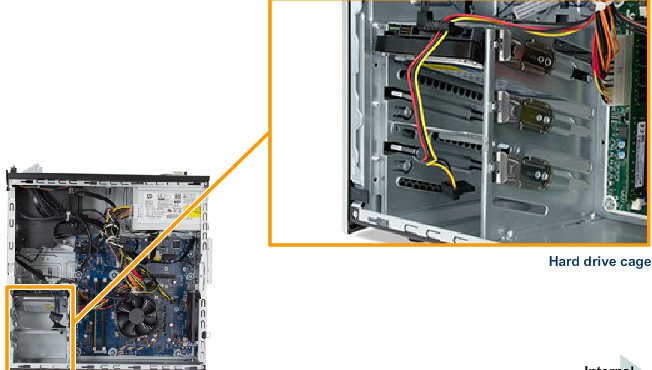-
×InformationNeed Windows 11 help?Check documents on compatibility, FAQs, upgrade information and available fixes.
Windows 11 Support Center. -
-
×InformationNeed Windows 11 help?Check documents on compatibility, FAQs, upgrade information and available fixes.
Windows 11 Support Center. -
- HP Community
- Gaming
- Gaming Desktops
- Re: OMEN by HP Desktop PC - 870-119

Create an account on the HP Community to personalize your profile and ask a question
02-25-2017 05:17 PM
does anyone know where i can find an extra power supply on the mobo (or elsewhereon the harness)
to add a third drive in the spare 3rd bay
I cant seem to find one or it ...
wanting to add a seagate baracuda 7200.12 1000Gbytes
from my previous HP
any ideas ?
many thanx in advance
Solved! Go to Solution.
Accepted Solutions
03-17-2017 07:12 PM
Hi,
If you look carefully at the below image, you will see that the OMEN 870-1xx series is provisioned to support three (3) physical hard drives. If you want use more three SATA devices then I suggest that you not use the optical drive if installed but instead use a USB connected optical drive. I even ran into this situation of not having enough SATA ports on a Z270 chipset motherboard and elected to use an USB optical drive. I seldom use optical these days and more and more PCs are being sold without optical drives. Optical is a dying technology. However if may still be beneficial to you. If the PCIe x1 slot is open in your PC then you could add a PCIe card to provide additional SATA ports.
02-26-2017 05:33 PM - edited 02-26-2017 05:42 PM
Hi,
The OMEN 870-119 is prewired for three hard drives.
Before you buy a HD, remove your existing HD and take a photo of the HD mounting glide screws and then post the photo. This HP manual should be helpful.
Thanks.
02-27-2017 07:45 AM
Hi Dave thanx for the quick response
I had used the manual
the 3rd inline drive doesnt seem to have a
a power cable for it the 1st drive and 2 nd have ribbon power cord from the mobo but i havent seen a 3 power supply to add another drive or the 3rd drive
just wondering if im missing something obvious .......
02-27-2017 08:46 AM - edited 02-27-2017 08:48 AM
Open up the PC and look.
Also per my other post, post an image of the HD mounting glide screws. The community would like to see the mounting glide screws.
02-27-2017 09:16 AM
hi thanx dave
i did have the p.c open
and next time im inthere i will take the pics off the screws .....
any particuliar reason ?
angle mounted uses all 6 to guide in and then clips / locks into place
will update you btw chat support havent been off help need to call
hp partsurfer.....
http://partsurfer.hp.com/Search.aspx?searchText=4CE6480JB8
will update when i can
03-16-2017 08:31 AM
there is no solution to add a third sata drive internally as all cables are
already in use
1 SSD
2 HDD
3 Cd/Dvd rom
at the retail/box store I was told there was space for expansion , technically there is a space
not what i was needing asit was my old p.c hard drive
But for you ?
unless you unplug one of the above which i figure would be the cd/dvd if you need space
or get an USB3.0 sata cable or drive enclosure with the same specs ........... then you have a 3rd sata drive without messing with the existing configuration
unless anyone else knows different solution
03-17-2017 06:59 AM
UNless I'm missing something, from the specification & pictures shown here:
It's clear that motherboard has only three SATA ports.
So you can connect only three devices - and it sounds like they're connected already (SSD, HD, DVD).