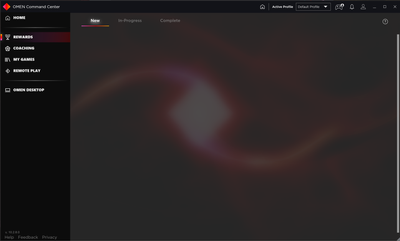-
×InformationWindows update impacting certain printer icons and names. Microsoft is working on a solution.
Click here to learn moreInformationNeed Windows 11 help?Check documents on compatibility, FAQs, upgrade information and available fixes.
Windows 11 Support Center. -
-
×InformationWindows update impacting certain printer icons and names. Microsoft is working on a solution.
Click here to learn moreInformationNeed Windows 11 help?Check documents on compatibility, FAQs, upgrade information and available fixes.
Windows 11 Support Center. -
- HP Community
- Gaming
- Gaming Desktops
- Re: Omen Command Center Rewards Blank

Create an account on the HP Community to personalize your profile and ask a question
07-12-2020 11:37 AM
I did reinstall Omen command center because it said it could not open. But after I did that, it worked perfectly fine until the next day (yesterday). I tried to see if it was just a day bug, but it still is a bug and I cant seem to fix it. Please help me.
Solved! Go to Solution.
Accepted Solutions
07-12-2020 05:48 PM
Hello @Tdawg012
Try installing these two files also and see if that fixes it.
Get HP System Event Utility - Microsoft Store
And the Omen SDK package. Note: we were having issues with downloading from the server. So I uploaded it to my Google drive. Here ya go...
https://drive.google.com/file/d/12rbYSJzgbkey0KgbfCORLZiF32w9OxaF/view?usp=sharing
07-12-2020 05:48 PM
Hello @Tdawg012
Try installing these two files also and see if that fixes it.
Get HP System Event Utility - Microsoft Store
And the Omen SDK package. Note: we were having issues with downloading from the server. So I uploaded it to my Google drive. Here ya go...
https://drive.google.com/file/d/12rbYSJzgbkey0KgbfCORLZiF32w9OxaF/view?usp=sharing
07-13-2020 03:22 AM
Hmmm. I tried installing the google drive (https://drive.google.com/file/d/12rbYSJzgbkey0KgbfCORLZiF32w9OxaF/view?usp=sharing) but it wasn't working. I will try again soon, and I will get back to you. Also, I had the HP system event utility pre-installed.
07-19-2020 07:25 PM
Did you get it sorted out yet? If its still disappearing, I would use the Feedback button at the bottom of the OCC windows and report the issue. That will get the message faster to the Omen Team faster than anything.
Be sure to tick the box for attaching the log files. They will need that info.
Otherwise, I know of no other fix at the moment. They are having glitches with the OCC that they are working on.
Didn't find what you were looking for? Ask the community