-
×InformationNeed Windows 11 help?Check documents on compatibility, FAQs, upgrade information and available fixes.
Windows 11 Support Center. -
-
×InformationNeed Windows 11 help?Check documents on compatibility, FAQs, upgrade information and available fixes.
Windows 11 Support Center. -
- HP Community
- Gaming
- Gaming Desktops
- Omen Command Centre not showing overclock options on Omen X ...

Create an account on the HP Community to personalize your profile and ask a question
04-26-2018 03:09 PM
Hello all,
So I have an OMEN X by HP 900-114na which is a pretty much top end Omen X.
I have installed Comand Centre and although it will let me configure lighting and show temps, I see no option for overclocking or network.
Really not sure why as everything I can see online suggests I should be able to.
Anyone got any ideas on this?
Thanks!
Solved! Go to Solution.
Accepted Solutions
04-27-2018 07:12 PM - edited 04-27-2018 07:13 PM
You are welcome. Thank you for the additional information, @doodleb3gs.
I hear what you are saying.
If you want to overclock your processor you can use Intel's Xtreme Tuning Utility. It is basically a full version of the OC'ing app provided by HP. If you haven't done a lot of OC'ing, you should take it slowly. Too much, too fast, and you can damage the processor. There are good guides online for the Utility.





I am not an HP Employee!!
Intelligence is God given. Wisdom is the sum of our mistakes!!
04-26-2018 04:49 PM
@doodleb3gs, welcome to the forum.
From what I am being told by the appropriate people within HP, the Overclocking option is only available with the i7-8xxxK (8th generation) processors. I have had 3 Omen desktops and have not had the option in any of them.
Please click the Thumbs up + button if I have helped you and click Accept as Solution if your problem is solved.





I am not an HP Employee!!
Intelligence is God given. Wisdom is the sum of our mistakes!!
04-27-2018 12:40 PM
Hey there, thanks for that reply! Pretty weird that considering its a £3600 machine but there you go 😛 No big deal really just wanted to make sure I wasn't missing some other program that needed to be installed alongside 🙂
thanks!
04-27-2018 07:12 PM - edited 04-27-2018 07:13 PM
You are welcome. Thank you for the additional information, @doodleb3gs.
I hear what you are saying.
If you want to overclock your processor you can use Intel's Xtreme Tuning Utility. It is basically a full version of the OC'ing app provided by HP. If you haven't done a lot of OC'ing, you should take it slowly. Too much, too fast, and you can damage the processor. There are good guides online for the Utility.





I am not an HP Employee!!
Intelligence is God given. Wisdom is the sum of our mistakes!!
04-28-2018 09:16 AM - edited 04-28-2018 09:16 AM
Hey there, thanks for mentioning the Intel OC, I did see this being used in an HP video on youtube alond with some other tutorials, so I will give that a go (when my machine comes back from HP for the second time in a row for various repairs and quality control issues lol).
Thanks for everything 🙂
04-28-2018 08:43 PM
You are welcome, @doodleb3gs.
Good luck!





I am not an HP Employee!!
Intelligence is God given. Wisdom is the sum of our mistakes!!
06-24-2018 03:51 PM - edited 06-24-2018 03:54 PM
@qanon1111, NO!! Did you actually look at the specs for the Omen X in question? It has an Intel processor.





I am not an HP Employee!!
Intelligence is God given. Wisdom is the sum of our mistakes!!
06-26-2018 10:26 PM
Oh NOOOOO
My HP Omen
880-015rz has the Ryzen 8 core Amd with Nvidia 1050 GTX
So you need to check your support packs
The option is availble to over clock I had to do a total reinstall and add the rar flag to system.sav
I had to use the original omen command center on my support page to get it to work regardless I have the Ryzen Command center for my Ryzen which gives options for memory as well.
06-26-2018 10:29 PM
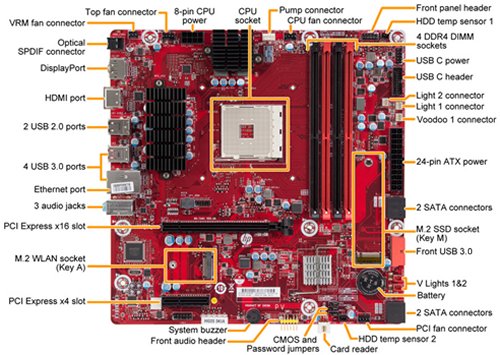
- HP name: Higos
- SSID: 8309
- uATX
- Dimensions: 24.0x24.0 cm (9.4x9.4 in)
- PROM2
- TDP: up to 95 W
- Socket type: AM4
- Motherboard supports the following processor upgrades:ProcessorTDPAMD Ryzen7-1800X (Summit Ridge) 3.6 GHz, 8 cores/16 threads95 WAMD Ryzen7-1700 (Summit Ridge) 3.0 GHz, 8 cores/16 threads65 WAMD Ryzen5-1600 (Summit Ridge) 3.2 GHz, 6 cores/12 threads65 WAMD Ryzen5-1400 (Summit Ridge) 3.2 GHz, 4 cores/8 threads65 W
I used to work for HP and know what Iam talking about.
I did tech support for the Hp Pavilion and Officejet Printers
