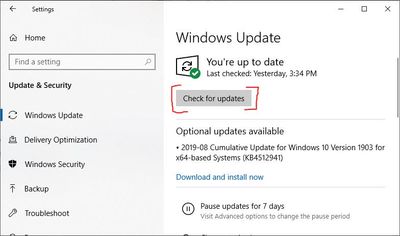-
×InformationNeed Windows 11 help?Check documents on compatibility, FAQs, upgrade information and available fixes.
Windows 11 Support Center. -
-
×InformationNeed Windows 11 help?Check documents on compatibility, FAQs, upgrade information and available fixes.
Windows 11 Support Center. -
- HP Community
- Gaming
- Gaming Desktops
- Omen Obelisk inside lights dont change

Create an account on the HP Community to personalize your profile and ask a question
07-29-2019 03:26 PM
Whenever I first bought my Obelisk both the logo and the lights on the inside would change colors to whatever I prompted them to with the Omen Center. However one day the internal lights randomly just stopped changing and now only stay red while the logo will still change colors. This isnt a computer-breaking issue however it is still annoying to see as it's been going on for quite some time now.
07-29-2019 05:59 PM
Greetings,
Welcome to the forum.
I am not a HP employee.
I usually uninstall the lighting software (Omen Command Center). Then reinstall this software or look for a software update from the OEM (HP in this instance).
Here is a (Link) to the latest version of Omen Command Center.
Regards
07-29-2019 06:09 PM
And also don't forget after reinstalling the OCC, go to Windows Updates and click the Check for Updates button. Even if it shows its up to date. Do this a couple of times until there are no more updates. Sometimes Windows might be missing a needed HID file update that makes the OCC run correctly.
09-08-2019 12:00 PM
We are talking about Windows Updates for the operating system.
Go to All Settings> Updates and Security> Check for Updates.
Click the update button, even if it shows its up to date.
Do it a couple of times and reboot after it installs any.
09-09-2019 08:59 PM - edited 09-09-2019 09:00 PM
Hi Bikuisi,
Well, that is not good.
I don't know. You have to make a decision at this point.
Can you live with this or not.
Reinstall the HP factory image (USB/cloud recovery) or carry on.
I have no other suggestions.
Regards
09-10-2019 04:33 AM
Your problem has very distinct reminiscence of a similar one, experienced by Omen 870-xxx workstations' owners: introduced incompatibility between HP driver and controlling software.
And unless it's a genuine hardware problem (I doubt) I am sincerely willing to bet that the root cause is the same / similar in your case. In my eyes - having a quick glance at all drivers for your PC:
This one - and its release date - looks rather suspicious to me:
Any chance to roll back to one of the previous versions and see if it helps? Remember about PC restart after each try.
Failing that, all I can suggest is to use HP Recovery option and re-install factory version of this software. And see if it helps. And - assuming it indeed resolves your problem - see which HP update exactly breaks it again. And just avoid it.