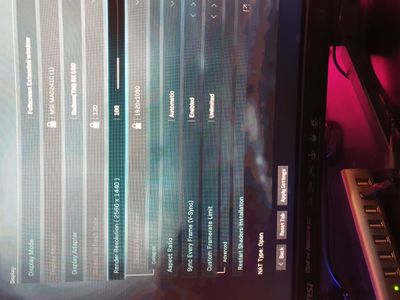-
×InformationNeed Windows 11 help?Check documents on compatibility, FAQs, upgrade information and available fixes.
Windows 11 Support Center. -
-
×InformationNeed Windows 11 help?Check documents on compatibility, FAQs, upgrade information and available fixes.
Windows 11 Support Center. -
- HP Community
- Gaming
- Gaming Desktops
- Screen flickering

Create an account on the HP Community to personalize your profile and ask a question
04-04-2020 04:31 PM
Hi I recently installed Call of Duty Modern Warfare and ever since then I get random screen flickering. I have made sure all my appropriate drivers are up to date and checked for faulty cables (display port). I am using a a dual monitor set up and my pc specs are as follows - AMD Ryzen 5 1400
Radeon RX 580
8 GB RAM
1TB HDD 128GB SSD
- both monitors are 144hz
04-05-2020 02:53 PM
You updated your drivers, update Windows 10 also.
Make sure the Frequency setting in Advanced video matches your display, and that you have freesync enabled if the monitors have freesync.
Hook up one monitor at a time and see if it flickers, if it does not, then it may be the connection.
Also make sure your cpu isn't overworked by checking your task manager and start up folder.
04-05-2020 05:21 PM
My monitor matches my game refresh rate and I have enabled V Sync , my cpu does always seem to say high when I do benchmark test but I close down all background apps and pretty much anything that I'm not using but still to no avail. I have done hardware checks as well but they all came back ok.
04-05-2020 06:10 PM
Here are some in-game things you can check one at a time to see if they are causing the flickering:
Options/Video/ Advanced Video
Shadows: yes/no
Depth of field: yes/no
Soften smoke edges: yes/no
Texture Quality: Automatic
Sync Every Frame: yes/no
I'm sure I'm forgetting a few
Oh sometimes you can resolve stuttering/flickering by going into gpu options and enabling the dual video card option.
Also running in windowed/borderless mode can sometimes eliminate it all together.