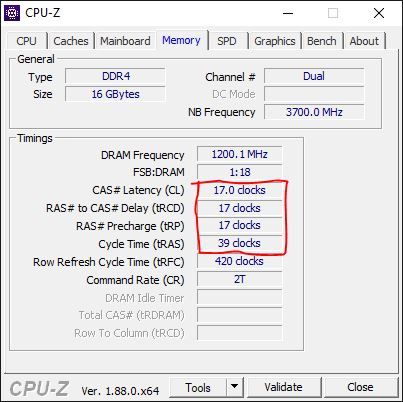-
×InformationNeed Windows 11 help?Check documents on compatibility, FAQs, upgrade information and available fixes.
Windows 11 Support Center. -
-
×InformationNeed Windows 11 help?Check documents on compatibility, FAQs, upgrade information and available fixes.
Windows 11 Support Center. -
- HP Community
- Gaming
- Gaming Desktops
- TRYING to Upgrade my RAM

Create an account on the HP Community to personalize your profile and ask a question
04-16-2020 07:34 AM
HP Omen 870-224.
Intel Core i5-7400
NVIDIA GTX 1060
HDD: WD Blue 1 TB(2012)
RAM: Micron 8Atf1G64AZ-2G6H1 1x8Gb
Iv been trying to upgrade my RAM and SSD but im getting conflicting information every where I go.
The product info manual and mother board information manual provided by this website, is very detailed and specific.
It clearly says that my pc's motherboard... the Odense2-K motherboard (82F1) ... supports PC4-17000 (DDR4-2133).
It then says it supports 4 GB and 8 GB UDIMMs.
Now here is my issue. Everywhere I go, "Crucial" "Benchmark" "Newegg", etc. They scan my system or I enter its information and they give me a list of RAM that they say is 100% compatible with my pc. But this RAM their recommending is DDR4-3000 & PC4 24,000. Some of them are even 1 stick of 16 GB and not 2 sticks of 8 which is what it requires. Benchmark is also showing people have that memory in their PC's but I dont understand how if the manual is saying it cant handle it.
Can I use the higher stat memory?? Im recently new with gaming pc's and im trying to learn. Any help would be appreciated.
Solved! Go to Solution.
Accepted Solutions
04-17-2020 12:03 AM - edited 04-17-2020 12:03 AM
Hello @scoottttay
Some of the memory finder suggestions are definitely off base. Your motherboard will only handle 2133 Mhz ram.
Anything faster will get clocked down to meet the default speed. I Do Not recommend mixing one of those with your current stick. 2x8GB sticks is what the specs say are compatible. I don't know of anyone testing the idea of 16GB sticks. You could try, but if it didn't work, the store most likely wont take your ram back.
I believe Crucial has an 8GB stick that is rated at 2133, I would use that one.
Or you could always run a tool like CPUz and see the timings of your original stick, then find another one with the same timings to match it. This will enable dual channel capability and help ensure compatibility.
Example:
Let me know if you have other questions.
04-17-2020 12:03 AM - edited 04-17-2020 12:03 AM
Hello @scoottttay
Some of the memory finder suggestions are definitely off base. Your motherboard will only handle 2133 Mhz ram.
Anything faster will get clocked down to meet the default speed. I Do Not recommend mixing one of those with your current stick. 2x8GB sticks is what the specs say are compatible. I don't know of anyone testing the idea of 16GB sticks. You could try, but if it didn't work, the store most likely wont take your ram back.
I believe Crucial has an 8GB stick that is rated at 2133, I would use that one.
Or you could always run a tool like CPUz and see the timings of your original stick, then find another one with the same timings to match it. This will enable dual channel capability and help ensure compatibility.
Example:
Let me know if you have other questions.