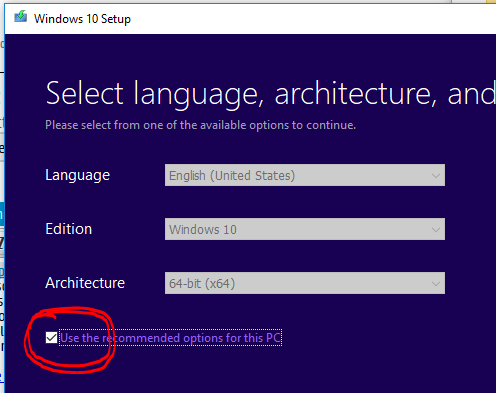-
×InformationNeed Windows 11 help?Check documents on compatibility, FAQs, upgrade information and available fixes.
Windows 11 Support Center. -
-
×InformationNeed Windows 11 help?Check documents on compatibility, FAQs, upgrade information and available fixes.
Windows 11 Support Center. -
- HP Community
- Gaming
- Gaming Desktops
- The Trials & Tribulations of an HP Computer User

Create an account on the HP Community to personalize your profile and ask a question
07-18-2018 07:23 AM - edited 07-19-2018 04:35 AM
One may have read in another psot of a few days ago that since WIN10 update 1803 will not install & the USB drivers will not recognize my smart phone & my camera, We now get a new issue. The gaming server I enjoy playing on has just updated their patch as to include a warning notification which says my drivers are outdated.. Checking the video driver first, it does seem 1 year behind. So I log the AMD Radeon site and locate the drivers. But again, nothing is easy or simple.
The driver attempts to install but says there is an error 1603 or something.. Contacted AMD via the report contact page explaining the issue. Mind you when I check the game forums, others are getting this same issue, Oh the game loads fine and many simply ignore the warning. But the issue reminds until I can get this resolved.
I've checked the HP site and no updates, check the Microsoft site again no updates, in fact there's no update or reupdate for the dreaded 1803 update.. Run over to AMD which has a page devoted to how to fix the 1603 error. Ran all the test, check the specs etc etc.. I've done what all sites have said that I need to do, yet the error continues. I've grown to the point what I'm currently ignoring the game site's warning message. The only why this would really effect me and others is if the game site flashs the warning and one wouldnt be able to login. THEN I would extermely upset as I've only had this system for about 3 weeks.
Ignore the update? or wait for AMD or HP to step in here and help corretc what maybe wrong.
Solved! Go to Solution.
Accepted Solutions
07-26-2018 01:25 PM
I've just determined what the issue is.. Windows 10. But not just that it's windows 10 but the fact that windows or Microsoft has imposed it's rule on their operating systems with what is known as "Windows Digital Certificate" validation etc. Because of this, all third party programs like AMD's drivers can't be download or installed from an off site vendor. The drivers must be certificate by windows via their site before hand and even obtained from the windows driver site.
What does this mean for me?. It means that AMD must send their latest drivers to windows/Microsoft in order to have the drivers certified then placed on the Microsoft support file link. Conclusion, I'll have to wait until AMD & Windows get their act together on this or find away to totally disable this "certificate" security feature.
07-18-2018 08:02 AM
These are the latest HP drivers I could find.
Not sure which one is for you.
AMD Graphics Driver for VR (Windows 10 v1709 / v1803)
Release date: Mar 15, 2018
AMD Radeon Discrete Graphics Driver (Windows 10 v1709 / v1803)
Release date: Mar 15, 2018
REO
07-18-2018 09:35 AM
Thanks, been there done that, the issue is (1803) via WIN10 isn't installing on my system & because of this, the video and or chip set can not be updated until Microsoft corrects this issue. So for the moment I'm stuck at 1709..
07-19-2018 04:50 AM
Welp here's what happen yesterday,
By now everyone must realize the issues we're facing when it comes to the lastest WIN10 update, mainly the 1803 update. Because of this, my computer can not or simply will not install this lastest update, I'm forced to leave the system at the 1709 update. Then I get a message from my game server says "your hardware is out of date!" so I seach HP's support page and notice that it is true my system is 1 year old & I've only had it less than 3 weeks.. NEW.
HP's site does have updates for this computer, but with a catch.. seem that these updates work in conjunction with WIN10 1803 which my system cant update after several attempts. However, I thought I'd try to update the "video driver" from the HP support site.. After doing so, I get an error message saying this drive is incompatible, etc.. Please restart you computer.
I restart the computer only to find that I no longer have a video drive for my RX 580.. Fortunately I had created an AMD account just in case this happen, but as of yet have not heard back from them. Again, this time AMD support site has a list of drivers for my system which uses a native installer or they refer to it as a catilest. From here, I download the lastest drivers & a get and error message Please restart you computer..
Once I turn the computer back on, not only was my video drivers gone, now my sound drivers aren't working.. See a tread happening, the more I struggle to update my system the more complex and screwed up it gets.
I elected to try a system recovery, which failed, then I try a system restore, failed again, as a last resort I try a system reset.. for more than 6 hours yesterday evening the system ran and ran.. until 1:26 am est the system cam back only & guess what, all of the drivers had been restored to their factory settings (1709)
Because of all this, I was very tempted to simply take this system back to where we purchased it, It just wasn't worth it to only have the system less than 3 weeks to have this happen to it. Now that the system is back up, I've been systematically create restore points and recovery USB flash drive, but wait the USB drives are inoperable also.. doesnt even recognize my smart phones or camera.. Again, I'm very tempted to take this system back and get a refund.. Time is running at as I've used up 12 days of my 15 return policy period..
07-19-2018 08:46 AM
Welp, I've reached a decision on what to do. After wasting 2 days and nights getting everything corrected and back online, Without a USB drivers recignizing my smart phone & camera, Without being able to update my video card, Without being able to update my sound card & Without being able to update to the most current version of Windows 10.. we're taking the system back tomorrow.
But this doesn't mean I'm giving up, it means I'll have to get the old 500-281 working again and use that for the internet. So what about that game server?. Even with a "new" computer and a video card they claim is third on the their list of best video cards, I'm unable to play the game..
Sometime one just has to say enough is enough.
07-19-2018 01:44 PM
Wow sorry to hear about all that trouble.
Beings you will be taking it back, I wondered about simply doing a clean install with Windows USB installer and the Media Creation Tool.
It would delete any personal data on there now.
Ive seen other instances where doing a Clean Install solves issues similar to yours.
Worth a shot maybe?
I dont know if you tried the MS creation tool or not, just thought I would put it out there.
If you do it, when making the installer, uncheck the box for "Use recommended settings".
And when you install, choose the option for Custom and delete all the partitions on the drive.
07-19-2018 02:57 PM - edited 07-19-2018 02:58 PM
Welp are you ready for this..
So I cleaning placed the PC back int he box and located the recipt. while doing so I connected my old 500 281 which I was getting ready for the wife. I negleted to adjust how windows updates. out of no where, the computer (the old one) shuts down and rebbots.. I'm think great now I've lost the old on again..
But it came back up to the login screen. looks as if nothing happen, chekcing the system I didn't notice any differance, until I checked the "lastest" update.. somewhere between then and now, windows updated to... You guessed it.. the old system updated to ver 1803 without issues, but still dont have the use of the USB ports.
So I'm thinking if the old one updated without issues,.. I grabed the new computer and thats what I'm doing now.. with this be sucessful or just another long night restting everything.. again.
Media creation tool, been there done that..
07-20-2018 07:25 AM - edited 07-20-2018 07:34 AM
Here's yet another adventure with an HP computer owner.
Today or yesterday I was supose to have taken the computer back to the place I purchsed it, but I've had a change of ehart after my game server support team contacted me via Twitter, they said that even though many will see the "update your drivers" message, if the game plays well then ignore this message.
I sort of feel liek these people like to wait till the last minue to tell me these things, after 2 days of recovry, reinstalling and resting.. the computer is back up. Here is the most current lsit of things that will not or can not install corretcly on this system:
- Windows 10 1803 update (6 tiems I've tried to update this only to have the system revert back to the prevous 1709 ver.)
- RX 580 drivers via the catilyst ( the issue here, is that the catilyst says I need ver 18.3 or soemthing while my system is on 17.7 version)
- The AMD chip set (this shows that my chipset is also out of date by 1 year. Yet when I use the catilyst it ends up saying there is an error and the driver was partly installed)
- AMD & Realtek sound drivers (The deeper I go into my system, I'm amazed at how this system is even funtioning correctly.)
Here's a for instance:
- My system shows that I have these 2 drivers active and functioning correctly (AMD 15DD Graphics / AMD Radeon RX 580)
- But get this one, (AMD RYZEN 5 2400G with Radeon Vega Graphics)
So according to my system I have 3 graphics drivers?? One just happens to be attached to the motherboard, while the other two are on the PCI card?
The trouble I have is that the AMD catilyst shows that I have two recomended drivers I can use. Currently im at ver 17.7 their ver is 18.3 or something.. but after a number of attempts to install the "recomended driver" I alsys get this failed 1603 message.
Along witht his, I suspect that because WIN10 1803 isn't installing correctly, I guess the video drivers can't either. Long story short.. even though I'm seeing a "update your drivers" message from the game site.. the game plays flawlesly. So for the time being, I'll keep the computer as my 15 day alotted return time frame has just ended..
I guess what I'm getting at, is that Im old school and I like having to goto the drivers host site (FTP server) download the drivers and install them manually. This catilyst sucks.. and I'd like to get rid of it as long as I don't have to go through having to recover, reset etc..
Oh btw..
I forgot to mention that the HP support asissntant isn't very helpfull. because even when I use it in the hopes it will correct or locate my issues, it says theres no updates.. Again I think it's because some engineer threw this 690 together using what ever video cards & drivers and it actually works, yet when its time to update.. it doesnt.
07-24-2018 12:32 PM
Even with all the bad I've been having, AMD finally has been speaking with me via email. Nothings has been done yet about his issues. One good thing is that If I simply ignore the error/update drivers message, the game world plays extremely well & smooth. I've never had a system that plays this well.
As I've said above, AMD tech has been speaking to me in emails and offered the one suggestion ablve which didn't work. The thing that's odd here is that my 690-0020 has three video drivers listed & all of them are working correctly according to the device manager.
I do have a clue to those wanting to create a near prefect machine, I've turned off my bluetooth, wifi & wireless devices. Which helps the system tremendously. However, even if I turn these things off or disable them, Once I shut down or reboot, they magically reload and I'm forced to shut them down again. On agaverage the AMD RX 580 is getting an FPS of between 145-200 which is unheard of as compared to my old 500 281 system.
I guess I've reached a point where, if there isn't anything actually wrong with the drivers or my system, then why even bother fixing it.. Like the ole saying: "If it aint broke, dont fix it"
So unless HP or AMD reps step in to direct me to how to remove the Catalyst or help me correctly install the drivers for this WIN10 update etc.. then I'll have to leave this system alone.
07-24-2018 01:30 PM - edited 07-24-2018 01:48 PM
Hi AmpLighter,
How many graphics cards do you have installed in this PC?
It looks like you have an AMD RX 580.
Dump the other graphics card drivers. You have all kinds of unnecessary graphics drivers running in the background. It's almost like having three Anti-Virus programs running. Duplicative processes dragging down system performance.
One active graphics card; one current graphics card driver.
This philosophy has always worked with all my system builds.
The systems are running W10, version 1803 with zero problems. Also have older systems running W7 with no problems.
Regards