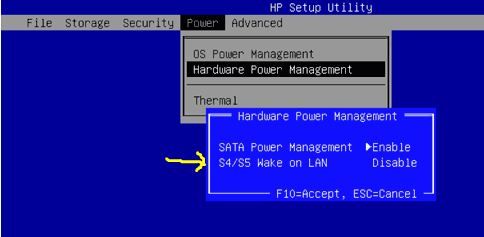-
×InformationNeed Windows 11 help?Check documents on compatibility, FAQs, upgrade information and available fixes.
Windows 11 Support Center. -
-
×InformationNeed Windows 11 help?Check documents on compatibility, FAQs, upgrade information and available fixes.
Windows 11 Support Center. -
- HP Community
- Gaming
- Gaming Desktops
- Re: Why does my ethernet light up when my PC is off?

Create an account on the HP Community to personalize your profile and ask a question
07-03-2019 08:16 AM
Accepted Solutions
07-03-2019 09:13 AM
Hello @nasirfoxx
I don't have access the the Pavilion 590, but I know the series has whats called Wake on LAN.
Its enabled and disabled in the bios. It enables a user to turn on a machine remotely. Its showing the LAN card is getting power to allow this function to work.
Go into the bios by rapidly tapping F10 at startup. Look for a setting similar to this...
You can disable it from there. If its already disabled, the Ethernet card light might still be enabled as the system has power running through the board.
07-03-2019 09:13 AM
Hello @nasirfoxx
I don't have access the the Pavilion 590, but I know the series has whats called Wake on LAN.
Its enabled and disabled in the bios. It enables a user to turn on a machine remotely. Its showing the LAN card is getting power to allow this function to work.
Go into the bios by rapidly tapping F10 at startup. Look for a setting similar to this...
You can disable it from there. If its already disabled, the Ethernet card light might still be enabled as the system has power running through the board.