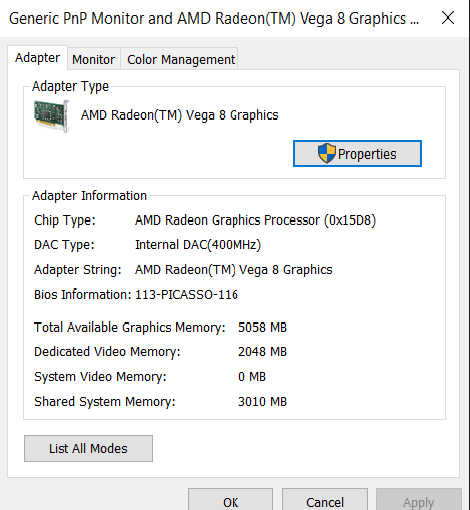-
×InformationNeed Windows 11 help?Check documents on compatibility, FAQs, upgrade information and available fixes.
Windows 11 Support Center. -
-
×InformationNeed Windows 11 help?Check documents on compatibility, FAQs, upgrade information and available fixes.
Windows 11 Support Center. -
- HP Community
- Gaming
- Gaming Notebooks
- BIOS Configuration - Video Memory Size

Create an account on the HP Community to personalize your profile and ask a question
01-24-2021 01:40 PM
I have 8GB of installed RAM with only 5.9GB usable. I know that the other 2GB is reserved for the integrated GPU. My notebook is using AMD Radeon Vega 8 Graphics as the integrated GPU. I however, feel there is no need for it to use that much of the 8GB RAM I have installed because the laptop also has a dedicated GPU and I want to run games which may use up more RAM than what is available.
I want to lower the amount of memory reserved for the iGPU but cannot find the setting for video or graphics in my BIOS. The BIOS version is AMI and BIOS revision is F.10.
Can someone please explain how I can solve this problem?
01-24-2021 03:13 PM
That is a known issue which is related to AMD processors. Please check the following article:.
https://support.hp.com/us-en/document/c06526774
And from Microsoft PlayReady.
https://www.microsoft.com/playready/overview/
Regards.
***
**Click the KUDOS thumb up on the left to say 'Thanks'**
Make it easier for other people to find solutions by marking a Reply 'Accept as Solution' if it solves your problem.