-
×InformationNeed Windows 11 help?Check documents on compatibility, FAQs, upgrade information and available fixes.
Windows 11 Support Center. -
-
×InformationNeed Windows 11 help?Check documents on compatibility, FAQs, upgrade information and available fixes.
Windows 11 Support Center. -
- HP Community
- Gaming
- Gaming Notebooks
- BIOS Update happened differently this time

Create an account on the HP Community to personalize your profile and ask a question
10-24-2021 02:32 PM
Hi,
I don't have an issue per se as much as of this is a question/enquiry. I wanted to upgrade from Windows 10 to Windows 11, and to do that I needed to update the BIOS so that I can get access to the TPM setting. I've updated the BIOS once previously on this device. This time I downloaded the update from the HP site officially and everything, and I've disabled my antivirus protection and Bitlocker as instructed. I've opened the installer, and tried to install the update like last time, but this time when I selected update it said "The BIOS update may not fully update in legacy flash method" and it said for me to create a recovery dongle, which I did. I exited the installer and created a recovery USB dongle successfully, and then I ran the installer again. This time I chose "Only update BIOS region" and continued. Then the installer proceeded to flash the BIOS while still running Windows 10, and after that it rebooted twice and "Flashing Boot Block" appeared twice and finished. After that my laptop went back to normal, and I could normally access the BIOS with the TPM setting available for me to change. My question is if I did the installation correctly, or if I'm worrying that I somehow messed up for nothing. I'll attach two screenshots below from the installation. Sorry if the first one is kind-of blurry, and .for any inconveniences.
Thanks in advance,
Dimchez.
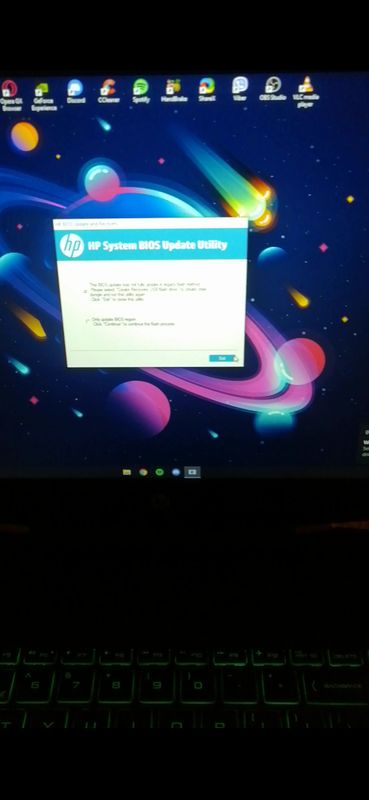
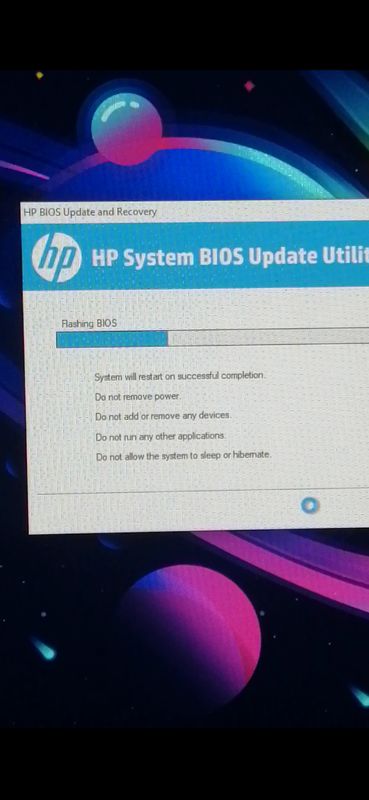
10-27-2021 01:52 PM
Thank you for posting on HP Support Community.
Don't worry as I'll be glad to help,
To get the answer to this question, it seems like you've installed the BIOS image successfully.
Please feel free to contact us here anytime you need any further assistance.
If you would like to thank us for our efforts to help you, go to the public post & give us a virtual high-five by clicking the "Thumbs Up" icon below, followed by clicking on the "Accept as solution" on my public post.
ECHO_LAKE
I am an HP Employee
