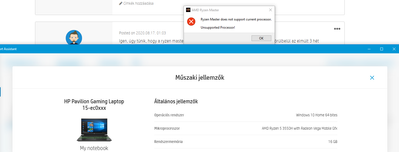-
×InformationNeed Windows 11 help?Check documents on compatibility, FAQs, upgrade information and available fixes.
Windows 11 Support Center. -
-
×InformationNeed Windows 11 help?Check documents on compatibility, FAQs, upgrade information and available fixes.
Windows 11 Support Center. -
- HP Community
- Gaming
- Gaming Notebooks
- BIOS update causes sudden sleep/hibernate

Create an account on the HP Community to personalize your profile and ask a question
09-02-2020 01:19 AM
I have same problem after BIOS upgrade to F.08.
I got it back from the service yesterday, they replaced the 60 Watt cooling ... Of course after 3-5 minutes of play comes hibernation again. I wrote to customer service that the repair failed, I do not believe in replacing the new part, please refund the price of the laptop! I'm very curious...Ryzen Master doesn't work for me, it doesn't start.
09-02-2020 04:31 AM
You have to downgrade the BIOS to f.05 version, following this guide:
https://drive.google.com/drive/folders/1sMLrhAv6WB83tV7gXTg5tTJq6_wrStOi
It's a known problem.
09-03-2020 08:39 PM - edited 09-03-2020 08:42 PM
I heard that a new BIOS has been released. Try installing it to resolve the shutdown issue.
CVA info - https://ftp.hp.com/pub/softpaq/sp108501-109000/sp108789.cva
Download - https://ftp.hp.com/pub/softpaq/sp108501-109000/sp108789.exe
PS: marked as solution to give the post more visibility.
I am HP Employee
09-04-2020 03:00 PM
The BIOS is the main source of your operating system, so its very odd that it would fail.
One reason could be that your internet connectivity is bad and is having a hard time trying to download all the data correctly.
Another reason thiis could happen is that your current or downloaded update is corrupted, creating an internal error in the installation process.
A third way this could happen is that you have already downloaded this update and it has not registered that you have, thus giving you an error.
If you TRUELY want this update, I would suggest going to your current OS website and downloading the latest version on a flashdrive and running the OS from that through the BIOS, automatically installing that OS to your computer.
- « Previous
- Next »