-
×InformationNeed Windows 11 help?Check documents on compatibility, FAQs, upgrade information and available fixes.
Windows 11 Support Center. -
-
×InformationNeed Windows 11 help?Check documents on compatibility, FAQs, upgrade information and available fixes.
Windows 11 Support Center. -
- HP Community
- Gaming
- Gaming Notebooks
- Battery issue with my HP pavilion gaming laptop

Create an account on the HP Community to personalize your profile and ask a question
10-16-2024 03:49 PM
Hi, I think my battery has malfunctioned and needs to be replaced.
I am not able to find any genuine hp battery. The model number on the battery is PG03XL. Are any 3rd party batteries trustworthy?
10-19-2024 08:12 AM - edited 10-19-2024 08:12 AM
Hi @Koustubh_J ,
Welcome to The HP Support Community.
Thank you for posting your query, I will be glad to help you.
I understand you are facing a battery-related issue with your HP Pavilion Gaming - 15-Dk0047tx. Not to worry I will help you to get a resolution to resolve the issue.
It's crucial to be cautious when purchasing third-party batteries, as poor-quality replacements can lead to performance issues, safety risks, or even damage to your HP Pavilion Gaming laptop.
Let's try the below Troubleshoots steps.
1. Turn off the Unit.
2. Disconnect the AC adapter.
3. Remove any discs from the disc drive.
4. Remove memory cards from the card reader slot.
5. Disconnect all nonessential peripheral devices, such as printers, scanners, external hard drives, and USB flash drives.
6. Disconnect the AC adapter press and hold the power button for approximately 15 seconds.
7. Reconnect the AC adapter, and then turn on the computer.
Step 2
Turn off the unit and please press and hold the Windows key + letter B key and the power button together for 30 seconds after 30 seconds, 1st release the power button but keep holding the Windows key and B key for ten more seconds and then release these two keys If done correctly, you will see the display flashing once. Please attempt it thrice as this step and Restart the unit
Step3
The unit has to be turned off, Press Win+ V while holding these two keys then Press the Power button, continue to hold all three keys for 30 seconds and then release the Power button first and then release these two keys Please attempt it thrice and then you may get a Pop-Up CMOS Check and it will restart the unit
Even if you don't get a Pop-up restart the unit manually after 3 attempts.
Steps to troubleshoot the battery issue:
Check Battery Health:
- Open the HP Support Assistant app.
- Navigate to the Battery Check section to assess the battery's health. This can help determine if the battery is degraded.
Calibrate the Battery:
- Fully charge your laptop to 100%.
- Let the laptop run until it completely drains and shuts off.
- Charge the laptop again to 100% without interruption. This helps recalibrate the battery and can sometimes fix inaccurate charge level readings.
Check for Power Settings:
- Go to Settings > System > Power & Battery.
- Ensure that battery saver or any power management feature that limits charging is not enabled.
- Check if the system is limiting charging to 65% to preserve battery health (sometimes seen in HP's "Battery Care Function" or "HP Battery Health Manager" settings).
Let's try reinstalling the Microsoft ACPI-Compliant Control Method Battery
1) In the search box, type, and open “Device Manager”.
2) Expand “Batteries”.
3) Right-click the "Microsoft ACPI-Compliant Control Method Battery" that is listed there.
4) Click on “Uninstall”.
5) At the prompt put a check in the box to remove the current driver
6) Shut down the computer.
7) Remove the battery for a minute and then put it back in.
😎 When the computer comes back up it should automatically find the driver.
9) Go to Device Manager.
10) Expand Batteries.
11) Right-click the "Microsoft ACPI-Compliant Control Method Battery" that is listed there.
12) Click "Search automatically for updated driver software". Do the same thing with Microsoft ACPI-Compliant Embedded Controller.
If the issue persists, Let's Run a battery test using F2 (during restart), if the test fails: Check with an alternate battery
HP Notebook PCs - Purchasing a replacement battery
HP PCs - Testing for hardware failures
this is the part No for the battery please check the below screen shot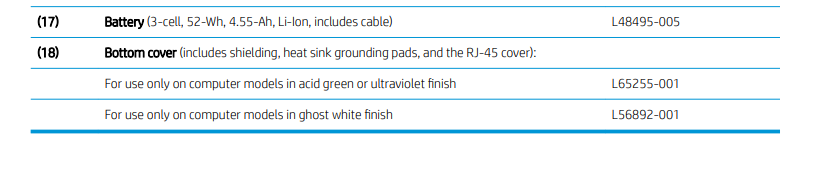
Refer to this document: HP Pavilion Gaming - 15-dk0047tx User manual
Please click on this link: HP Store Help for shopping
I hope this helps.
Take care and have a good day.
Please click “Accepted Solution” if you feel my post solved your issue, it will help others find the solution.
A_Gayathri
HP Support Community Administrator.
