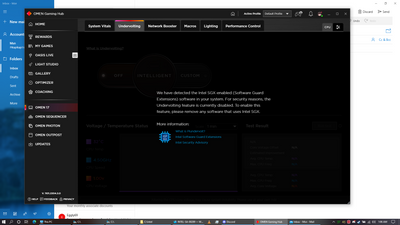-
×InformationNeed Windows 11 help?Check documents on compatibility, FAQs, upgrade information and available fixes.
Windows 11 Support Center. -
-
×InformationNeed Windows 11 help?Check documents on compatibility, FAQs, upgrade information and available fixes.
Windows 11 Support Center. -
- HP Community
- Gaming
- Gaming Notebooks
- Re: Bios Update from windows update from F.40 to F.45

Create an account on the HP Community to personalize your profile and ask a question
04-30-2022 07:41 PM - edited 04-30-2022 07:52 PM
Windows Update had a bios update F.45 that turned on Intel® Software Guard and I did not notice till I ran Omen Gaming Hub and Undervolting was no longer working talking about Intel guard extensions went back to bios turned it off went back to undervolting tab was still not working then tried uninstalling gaming hub.
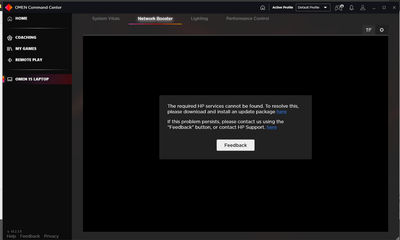
Solved! Go to Solution.
Accepted Solutions
06-23-2022 04:19 PM - edited 06-23-2022 04:22 PM
HP had got back to me with another Bios Update I would say maybe related to my issue but dought they go as far as make a new Bios F.46 just to fix my particular issue but it was made non the less probably for something else and my fix made it in? they sent me the link I downloaded updated Bois and problem was resolved. Although I did send them a well deserved thanks. So I guess anyone having this issue track down F.46 Update. So this issue is solved now onto onto my next issue witch is more of a pet peeve then a actual issue getting the HP Omen keyboard button that suppose to start HP Gaming hub to actually start it when it is pushed https://h30434.www3.hp.com/t5/Gaming-Notebooks/Hp-Omen-Omen-Button-Not-Working/td-p/7179581. but as this issue is solved. thanks and the button issue is over at this link https://h30434.www3.hp.com/t5/Gaming-Notebooks/Gaming-Hub-keyboard-button-won-t-start-gaming-hub/m-p... . Started a new post for it.
05-03-2022 06:20 AM
Hi@Rei_Hino,
Welcome to the HP Support Community! I'd like to help!
I see you are experiencing Omen Gaming Hub issues with the Omen by HP Notebook.
I have a few recommendations
- Make sure the Windows and HP support assistant updates are up to date.
- Try doing System Restore and check if it works to an earlier date if available.
- Uninstall and Install OMEN Gaming Hub by downloading the app from the Microsoft Store.
- For more details click on this link https://support.hp.com/us-en/document/ish_3912817-3737596-16
- You can try doing Reset PC Keep my files from windows and check if it works.
Hope this helps! Keep me posted.
Please click “Accept as Solution” if you feel my post solved your issue, it will help others find the solution.
Click on the YES button to reply that the response was helpful and/or to say “Thank You”.
Have a great day!
05-05-2022 11:18 PM
any way to roll back the bois from F.45 back to F.40? as the F.40 bios updater only updates from earlier not downgrade. and
back at the original issue SGX I have disabled in bios and stioll that setting and yet that note undervolting settings is now locked on so programs/windows is crashing from lack of power. and if my laptop was to die during this it would probably be my fault as it's warranty is up...and this is clearly a issue that is omen/intel created.
05-06-2022 03:06 AM
Hi@Rei_Hino,
Thank you for responding, I appreciate your time and effort.
I would request you to contact our HP Support and our Support Engineers should be able to Remote into your computer and sort this out. HP Support can be reached by clicking on the following link https://www.hp.com/contacthp/
Please feel free to contact us here anytime you need any further assistance.
Have a great day!
06-23-2022 04:19 PM - edited 06-23-2022 04:22 PM
HP had got back to me with another Bios Update I would say maybe related to my issue but dought they go as far as make a new Bios F.46 just to fix my particular issue but it was made non the less probably for something else and my fix made it in? they sent me the link I downloaded updated Bois and problem was resolved. Although I did send them a well deserved thanks. So I guess anyone having this issue track down F.46 Update. So this issue is solved now onto onto my next issue witch is more of a pet peeve then a actual issue getting the HP Omen keyboard button that suppose to start HP Gaming hub to actually start it when it is pushed https://h30434.www3.hp.com/t5/Gaming-Notebooks/Hp-Omen-Omen-Button-Not-Working/td-p/7179581. but as this issue is solved. thanks and the button issue is over at this link https://h30434.www3.hp.com/t5/Gaming-Notebooks/Gaming-Hub-keyboard-button-won-t-start-gaming-hub/m-p... . Started a new post for it.