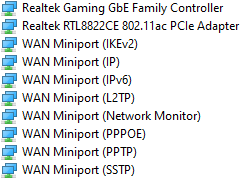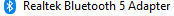-
×InformationNeed Windows 11 help?Check documents on compatibility, FAQs, upgrade information and available fixes.
Windows 11 Support Center. -
-
×InformationNeed Windows 11 help?Check documents on compatibility, FAQs, upgrade information and available fixes.
Windows 11 Support Center. -
- HP Community
- Gaming
- Gaming Notebooks
- Re: BlueTooth and wifi

Create an account on the HP Community to personalize your profile and ask a question
10-15-2022 07:08 AM - edited 10-15-2022 07:10 AM
I have a problem with wifi when using bluetooth, when i use bluetooth with wifi on i lag on games, when im not using bluetooth it goes smooth i need help
10-15-2022 02:23 PM
Hello @Rayan-Chentouf
Sorry to hear that you are having problems ... I would like to help you.
Let me check your current system configuration before we focus on bluetooth and wifi ... |
(1) Run msinfo32
- Select <System Summary>:
--->>> Copy/screenshot/paste following key/value pairs:
OS Name |
Version |
System Model |
System SKU ( equals HP product number (p/n) ) |
Processor |
BIOS Version/Date |
(2) Start Windows <Device Manager>
- Expand <Bluetooth USB>
- Expand <Network adapters>
--->>> Send screenshot
(3) Please report your results
10-16-2022 02:35 AM
OS Name Microsoft Windows 10 Home
Version 10.0.19044 Build 19044
System Model HP Pavilion Gaming Laptop 15-dk1xxx
System SKU 38R99EA#ABZ
Processor Intel(R) Core(TM) i5-10300H CPU @ 2.50GHz, 2496 Mhz, 4 core, 8 processori logici
Bios Version/Date Insyde F.41, 05/09/2022
10-16-2022 05:02 AM
Hello @Rayan-Chentouf
(1) Create Windows system <restore point>
How to Create a System Restore Point on Windows 10 or Windows 11
(2) Download and install
Realtek RTL8xxx Wireless LAN Drivers | 1.0.0.208 Rev.S | |
Realtek RTL8xxx Bluetooth Drivers | 1.9.1038.3008 |
(3) Restart Windows
(4) Test wireless and bluetooth connection again
(5) Please report your results
10-16-2022 11:30 AM
@Rayan-Chentouf wrote:It goes just a little better
Hello @Rayan-Chentouf
Check how it works over the next few days and then decide if this is acceptable solution and report back.
Kind regards
10-17-2022 06:52 AM
Hello @Rayan-Chentouf
@Rayan-Chentouf wrote:Hello i just changed to windows 11 do i have to reinstall the drivers?
Yes, the wireless and bluetooth drivers are designed for Windows 10 and 11.
Kind regards
10-19-2022 07:06 AM - edited 10-19-2022 07:07 AM
@Rayan-Chentouf wrote:It's the same as it was, it wont change
Hello @Rayan-Chentouf
Does the problem occur in both cases when the charger is used, or only with the battery?