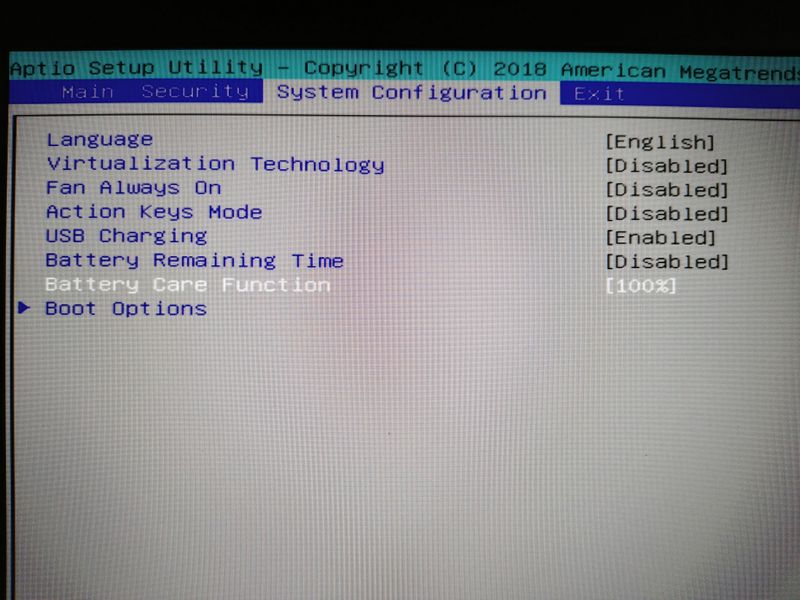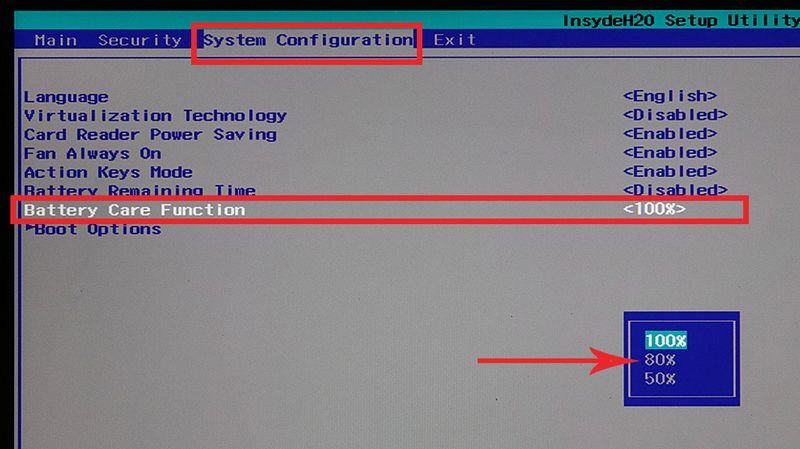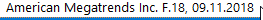-
×InformationNeed Windows 11 help?Check documents on compatibility, FAQs, upgrade information and available fixes.
Windows 11 Support Center. -
-
×InformationNeed Windows 11 help?Check documents on compatibility, FAQs, upgrade information and available fixes.
Windows 11 Support Center. -
- HP Community
- Gaming
- Gaming Notebooks
- Re: Configuring battery charging limit to desired value (70-...

Create an account on the HP Community to personalize your profile and ask a question
12-18-2018 05:18 AM
Hi, there's any function in HP bios for HP OMEN 15-ce017ns or any other software that allows the laptop stop the charging at the desired level (70-80%) without unpluging the charger?
Lenovo, Dell and every laptop I've used have this built-in feature but I can't find this in HP laptops.
Please any solution, any original or customized bios, any software/hardware?
This is my favourite feature of any laptop; i don't want my laptop charging above 80% and the only "solution" I found is the software called BatteryCare, what only notifies you and you have to unplug the charger manually, so is not acceptable for me...
Why HP is the only brand without this feature?
I've surfed the whole internet without finding a solution... Please HELP ME!!
Thank you so much
Solved! Go to Solution.
Accepted Solutions
12-19-2018 04:17 AM
THANK YOU SOOOOOO MUCH TO ALL!!!!!!
I'm so happy I'd kiss you all!
My BIOS hadn't the BatteryCare function but I updated it to the latest version in HP support web and the new BIOS has the awesome BatteryCare function.
So THE SOLUTION IS updating the BIOS and configure BatteryCare from the "System Configuration" tab of the BIOS as you have shown in the screen captures you uploaded.
For updating the BIOS: https://support.hp.com/za-en/document/c00042629
Thank you all again and have nice hollydays!!
12-19-2018 04:17 AM
THANK YOU SOOOOOO MUCH TO ALL!!!!!!
I'm so happy I'd kiss you all!
My BIOS hadn't the BatteryCare function but I updated it to the latest version in HP support web and the new BIOS has the awesome BatteryCare function.
So THE SOLUTION IS updating the BIOS and configure BatteryCare from the "System Configuration" tab of the BIOS as you have shown in the screen captures you uploaded.
For updating the BIOS: https://support.hp.com/za-en/document/c00042629
Thank you all again and have nice hollydays!!