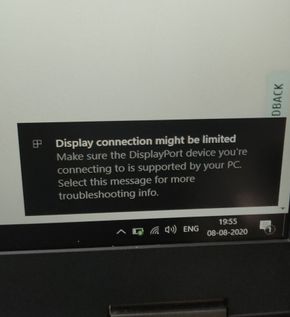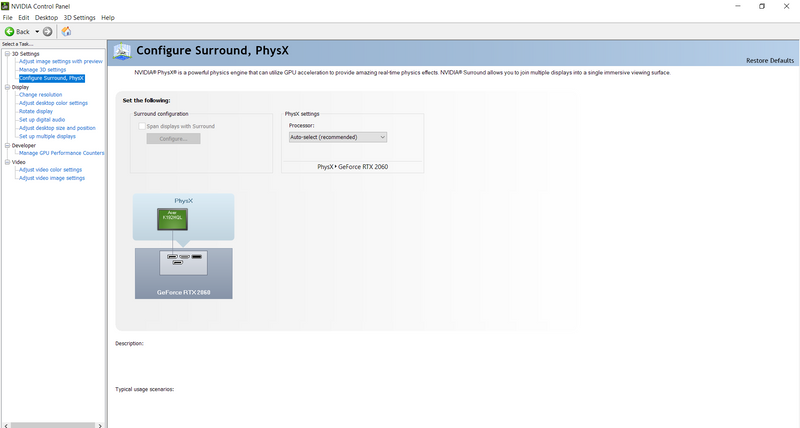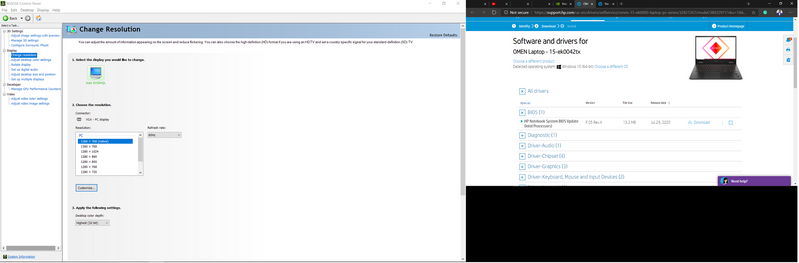-
×InformationNeed Windows 11 help?Check documents on compatibility, FAQs, upgrade information and available fixes.
Windows 11 Support Center. -
-
×InformationNeed Windows 11 help?Check documents on compatibility, FAQs, upgrade information and available fixes.
Windows 11 Support Center. -
- HP Community
- Gaming
- Gaming Notebooks
- Display connection might be limited

Create an account on the HP Community to personalize your profile and ask a question
08-08-2020 05:36 AM
I'm using a type-c to hdmi converter to connect HP Omen Laptop to an external monitor. However, I get this error "Display connection might be limited". I have updated the Nvidia Graphics Driver, did not help with the issue.
The HDMI port to monitor's HDMI port works fine, but ultimately I want to use two external monitors.
Has anyone else faced this issue, if yes, how were you able to resolve it?
08-08-2020 06:07 PM
Its specs
https://support.hp.com/au-en/document/c06701992
which does not mention available ports. But your machine may have 1 of the following specs:
- USB 3.2 Gen 2 Type C with Thunderbolt™ Gen 3 technology (right side) (select products only)
- USB 3.2 Gen 1 Type C (supports HP Sleep & Charge; right side)
Page 5 of the following manual shows 2 options. Looks like your machine has option 2 (picture on the left hand side)
http://h10032.www1.hp.com/ctg/Manual/c06638089.pdf
It connects a display device that has a USB Type-C connector, providing DisplayPort™ output. That means USB-C to HDMI won't work.
Regards.
***
**Click the KUDOS thumb up on the left to say 'Thanks'**
Make it easier for other people to find solutions by marking a Reply 'Accept as Solution' if it solves your problem.


08-23-2020 11:41 PM - edited 08-29-2020 09:11 PM
I've got a similar problem, but to highlight I purchased HP Omen 15 ek0042TX on this 7th August. It supports Thunderbolt 3.1. My laptop had a pre-installed Thunderbolt control center. Two days earlier I used the Type C to VGA cable to connect my secondary Monitor, it got connected the first time and worked like a charm. Just to mention the monitor works well with HDMI port also.
Today, my laptop is not able to detect the secondary monitor and I'm no more able to connect it to my laptop.
It is described that the Thunderbolt control center will pop-up a window as soon as a new device is inserted in the C-type port to approve the connection. This neither happened the first time nor it is happening now. After checking the device manager it showed that Nvidia USB Type-C Controller didn't start properly as shown below in the attached screenshot. Please help me with this problem.
Update: The display is getting detected but Nvidia RTX 2060 detects it as a Laptop Display, therefore, giving no output to the actual secondary monitor. Please help further. The USB Type- C controller still doesn't start.
.@Manish_23 you could see if this works for you or not.
.@Banhein Please note that ek0042TX supports USB Type-C port to VGA display. There are many glitches with display driver and Omen Control center Manual Fan Speed tuning not working properly.
The driver sometimes detects the external monitor while sometimes it doesn't detect. This is might be due to wrong/ unstable Nvidia drivers pushed up with Windows Update.
I'm still not able to find the correct solution to this. Please help.