-
×InformationWindows update impacting certain printer icons and names. Microsoft is working on a solution.
Click here to learn moreInformationNeed Windows 11 help?Check documents on compatibility, FAQs, upgrade information and available fixes.
Windows 11 Support Center. -
-
×InformationWindows update impacting certain printer icons and names. Microsoft is working on a solution.
Click here to learn moreInformationNeed Windows 11 help?Check documents on compatibility, FAQs, upgrade information and available fixes.
Windows 11 Support Center. -
- HP Community
- Gaming
- Gaming Notebooks
- Re: Does this battery look normal?

Create an account on the HP Community to personalize your profile and ask a question
10-12-2020 12:24 PM - edited 10-12-2020 12:29 PM
I have an OMEN by HP Laptop 15-dc0xxx, Product number 3ME11AV. I had the back off today to replace the storage drive with a SSD and noticed the battery looked a little odd...bulging is the word I would use. Is this normal? See attached pics.
Solved! Go to Solution.
Accepted Solutions
10-12-2020 12:39 PM
Bloated battery needs to be replaced.
Two choices - actually three:
- Purchase and change out the battery yourself for the expense of having to purchase said battery.
- If the computer is in Warranty, contact HP Support, submit a case, prepare to send the computer to HP for repair.
Third, unofficial option
- Wait for an agent to find your message, evaluate the content, and respond.
Lots of people do opt for the third option - "bloated" battery is a sensitive subject for some.
The fastest option is to purchase and replace the battery.
We can provide the information to help you replace the battery.
There is also video available.
Essentially, the information you need is located in the Service Guide for your computer.
Device Home Page - References and Resources – Learn about your Device - Solve Problems
NOTE: Content depends on device type and Operating System
Categories: Alerts, Warranty Check, HP Drivers / Software and BIOS, How-to Videos, Bulletins/Notices, How-to Documents, Troubleshooting, User Guides / Manuals, Service and Maintenance Guide (Replacement Parts and Procedures), Product Information (Specifications), more
When the website support page opens, Select (as available) a Category > Topic > Subtopic
OMEN by HP 15-dc0000 Laptop PC series
Thank you for participating in our HP Community.
We are a volunteer community workforce dedicated to supporting HP technology
Click Thumbs Up to say Thank You for the help.
If the answer helped resolve your issue, Click "Accept as Solution" .



10-12-2020 12:39 PM
Bloated battery needs to be replaced.
Two choices - actually three:
- Purchase and change out the battery yourself for the expense of having to purchase said battery.
- If the computer is in Warranty, contact HP Support, submit a case, prepare to send the computer to HP for repair.
Third, unofficial option
- Wait for an agent to find your message, evaluate the content, and respond.
Lots of people do opt for the third option - "bloated" battery is a sensitive subject for some.
The fastest option is to purchase and replace the battery.
We can provide the information to help you replace the battery.
There is also video available.
Essentially, the information you need is located in the Service Guide for your computer.
Device Home Page - References and Resources – Learn about your Device - Solve Problems
NOTE: Content depends on device type and Operating System
Categories: Alerts, Warranty Check, HP Drivers / Software and BIOS, How-to Videos, Bulletins/Notices, How-to Documents, Troubleshooting, User Guides / Manuals, Service and Maintenance Guide (Replacement Parts and Procedures), Product Information (Specifications), more
When the website support page opens, Select (as available) a Category > Topic > Subtopic
OMEN by HP 15-dc0000 Laptop PC series
Thank you for participating in our HP Community.
We are a volunteer community workforce dedicated to supporting HP technology
Click Thumbs Up to say Thank You for the help.
If the answer helped resolve your issue, Click "Accept as Solution" .



10-14-2020 09:09 AM
The subject is a sensitive one for some people.
Batteries tend to last about as long as the Warranty - sometimes not that long, sometimes a bit longer. Two years on a standard battery (as opposed to a "long life" battery) is not awful, in fact.
The idea that a modern LITHIUM-ION battery could bloat or fail in this manner is inconceivable, right?
Well, it happens.
My Opinion:
The science behind the battery technology explains what / why the battery can bloat.
Stay Safe.
Thank you for participating in our HP Community.
We are a volunteer community workforce dedicated to supporting HP technology
Click Thumbs Up to say Thank You for the help.
If the answer helped resolve your issue, Click "Accept as Solution" .



10-14-2020 01:31 PM
Hmm..
I forgot the Disclaimer.
So important!!
My Opinion - Based on General Observation
Batteries tend to last about as long as the warranty - sometimes a bit longer.
"Tend to last" is not a proclamation of an industry standard.
Be careful of using my mutterings to claim justification for any battery that displays any kind of behavior.
It would be a mistake to attribute my words with more meaning than intended.
Thank you for participating in our HP Community . We are a volunteer community workforce dedicated to supporting HP technology. |



Didn't find what you were looking for? Ask the community
