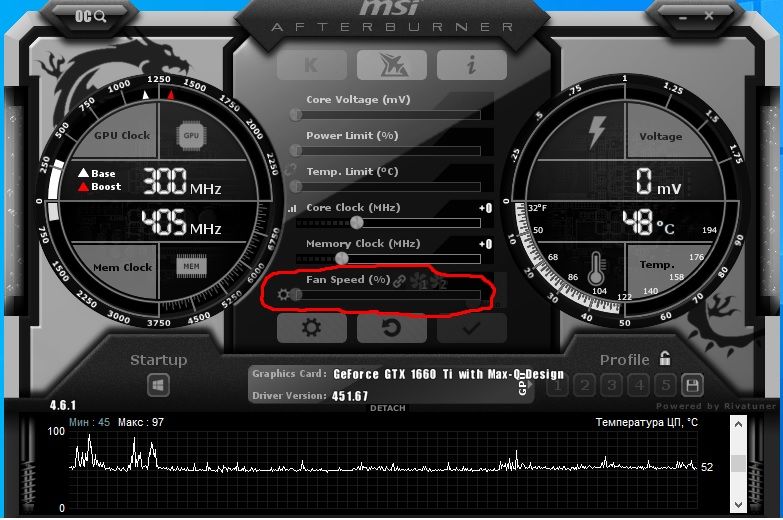-
×InformationNeed Windows 11 help?Check documents on compatibility, FAQs, upgrade information and available fixes.
Windows 11 Support Center. -
-
×InformationNeed Windows 11 help?Check documents on compatibility, FAQs, upgrade information and available fixes.
Windows 11 Support Center. -
- HP Community
- Gaming
- Gaming Notebooks
- Fan speed problem

Create an account on the HP Community to personalize your profile and ask a question
08-27-2020 12:41 PM - edited 08-27-2020 12:52 PM
(Bad English)
CPU heats up to 90 degrees in games. I tried to install HP CoolSense and Notebook FanControl(I can change fan speed in that program, but nothing change in reality), but they can't change fan speed.
I have updated BIOS(F.33 version) and while it's been updating, fan speed was 100% and at that moment I understood that my notebook fan speed always about 40%. I can't control fan speed in MSI Afterburner. All required updates installed.
Help me pls(((.
Solved! Go to Solution.
Accepted Solutions
08-30-2020 08:19 AM
Welcome to HP Community
I have gone through your Post and would like to help
You do not have the option to control the Fan Speed on this Notebook Model.
90 degrees while gaming is perfectly normal especially if it's high end game
As long as your Notebook is not overheating alot there is nothing to worry. Moreover HP cannot guarantee the reliability of 3rd party software
Thank you
If the information I've provided was helpful, give us some reinforcement by clicking the "Solution Accepted" on this Post and it will also help other community members with similar issue.
KrazyToad
I Am An HP Employee
08-30-2020 08:19 AM
Welcome to HP Community
I have gone through your Post and would like to help
You do not have the option to control the Fan Speed on this Notebook Model.
90 degrees while gaming is perfectly normal especially if it's high end game
As long as your Notebook is not overheating alot there is nothing to worry. Moreover HP cannot guarantee the reliability of 3rd party software
Thank you
If the information I've provided was helpful, give us some reinforcement by clicking the "Solution Accepted" on this Post and it will also help other community members with similar issue.
KrazyToad
I Am An HP Employee