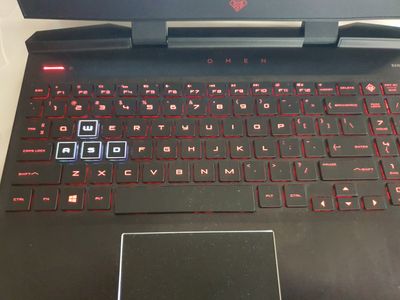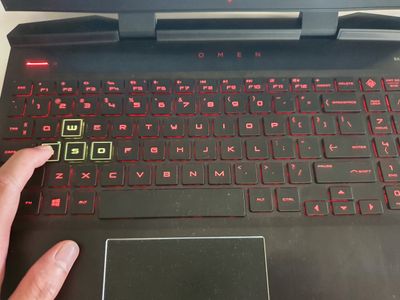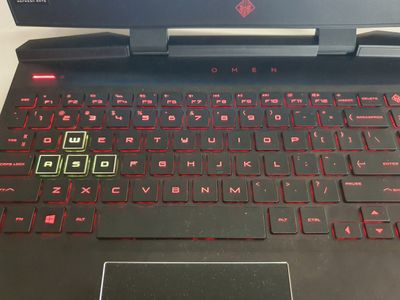-
×InformationWindows update impacting certain printer icons and names. Microsoft is working on a solution.
Click here to learn moreInformationNeed Windows 11 help?Check documents on compatibility, FAQs, upgrade information and available fixes.
Windows 11 Support Center. -
-
×InformationWindows update impacting certain printer icons and names. Microsoft is working on a solution.
Click here to learn moreInformationNeed Windows 11 help?Check documents on compatibility, FAQs, upgrade information and available fixes.
Windows 11 Support Center. -
- HP Community
- Gaming
- Gaming Notebooks
- Re: Flickering WASD Zones

Create an account on the HP Community to personalize your profile and ask a question
04-27-2020 08:55 PM
Hi, I would like to ask for assistance regarding my WASD Zone on my keyboard. It started flickering from white to yellow even though it was set at the command center as white. I have tried with the restarting the BIOS and removing the hidden devices, it still did not worked. What should I do with this?
Solved! Go to Solution.
Accepted Solutions
05-04-2020 04:32 PM - edited 05-08-2020 11:49 AM
@LoloJ Thanks for sharing your concern with the HP Community,
here's what I'll need, so I may be able to provide an accurate solution:
What is the product number of your device? Use this link to find it: click here
(Ensure you do not share any of your personal information such as serial, phone number, email ID, etc.)
Have you attempted any steps on your own before posting on the HP Forums?
When was the last time it worked without these issues?
Have you attempted a system restore?
In the meantime, please try the reinstalling the software used to configure the keyword lights,
And I suggest you go into the lighting option as shown below and ensure the static color is chosen instead of color loop and check if that work:
(Your product may have a different pic instead of Omen X, but the software should have similar options)
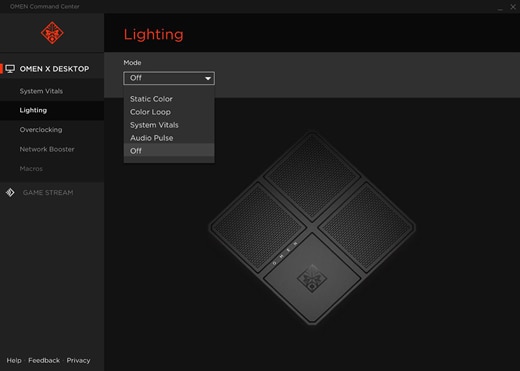
Please reply with the details for further assistance.
Eager to help!
To thank me for my efforts to help you,
feel free to give me a virtual high-five by clicking the 'Thumbs Up' icon
And Have a great day Ahead!
Riddle_Decipher
I am an HP Employee
05-04-2020 04:32 PM - edited 05-08-2020 11:49 AM
@LoloJ Thanks for sharing your concern with the HP Community,
here's what I'll need, so I may be able to provide an accurate solution:
What is the product number of your device? Use this link to find it: click here
(Ensure you do not share any of your personal information such as serial, phone number, email ID, etc.)
Have you attempted any steps on your own before posting on the HP Forums?
When was the last time it worked without these issues?
Have you attempted a system restore?
In the meantime, please try the reinstalling the software used to configure the keyword lights,
And I suggest you go into the lighting option as shown below and ensure the static color is chosen instead of color loop and check if that work:
(Your product may have a different pic instead of Omen X, but the software should have similar options)
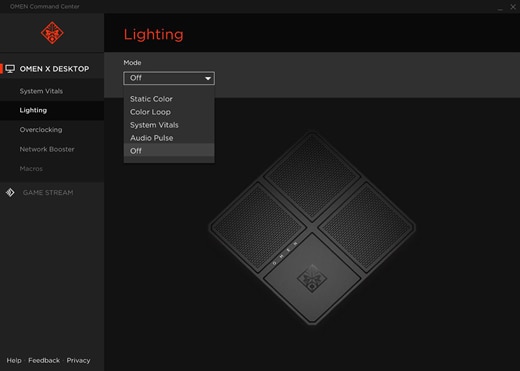
Please reply with the details for further assistance.
Eager to help!
To thank me for my efforts to help you,
feel free to give me a virtual high-five by clicking the 'Thumbs Up' icon
And Have a great day Ahead!
Riddle_Decipher
I am an HP Employee
Didn't find what you were looking for? Ask the community