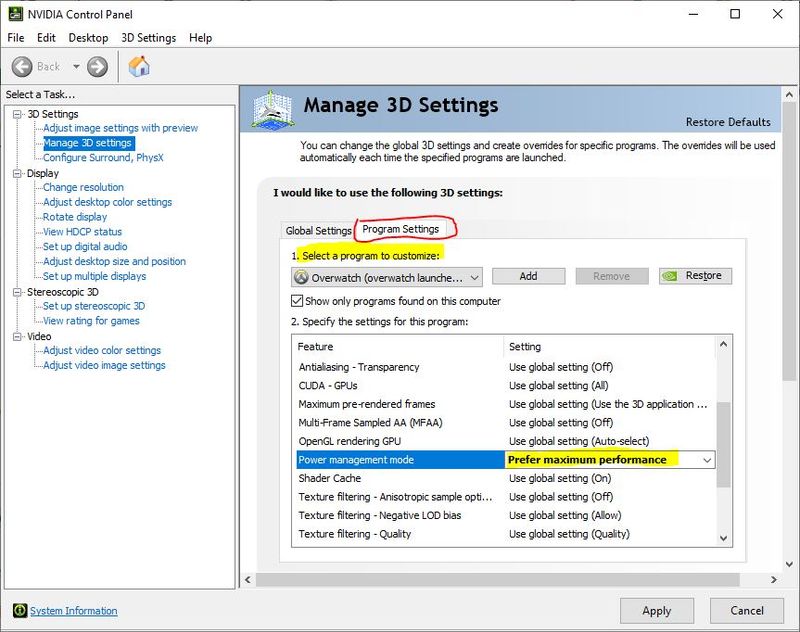-
×InformationNeed Windows 11 help?Check documents on compatibility, FAQs, upgrade information and available fixes.
Windows 11 Support Center. -
-
×InformationNeed Windows 11 help?Check documents on compatibility, FAQs, upgrade information and available fixes.
Windows 11 Support Center. -
- HP Community
- Gaming
- Gaming Notebooks
- Re: Gaming laptop operation from the mains, changing perform...

Create an account on the HP Community to personalize your profile and ask a question
08-17-2019 03:49 PM
Hello. When using my gaming laptop, I came across one problem. I downloaded the 3DMark application from the official website to analyze the performance of my system. I noticed the following: when benchmarking, the frame rate when working on battery power is noticeably lower than when working on the network. In this case, the frame rate is about 8-10 frames per second, and in the second about 30-40 frames per second. In addition, the frame rate changes almost immediately after the laptop is connected to the network or disconnected from it and work It’s already on battery power. I’ll add that the temperature of the laptop in the same test is different in both cases: when working on battery power - about 50-55 degrees with less intensive cooling, and when working on mains - about 70-95 degrees with more intense and loud cooling. I went to: Control Panel -> Power Options -> Configure Power Schemes -> Change advanced power settings. There I changed the system cooling policy in the "CPU Power Management" section. By default, it was passive for battery operation, and active for network operation, I changed the cooling policy of the system for battery operation, making it active. It did not help. Tell me, how can I ensure that the performance of the device when working on battery is the same as when working on mains?
Solved! Go to Solution.
08-17-2019 04:56 PM
Did you mean the fps is lower on battery than plugged into the power cord? Being plugged into you internet network should make no difference. Please clarify.
08-17-2019 05:38 PM - edited 08-18-2019 02:09 AM
Yes, I meant that when working on battery power, the frame rate is lower than when working on the power cord. The Internet has nothing to do with this, I think this is a translation error.
08-18-2019 03:12 AM
OK you have a gtx 1660ti NVIDIA card. Laptops will by default run faster on full power from the power cord, than they will on battery only. It purposely throttles the system to save heat and power on the battery,
You can change the settings in the Nvidia control panel to some degree, but it wont be as powerful as using the power cord. There is nothing else you can do.
Follow the path in this image.
08-18-2019 07:11 AM
I have a few more questions. It turns out that increased performance when working from the power cord is normal for gaming laptops? When you connect the laptop to the power cord, the frame rate in the benchmark Time Spy increased 3-4 times. Will the difference be about the same not in the benchmark, but in the real game?