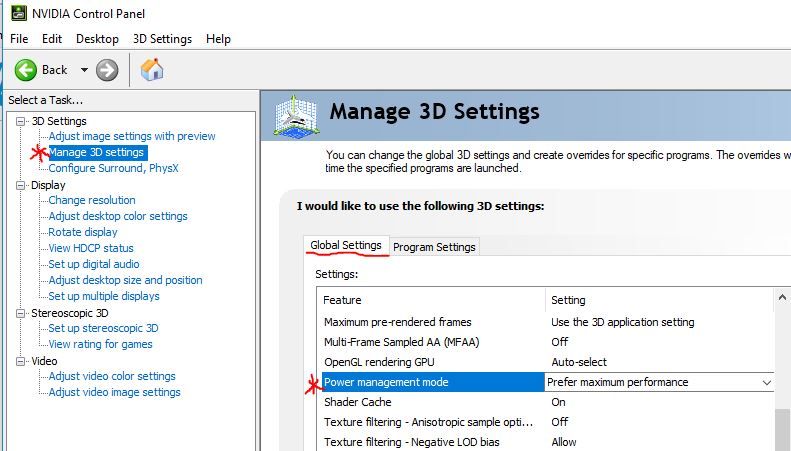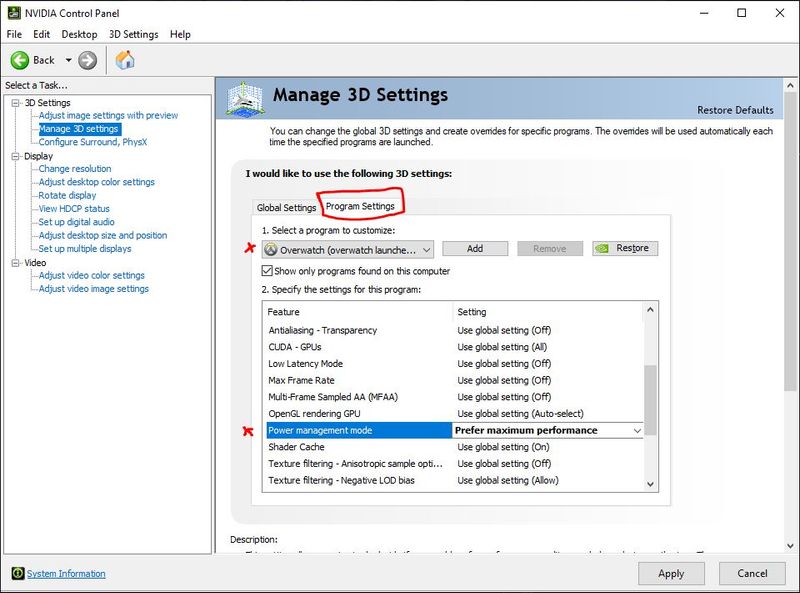-
×InformationNeed Windows 11 help?Check documents on compatibility, FAQs, upgrade information and available fixes.
Windows 11 Support Center. -
-
×InformationNeed Windows 11 help?Check documents on compatibility, FAQs, upgrade information and available fixes.
Windows 11 Support Center. -
- HP Community
- Gaming
- Gaming Notebooks
- Gaming performance issue

Create an account on the HP Community to personalize your profile and ask a question
09-17-2024
01:59 AM
- last edited on
10-15-2024
06:00 AM
by
![]() JessikaV
JessikaV
i recently bought a HP victus 15 laptop (15-fb0051ax) and i noticed whenever i am playing games on it, It decreases the voltage and clockspeed of the GPU resulting into a choppy gaming experience. SO i tried to go into the bios to check but it does not have the "ADVANCE" tab. So kindly help me to fix my low FPS problem or to unlock the "ADVANCE" tab in my bios.
My bios version IS F.22
Solved! Go to Solution.
Accepted Solutions
09-19-2024 08:49 AM
Hi @MusketeerX
Welcome to the HP support community.
I understand that you are facing an issue with your, I am glad to assist you today.
The advanced BIOS options are not accessible on some consumer PCs because they are critical functions, and changes made to them can lead to hardware failure.
All laptops will only game at half or less their rating when on battery only. This is absolutely normal. They do this to conserve battery power and heat, no matter what settings you have in the system's power options.
You can change this to allow the graphics card to perform a little better on battery only by changing the settings in the NVIDIA control panel instead. NOTE this will still not be as good as gaming on a power cord. HP recommends you always game with the power plugged in. This will prevent your battery from reaching its end of life sooner.
Changing the Global settings > Power Management Mode to Prefer Maximum Performance will force the laptop to always use the NVIDIA card.
Or if you use the Program settings tab, you can individually choose what program or game uses full power instead.
Hope this helps! Keep me posted.
Please click “Accept as Solution” if you feel my post solved your issue, it will help others find the solution.
Click the “Yes" on the bottom right to say “Thanks” for helping.
-Regards
HP
Raj2111
I am an HP Employee
09-19-2024 08:49 AM
Hi @MusketeerX
Welcome to the HP support community.
I understand that you are facing an issue with your, I am glad to assist you today.
The advanced BIOS options are not accessible on some consumer PCs because they are critical functions, and changes made to them can lead to hardware failure.
All laptops will only game at half or less their rating when on battery only. This is absolutely normal. They do this to conserve battery power and heat, no matter what settings you have in the system's power options.
You can change this to allow the graphics card to perform a little better on battery only by changing the settings in the NVIDIA control panel instead. NOTE this will still not be as good as gaming on a power cord. HP recommends you always game with the power plugged in. This will prevent your battery from reaching its end of life sooner.
Changing the Global settings > Power Management Mode to Prefer Maximum Performance will force the laptop to always use the NVIDIA card.
Or if you use the Program settings tab, you can individually choose what program or game uses full power instead.
Hope this helps! Keep me posted.
Please click “Accept as Solution” if you feel my post solved your issue, it will help others find the solution.
Click the “Yes" on the bottom right to say “Thanks” for helping.
-Regards
HP
Raj2111
I am an HP Employee