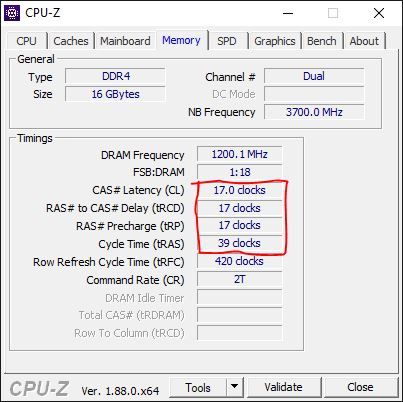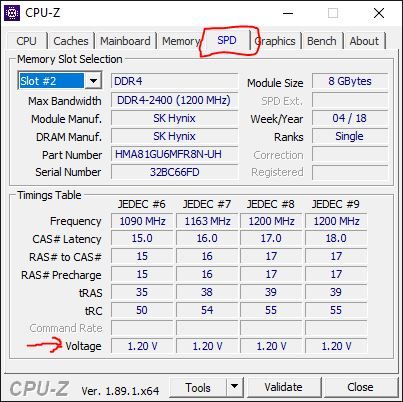-
×InformationNeed Windows 11 help?Check documents on compatibility, FAQs, upgrade information and available fixes.
Windows 11 Support Center. -
-
×InformationNeed Windows 11 help?Check documents on compatibility, FAQs, upgrade information and available fixes.
Windows 11 Support Center. -
- HP Community
- Gaming
- Gaming Notebooks
- General Question on SSD upgrade - HP Pavilion Gaming 15

Create an account on the HP Community to personalize your profile and ask a question
08-12-2019 12:22 PM - edited 08-12-2019 12:23 PM
Hello,
I just bought an HP Pavilion Gaming Series, with an I5-8300H, GTX 1050TI 4GB and 8 GB of RAM, but with a 1TB 7200 RPM HDD , since I was on a budget. The laptop is great. I really love it. Best one I have ever had , to be honest.
Now for my question - does this model have an M2 SSD slot inside? I want to fit an SSD to it, so that I can make it even faster , when I have the money to. Of course i can opt for a normal 2.5 Inch 1TB SSD, but a 128 or a 256 GB SSD in an M2 form factor would be much cheaper. I will put only Windows and my important programs on it , so that the computer can load faster. For everything else - movies, games etc, I will keep using my HDD.
Thank you in advance.
Solved! Go to Solution.
Accepted Solutions
08-12-2019 12:54 PM
Hello @Us3rNam3d
Yes it can take an M.2 SSD. It will accept both Sata and NVMe. Note that because its compatible with both, the NVMe speed will not be as fast because of 2 of the PCIe lanes being shared with Sata. But none the less, it will still be much faster than Sata.
I would not spend a lot of money on the high end fastest drives, a Crucial P1 would be a perfect fit per price point.
Example... https://www.amazon.com/Crucial-1TB-NAND-NVMe-PCIe
Your manual page 45... http://h10032.www1.hp.com/ctg/Manual/c05985643
08-12-2019 12:54 PM
Hello @Us3rNam3d
Yes it can take an M.2 SSD. It will accept both Sata and NVMe. Note that because its compatible with both, the NVMe speed will not be as fast because of 2 of the PCIe lanes being shared with Sata. But none the less, it will still be much faster than Sata.
I would not spend a lot of money on the high end fastest drives, a Crucial P1 would be a perfect fit per price point.
Example... https://www.amazon.com/Crucial-1TB-NAND-NVMe-PCIe
Your manual page 45... http://h10032.www1.hp.com/ctg/Manual/c05985643
08-14-2019 01:38 PM
Hello, thank you very much for the answer.
I have just one more question, would it be able to take one more RAM stick (8 GB) , I think it should be a 2666 Mhz one. Since I would have it open , might as well just upgrade the RAM too.
Thank you in advance.
08-14-2019 04:03 PM
Page 1 of the manual I linked to, give that information.
You an install up to 16GB of memory.
But if you add a stick to the existing memory, the timings and voltage must match to prevent possible issues.
Use a tool like CPUz to find the timings.
10-03-2019 05:46 PM
Ive had a recent user have issues with some brand name memory for their HP system.
Something to consider, I would look at this Crucial Memory Finder and what they recommend. They offer a money back guarantee if it does not.
https://www.crucial.com/usa/en/compatible-upgrade-for/HP-Compaq/pavilion-gaming-15-cx0063nu